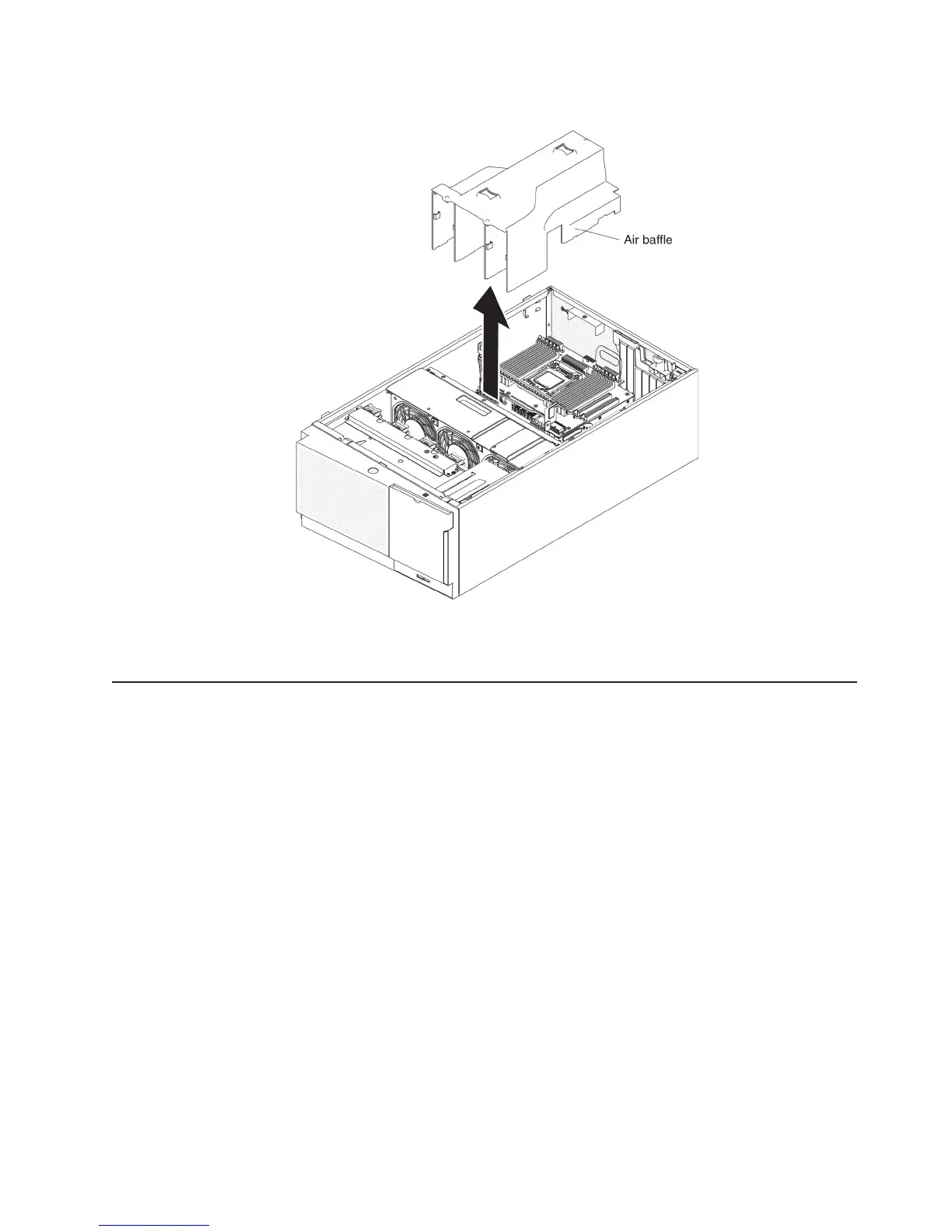5. Remove the air baffle from the server and set it aside.
Attention: For proper cooling and airflow, replace the air baffle before you
turn on the server. Operating the server with the air baffle removed might
damage server components when two microprocessors installed.
Removing the fan cage assembly
To remove the fan cage assembly, complete the following steps:
1. Read the safety information that begins on page vii and “Installation guidelines”
on page 37.
2. Turn off the server and peripheral devices, and disconnect the power cords
and all external cables.
3. Carefully turn the server on its side so that it is lying flat, with the cover facing
up.
Attention: Do not allow the server to fall over.
4. Unlock and remove the left-side cover (see “Removing the left-side cover” on
page 60).
5. Remove the air baffle (see “Removing the air baffle” on page 60).
6. Remove all long cards from the system board.
7. Disconnect the fan cage power cable from the system board (see “Internal
cable routing and connectors” on page 40).
Chapter 2. Installing optional devices 61