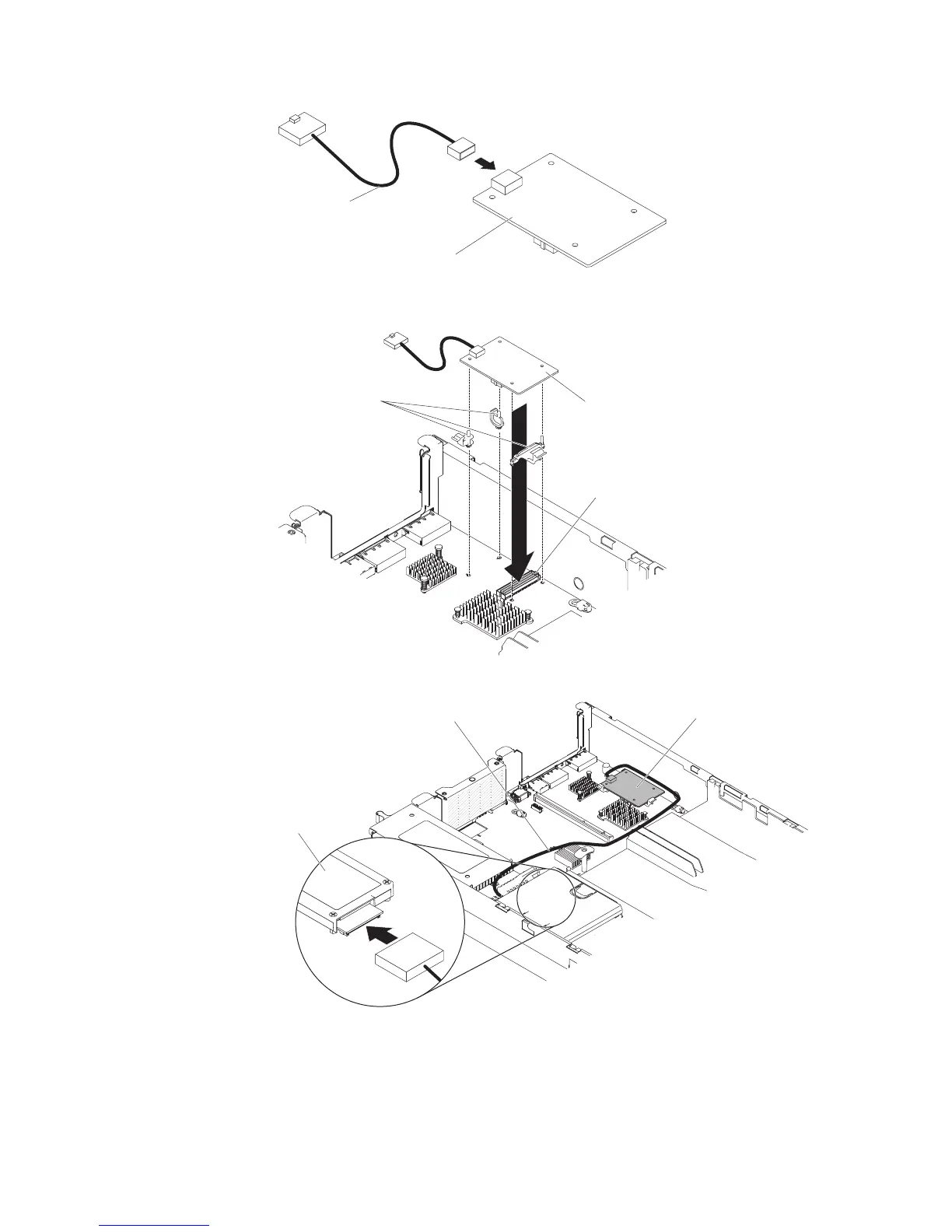Supercab cable
ServeRAID upgrade adapter
5. Attach the three pegs to the ServeRAID upgrade adapter and install the
ServeRAID upgrade adapter into the system board.
RAID upgrade
connector
Rententions
ServeRAID
upgrade adapter
6. Connect the other end of the supercap cable to the battery.
TMMB board
Battery
Battery cable
Note: Make sure the battery is seated properly (see “Installing a ServeRAID
SAS controller battery on the remote battery tray” on page 127).
If you have other devices to install or remove, do so now. Otherwise, go to
“Completing the installation” on page 135.
126 System x3650 M4 Type 7915: Installation and User’s Guide
