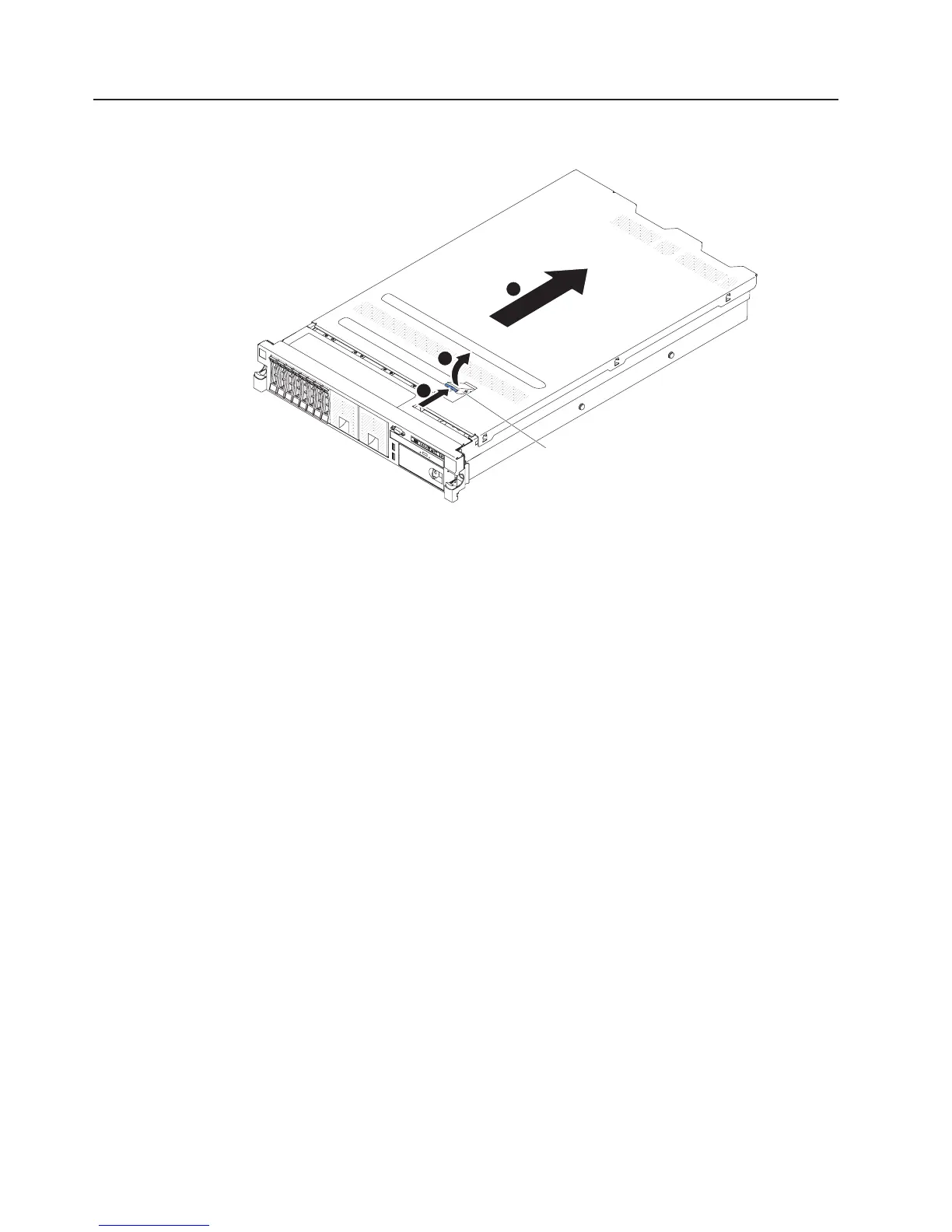Removing the cover
The following illustration shows how to remove the cover.
Cover-release
latch
1
2
3
Important: Before you install optional hardware, make sure that the server is
working correctly. Start the server, and make sure that the operating system starts,
if an operating system is installed, or that a 19990305 error code is displayed,
indicating that an operating system was not found but the server is otherwise
working correctly. If the server is not working correctly, see the Problem
Determination and Service Guide for diagnostic information.
To remove the cover, complete the following steps:
1. Read the safety information that begins on page vii and “Installation guidelines”
on page 40.
2. If you are planning to view the error LEDs that are on the system board and
components, leave the server connected to power and go directly to step 4.
3. If you are planning to install or remove a microprocessor, memory module, PCI
adapter, battery, or other non-hot-swap optional device, turn off the server and
all attached devices and disconnect all external cables and power cords (see
“Turning off the server” on page 28).
4. Press the blue latch 1 on the top (in the center of the front of the server) and
lift the cover-release latch 2. Slide the cover toward the rear 3 and lift the
cover off the server. Set the cover aside.
Attention: For proper cooling and airflow and to avoid damaging server
components, replace the cover before you turn on the server. If you operate the
server for extended periods of time (over 30 minutes) with the cover removed, the
IMM turns off the server.
54 System x3650 M4 Type 7915: Installation and User’s Guide
