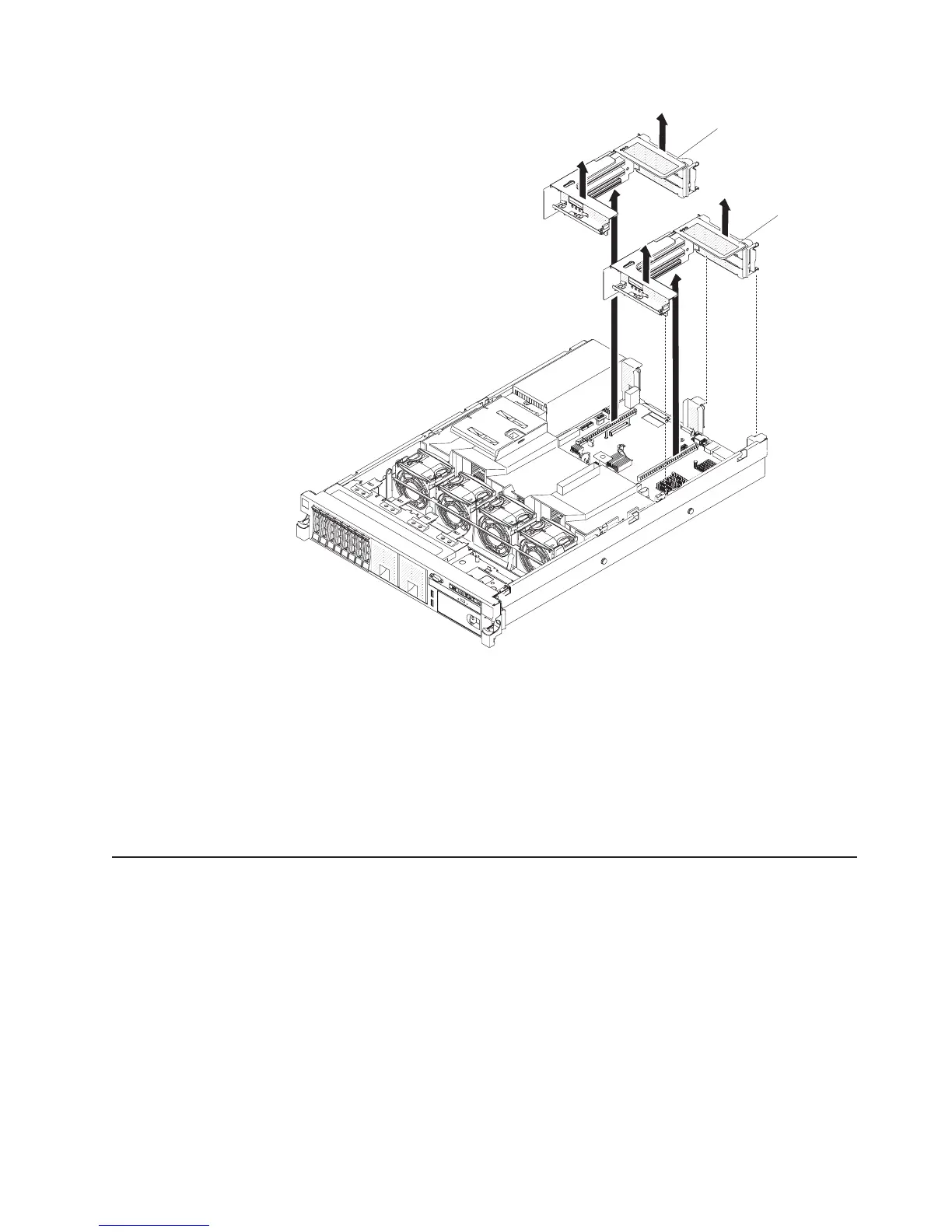PCI riser-card
assembly 2
PCI riser-card
assembly 1
4. Remove the PCI riser-card assembly that contains the adapter (see “Removing
a PCI riser-card assembly” on page 55).
5. Disconnect any cables from the adapter (make note of the cable routing, in case
you reinstall the adapter later).
6. Carefully grasp the adapter by its top edge or upper corners, and pull the
adapter from the PCI expansion slot.
If you have other devices to install or remove, do so now. Otherwise, go to
“Completing the installation” on page 135.
Installing a hard disk drive
The following notes describe the type of hard disk drives that the server supports
and other information that you must consider when you install a drive.
Important: Do not install a SCSI hard disk drive in this server.
v Make sure that the devices that you are installing are supported. For a list of
supported optional devices for the server, see http://www.ibm.com/systems/info/
x86servers/serverproven/compat/us/.
v Make sure that you have all the cables and other equipment that are specified in
the documentation that comes with the drive.
v Locate the documentation that comes with the hard disk drive and follow those
instructions in addition to the instructions in this chapter.
Chapter 2. Installing optional devices 65
