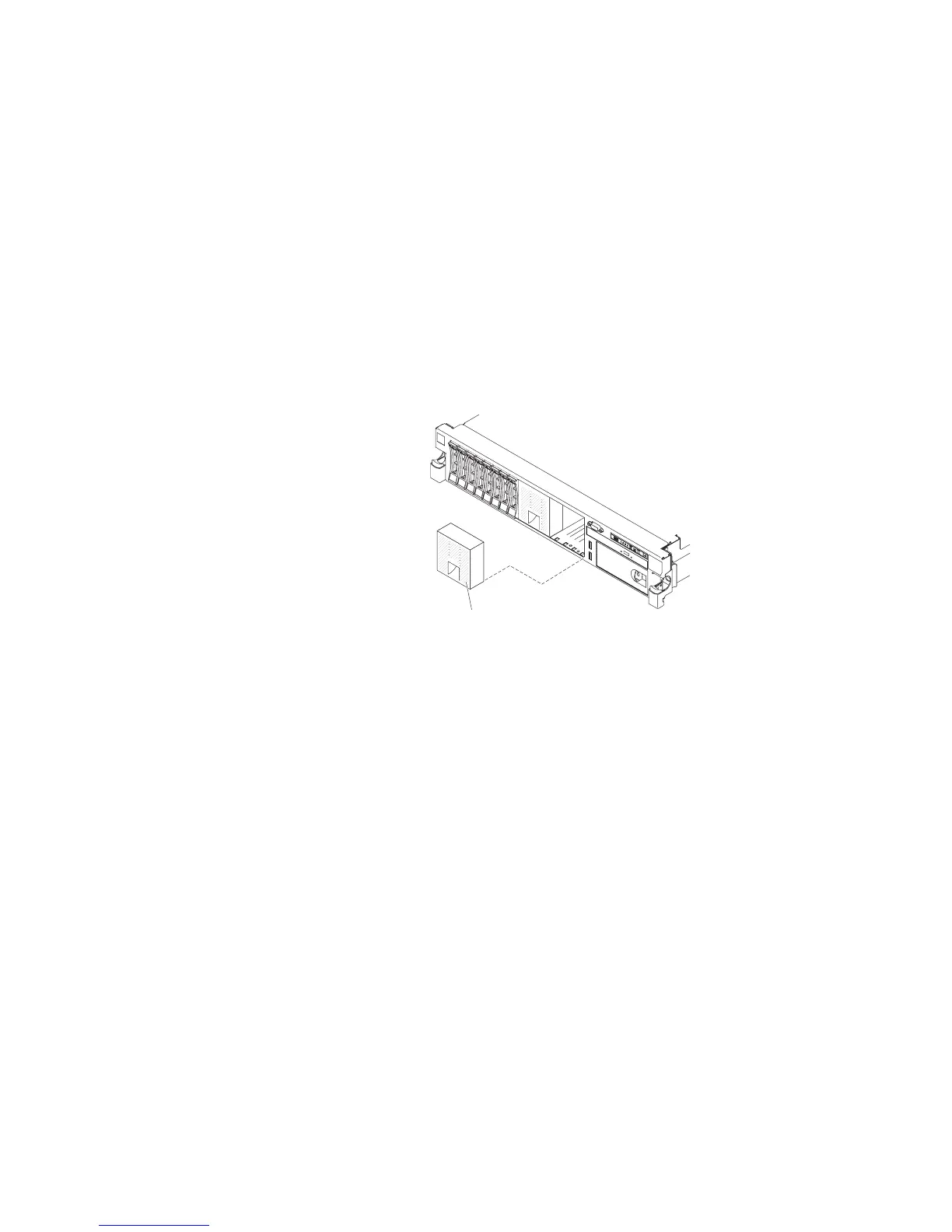v One 2.5-inch hard disk drive backplane
v Two RAID adapters (part number 46M0912)
Note: RAID adapters come in a different option kits. Touch the static-protective
packages to any unpainted metal surface on the server.
To install a SAS/SATA 8 Pac HDD with26GBperformance optimized HBA
adapters option in the server, complete the following steps.
1. Read the safety information that begins on page vii and “Installation guidelines”
on page 40.
2. Turn off the server and disconnect all power cords and external cables (see
“Turning off the server” on page 28).
3. Remove the server cover (see “Removing the cover” on page 54).
4. Remove the two 4-drive filler panels that are to the right of drive bay 8,
beneath the IDs8-15onthefront bezel.
4-drive
filler panel
5. To obtain more working room, remove fans 2 and 3 (see “Removing a
dual-motor hot-swap fan” on page 123).
6. Remove the 2 SAS cables which connect both the backplane and the system
board.
80 System x3650 M4 Type 7915: Installation and User’s Guide
