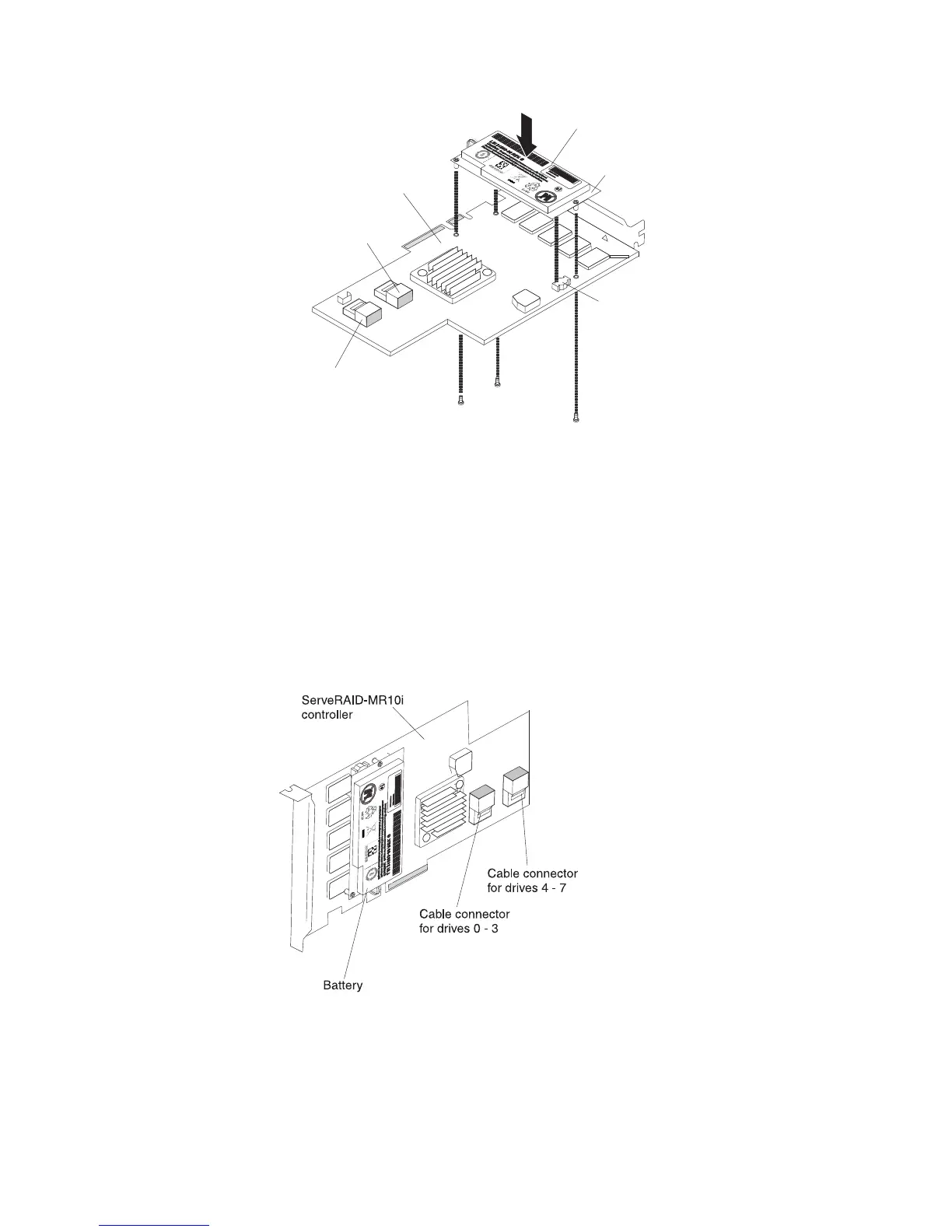Battery
Battery
carrier
ServeRAID
adapter
Connector
for battery
carrier
Hard disk
drive cable
connector 0-3
Hard disk
drive cable
connector 4-7
b. Press the battery carrier into the connector on the ServeRAID adapter until it
is firmly connected.
c. Secure the battery carrier to the ServeRAID adapter with the screws that
came with the battery pack.
4. Open the rear retention bracket.
5. Turn the ServeRAID-MR10i adapter so that the ServeRAID-MR10i adapter keys
align correctly with the connector.
Attention: Incomplete insertion might cause damage to the system board or
the ServeRAID-MR10i adapter.
6. Take the signal cable that is attached to the drive backplane and connect it to
the ServeRAID adapter. The following illustration shows the connectors on the
controller to which you connect the signal cables from the drive backplane.
Note: When you restart the server, you are prompted to import the existing
RAID configuration to the new ServeRAID adapter.
7. Press the ServeRAID-MR10i adapter firmly into the connector on the system
board.
8. Reconnect the cables to the new ServeRAID-MR10i adapter.
176 System x3200 M3 Types 7327 and 7328: Problem Determination and Service Guide
