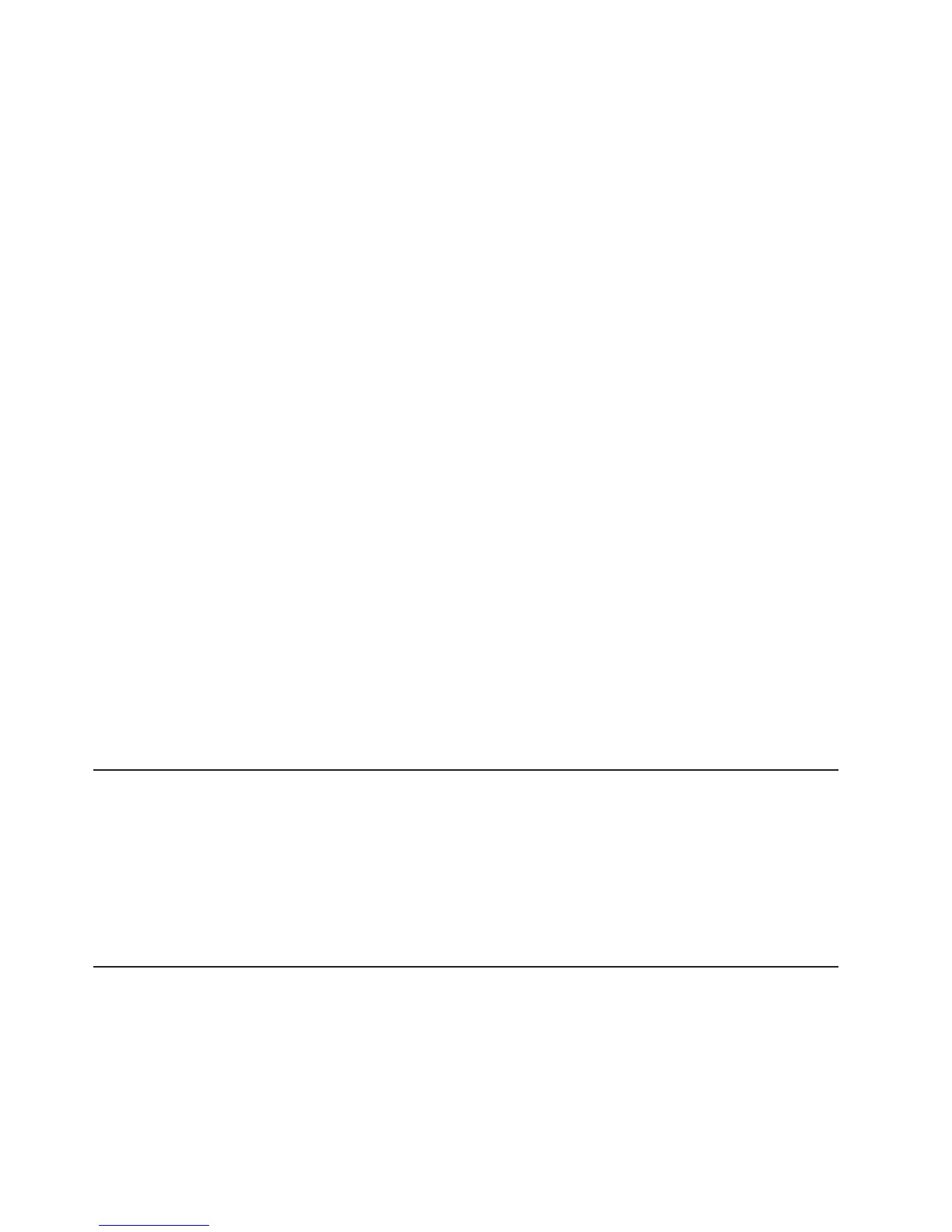7. Restart the server. The power-on self-test (POST) starts.
8. Boot the server to an operating system that is supported by the firmware
update package that you downloaded.
9. Perform the firmware update by following the instructions that are in the
firmware update package readme file.
10. Copy the downloaded firmware update package into a directory.
11. From a command line, type filename-s, where filename is the name of the
executable file that you downloaded with the firmware update package.
12. Turn off the server and disconnect all power cords and external cables, and
then remove the server cover.
13. Move the UEFI boot recovery jumper back to the primary position (pins 1 and
2).
14. Reinstall the server cover, and then reconnect all the power cables.
15. Restart the server.
See “System-board jumpers and switches” on page 20 for a description of the
jumpers and switches.
In-band automated boot recovery method
Note: Use this method if the System board error LED is lit and there is a log entry
or Booting Backup Image is displayed on the firmware splash screen; otherwise,
use the in-band manual recovery method.
1. Boot the server to an operating system that is supported by the firmware update
package that you downloaded.
2. Perform the firmware update by following the instructions that are in the
firmware update package readme file.
3. Restart the server.
4. At the firmware splash screen, press F3 when prompted to restore to the
primary bank. The server boots from the primary bank.
Out-of-band method: See the IMM documentation.
Automated boot recovery (ABR)
If the server is booting up and the IMM detect problems with the server firmware in
the primary bank, it will automatically switch to the backup firmware bank and give
you the opportunity to recover the primary bank. To recover to the server firmware
primary bank, complete the following steps.
1. Restart the server.
2. When the prompt press F3 to restore to primary is displayed, press F3 to
recover the primary bank. Pressing F3 will restart the server.
Three boot failure
Configuration changes, such as added devices or adapter firmware updates can
cause the server to fail POST (power-on self-test). If this occurs on three
consecutive boot attempts, the server will temporarily use the default configuration
values and automatically goes to F1 Setup. To solve the problem, complete the
following steps:
1. Undo any configuration changes that you made recently and restart the server.
2. Remove any devices that you added recently and restart the server.
126 System x3200 M3 Types 7327 and 7328: Problem Determination and Service Guide
