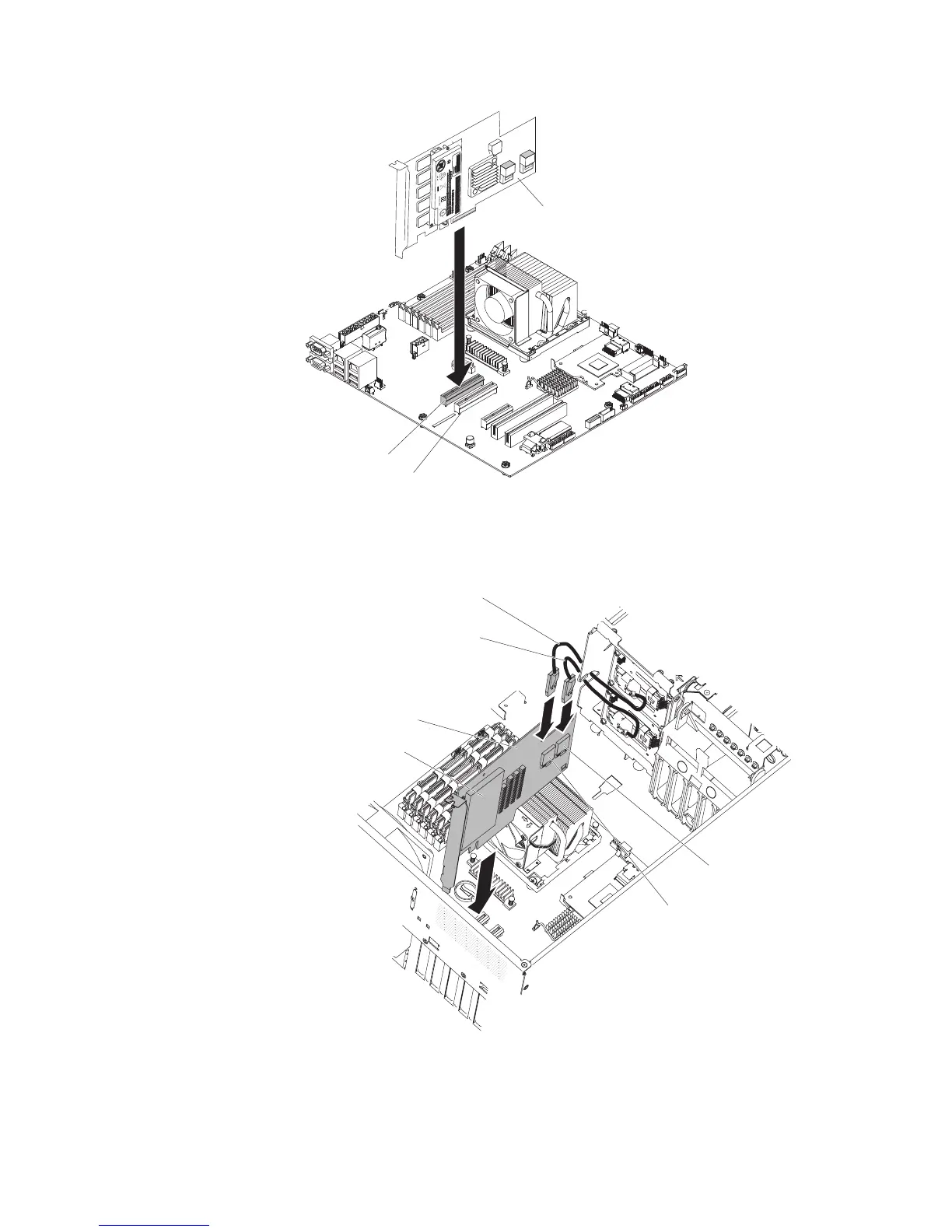ServeRAID-MR10is
controller
PCI slot 1
PCI slot 2
5. Press the ServeRAID-MR10is adapter firmly into the connector on the system
board.
6. Reconnect the cables to the new ServeRAID-MR10is adapter. Make sure that
the ServeRAID-MR10is SAS/SATA adapter is cabled.
Hard disk drive cable 0 - 3
Hard disk drive
cable connector 0 - 3
Hard disk drive cable 4 - 7
Hard disk drive
cable connector 4 - 7
Battery
ServeRAID-MR10is
SAS/SATA controller
7. Rotate the rear adapter-retention bracket to the closed (locked) position.
8. Install the side cover (see “Installing the side cover” on page 146).
9. Lock the side cover.
Chapter 5. Removing and replacing server components 179
