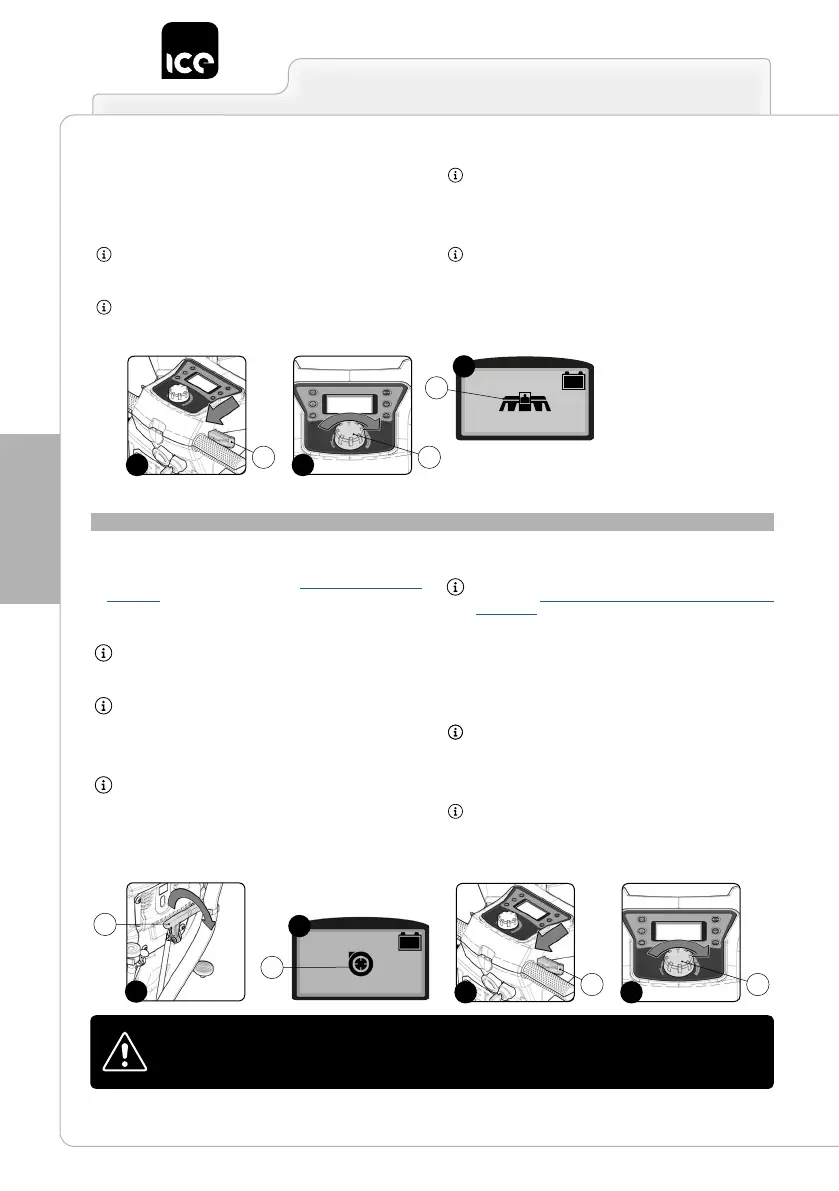38
WORK
DRYING WITHOUT SCRUBBING (traction version)
To carry out “DRYING WITHOUT SCRUBBING” tasks, proceed as
follows:
1. Make all the checks indicated in “STARTING WORK (BT
VERSION)”.
2. Lower the squeegee unit by means of the lever (1) on the back of
the appliance (Fig.1).
ATTENTION: As soon as the squeegee unit is removed from
the rest position the control display shows the symbol (2)
(Fig.2).
ATTENTION: When the symbol (2) is shown on the control
display it means that the work being carried out is “DRYING
WITHOUT SCRUBBING ” (Fig.2).
3. Use the dead man's levers (3) on the instrument panel (Fig.3).
ATTENTION: The appliance has two forward speeds. By
pushing the dead man's levers beyond the rst CLICK the
“SLOW” speed is activated, continuing to push the levers
beyond the second CLICK the “FAST” speed is activated.
7. Set the required forward speed by turning the knob (4) gradually
to the right (Fig.4).
ATTENTION: For adjustments to the forward speed read the
paragraph “ADJUSTING THE FORWARD SPEED (BT
VERSIONS)”.
As soon as the dead man's levers are pushed the traction motor will
start operating.
During the rst few metres of work, check that the squeegee is frying
properly.
The machine will now work at its maximum efciency level until the
batteries run down.
ATTENTION: If the dead man's levers are released during the
work the appliance will stop moving froward, the vacuum
motor will keep working for a set period of time (factory setting
is fteen seconds) and the symbol (2) will start ashing until
the vacuum motor switches off.
ATTENTION: If the appliance has to be switched off with the
brush head still in contact with the oor, when switched on the
work display will show the symbol (2), indicating that when it
was switched off it was carrying out drying without scrubbing
(Fig.2).
The drying without scrubbing operation should only be carried out if beforehand
the device was used to carry out scrubbing without drying.
As soon as the dead man's levers are pressed the traction motor,
brush head motor and vacuum motor will start working. As a result,
the solenoid valve will also begin working and detergent solution will
be delivered to the brush.
During the rst few metres, check that there is sufcient for the work
that needs to be done.
The appliance will now begin to work with full efciency until the
battery is at or until the detergent solution has nished.
ATTENTION: If the dead man's levers are released during the
work the appliance will stop moving froward, the brush motor
and the solenoid valve will stop working.
ATTENTION: If the appliance has to be switched off with the
brush head still in contact with the oor, when switched on the
work display will show the symbol (3), indicating that when it
was switched off it was carrying out scrubbing (Fig.3).
ATTENTION: If, during work, there is the need to exert more
pressure on the brushes (versions with PM) simply press the
"BRUSH HEAD COMMAND" button (2) on the control panel
(Fig. 2) for more than three seconds, the command display
shows the symbol (7) (Fig.7).
ATTENTION: If, during work, there is the need to return to
working without exerting more pressure on the brushes
(versions with PM) simply press the "BRUSH HEAD
COMMAND" button (2) on the control panel (Fig. 2) for more
than three seconds, the command display shows the symbol
(3) (Fig.3).
5 6
5 6
2
3 4
3 4
2
1
1
7
7