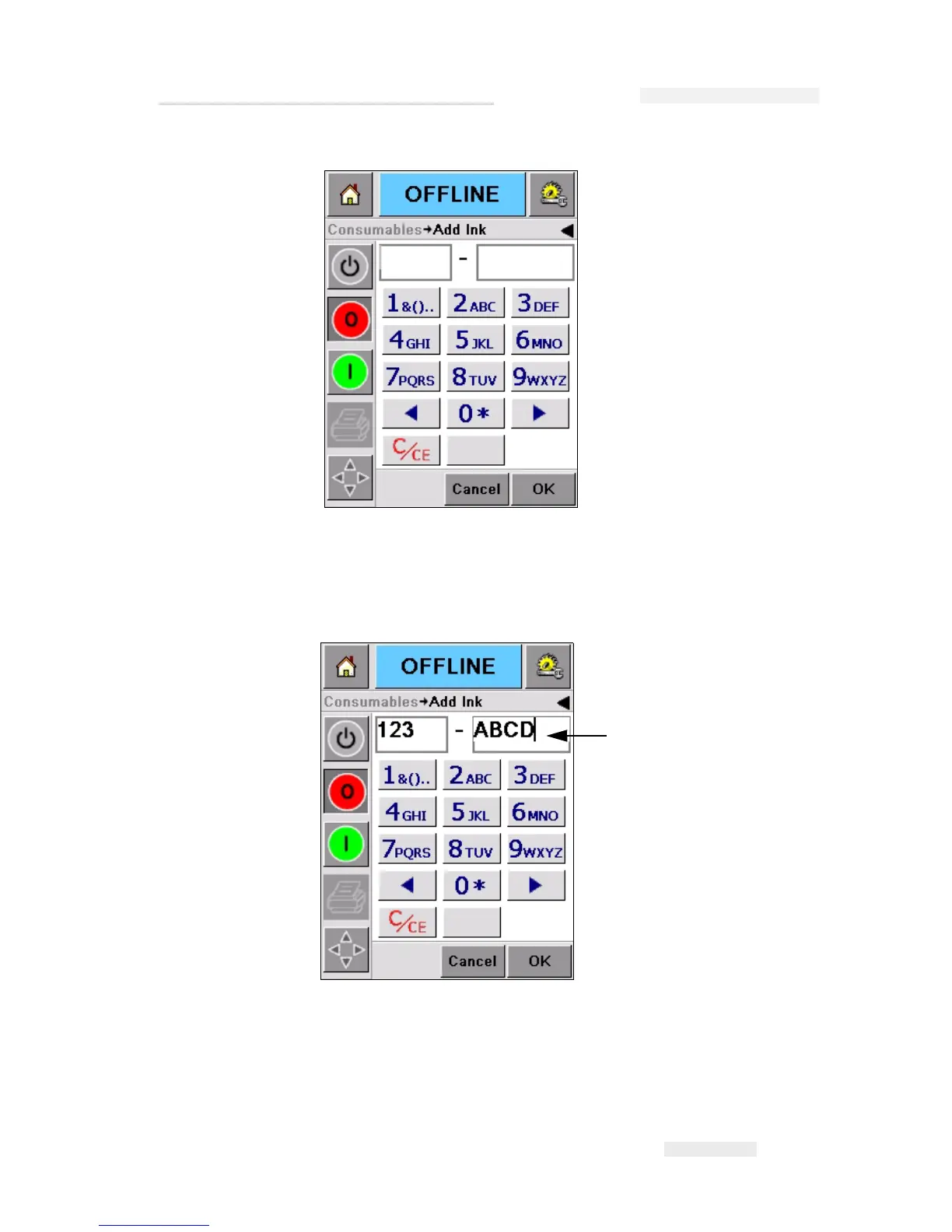Torus 126, 380 and 500 Operator Manual
Rev AB Add Ink 4-9
3 Enter the unique ink canister code found on the label of the every ink
canister (
Figure 4-9 on page 4-9) and touch the OK icon.
If you enter a wrong ink canister code, an error message appears (4-
10). Enter the correct ink canister code.