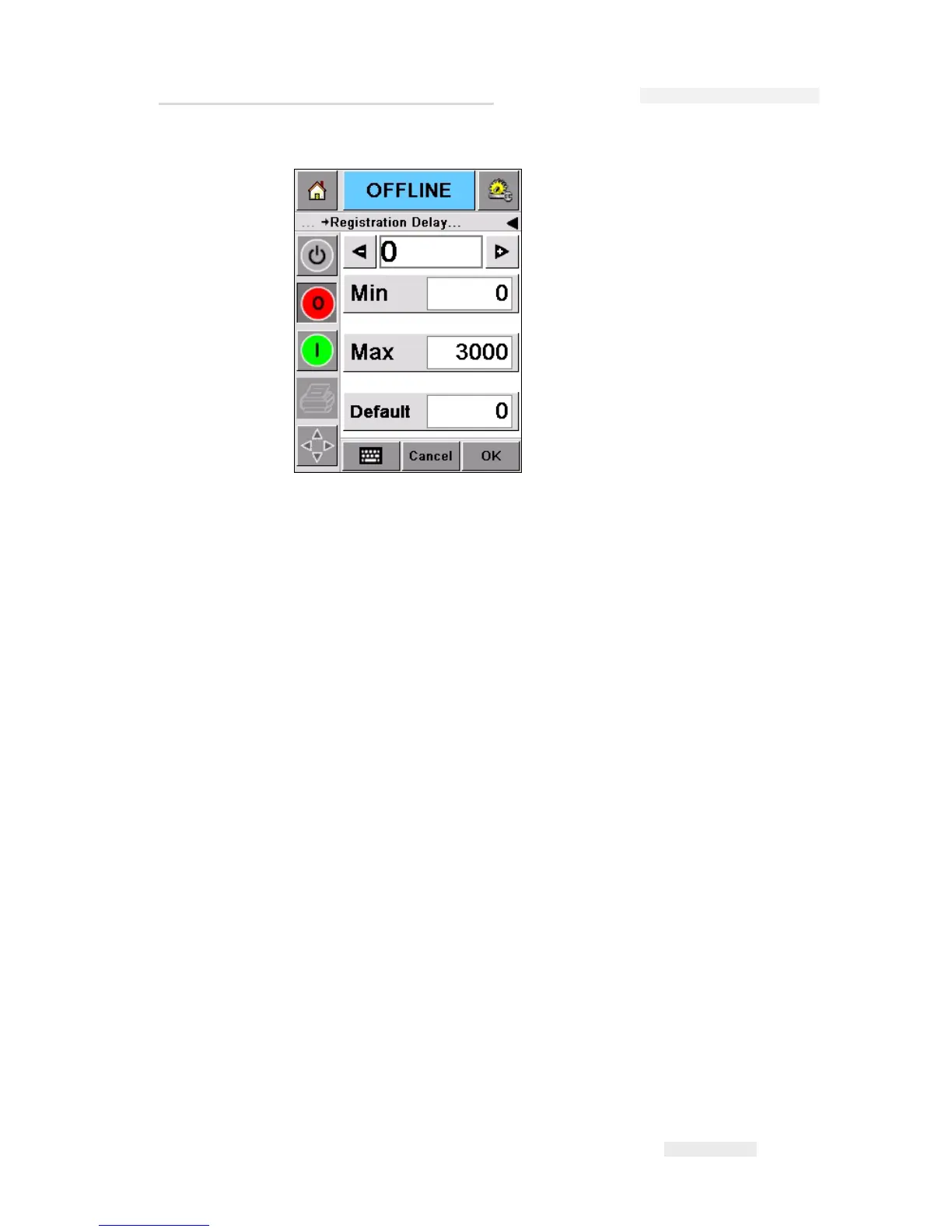Torus 126, 380 and 500 Operator Manual
Rev AB Self Cleaning Frequency of Operation 5-13
3 Touch the OK icon to set the new position.
Note: Smaller values move the print closer to the front edge of the product.
Larger values move the print away from the front edge.
Self Cleaning Frequency of Operation
If a remote print sensor is used, the 126, 380 and 500 printer has the ability
to clean the printhead by itself before every box. The filter life is increased
to the maximum if the printer is set to clean the printhead every tenth box.
Note: During the cleaning operations, the ink is returned to the ink reservoir and
used again.
If the printer operates in a very dirty environment, the self cleaning cycle
must be performed more number of times. This process maintains good
print quality and the long life of the printhead.
The printer includes a parameter with the name Prints per Cleaning Cycle
that you can configure. The parameter helps to set the self cleaning cycle
according to the factory environment. The default value is set at 10.
Do the following tasks to enter the Prints per Cleaning Cycle value:
1 Navigate to Tools > Setup > Printhead and scroll below to reach the
Prints per Cleaning Cycle. Enter the required value (
Figure 5-18 on
page 5-14).
2 Touch the OK icon followed by the Home icon.