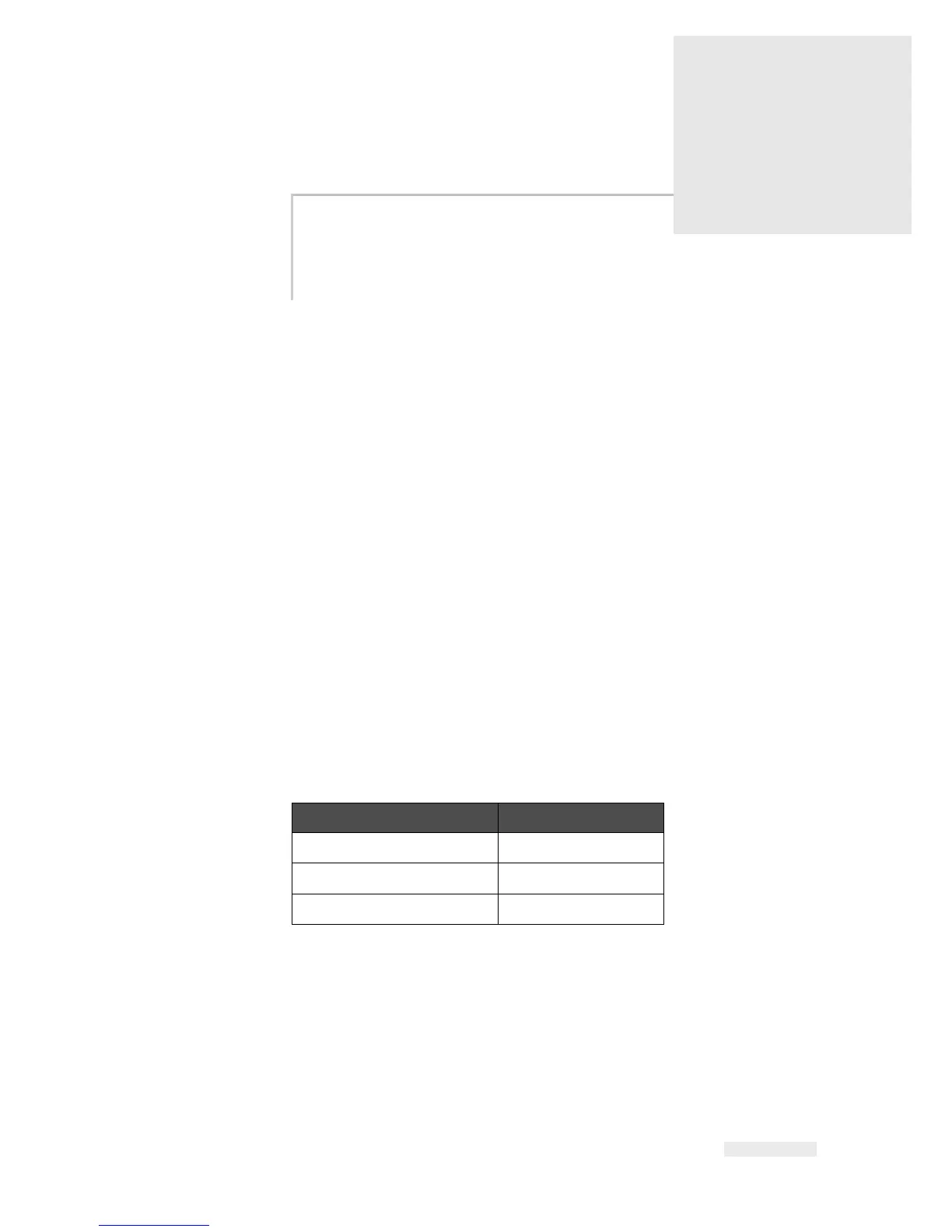Rev AB About Torus 126, 380 and 500 1-1
1
Introduction
About Torus 126, 380 and 500
The Torus 126, 380 and 500 printers are self-maintaining ink jet printers.
The design of the printer enables the printer to print high resolution text,
barcodes and graphics. These printers are easy to use and cost effective.
The126, 380 and 500 printers use the CLARiTY™ operator interface as a
standard. The interface is a part of the printer (that is you do not require to
connect the printers to an external Personal Computer (PC) for normal
operation). The icons in the interface provide easy navigation to the
operator. The Slave units do not have the interface.
An external PC is required only to configure the printer and download the
messages into the printer.
The auto-purging printhead makes sure that there is a consistent and high
quality code during the production period. This printhead does not use
more than the required amount of ink. The ink is supplied through non
pressurised, ink canisters that are installed in the canister chute which
make the printers easy to use and clean.
Print Area
The print area for the 126, 380 and 500 printers is shown in Table 1-1.
Note: The Torus 126, 380 and 500 printers are referred to as ‘printer’ in this
document.
Printer Type Print Area
Torus 126 17mm X 2000mm
Torus 380 50mm X 2000mm
Torus 500 70mm X 2000mm
Table 1-1: Print Area