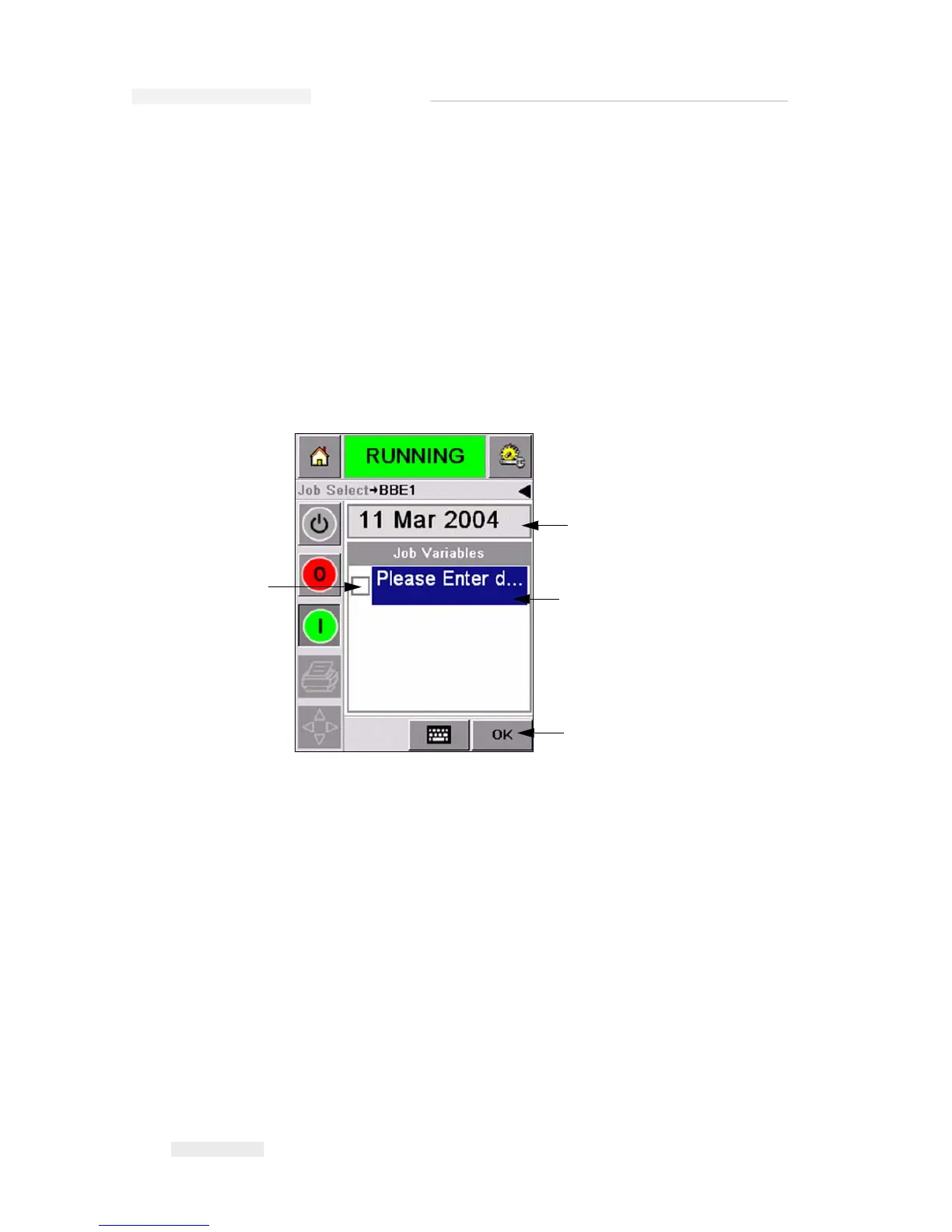Torus 126, 380 and 500 Operator Manual
5-6 Variable Information
Rev AB
To change the variable text, touch the data window and use the data entry
keypad.
The Figure 5-7 shows the Job Variables for the job BBE1 and there is a
DATE field variable only (for use as a Best Before End Date).
How to Change Variable Information
Do the following tasks to change the default data for the DATE field
variable in the Job BBE1:
1 If the default date displayed in the data window (11 March 2004) is
correct, touch the OK icon and this date is printed (
Figure 5-7).