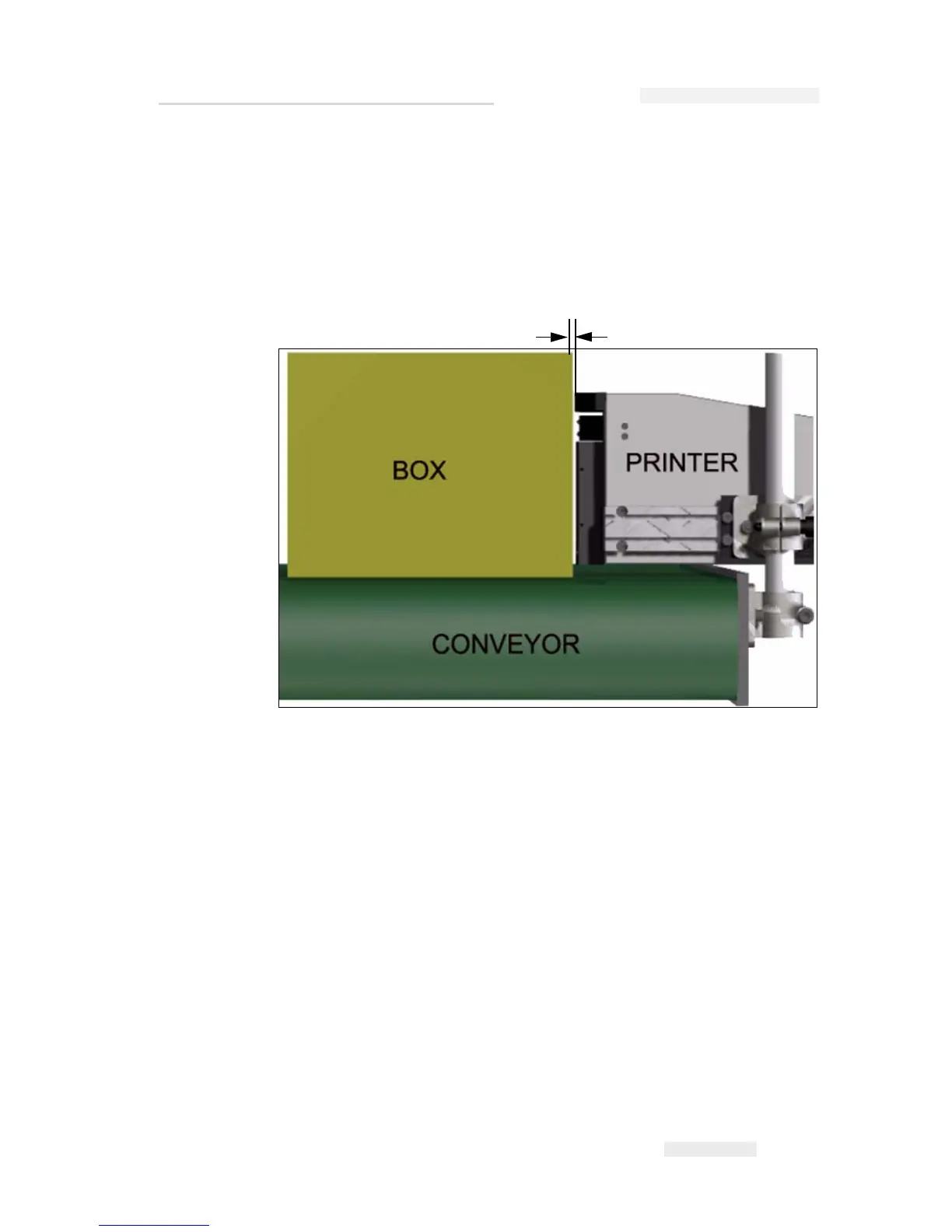Torus 126, 380 and 500 Operator Manual
Rev AB Clean the Printhead 4-15
Note: To get high quality prints, the distance between the printhead and the
product must not be greater than 2mm (
Figure 4-16 on page 4-15). Use the
pack guidance on the conveying equipment to maintain this distance.
Note: The Delrin guide on the front side of the printer helps to protect the
printhead from any potential damage and to maintain the jetting distance to
the product.
Clean the Printhead
The 126/380/500 printhead does not require the operator to clean or
prime at normal intervals because this printer is an auto-purging printer.
If the print quality decreases, the A and B buttons on the printer provide
additional functions to clean the printer further (refer to Figure 4-17 on
page 4-16).