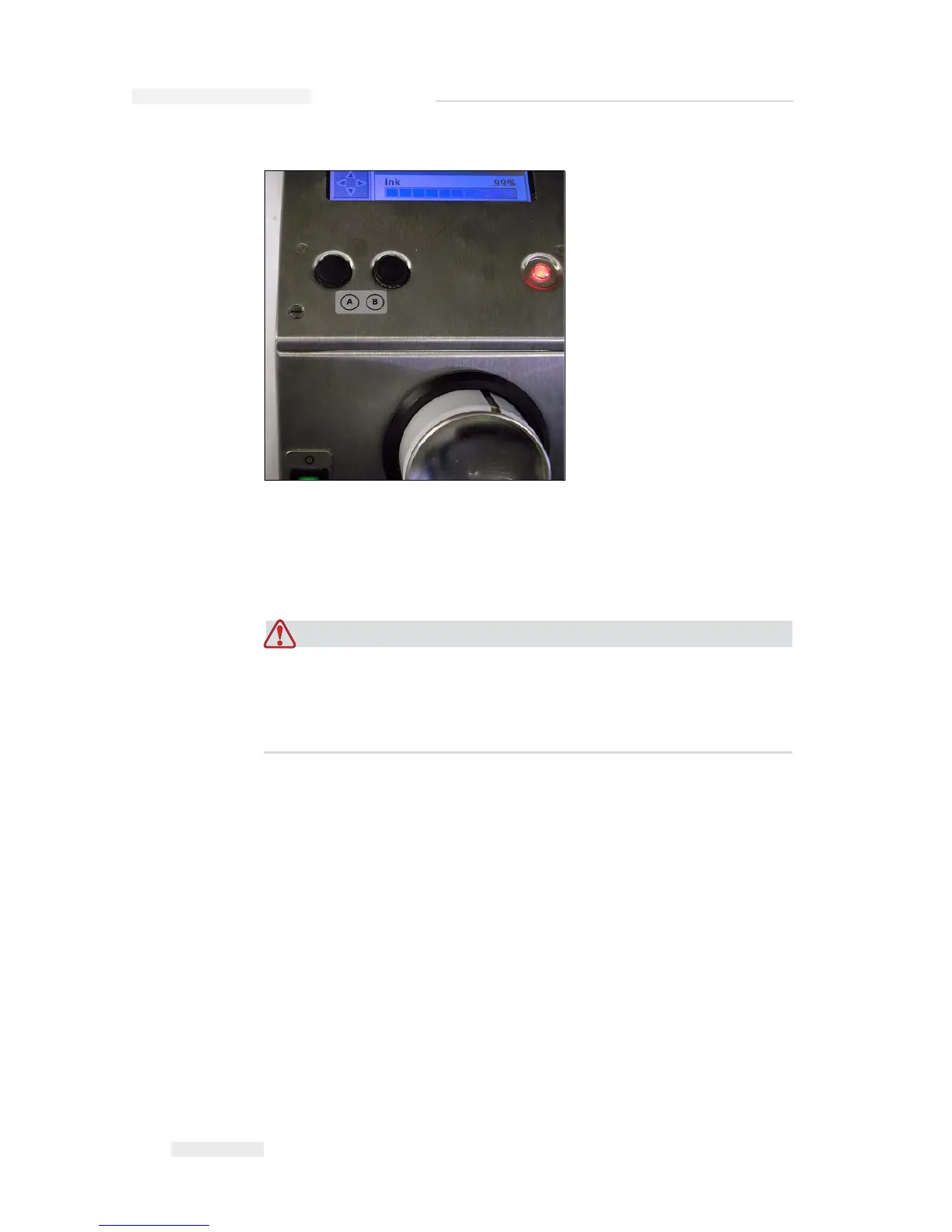Do not touch or remove the nozzle plate or the jetting face of the
printhead under any condition while you perform the procedures in
this section (refer to
Figure 4-18 on page 4-17 and Figure 4-19 on
page 4-18).
When you can see bands of missing print across the print, the quality of
the print has decreased and not acceptable standard. You must press
button A in this condition.
You can use the button for the following two purposes:
• Press the button for one second, then release to start the sequence of
controlled purge.
A small quantity of ink that removes the dirt from the jetting orifices is
purged through the printhead.
• Press and hold the button to activate a longer cleaning cycle. When
the cycle begins, release the button A.
Note: This cycle must be used when shorter operation to clean the printer
does not remove the blocks in the jets.