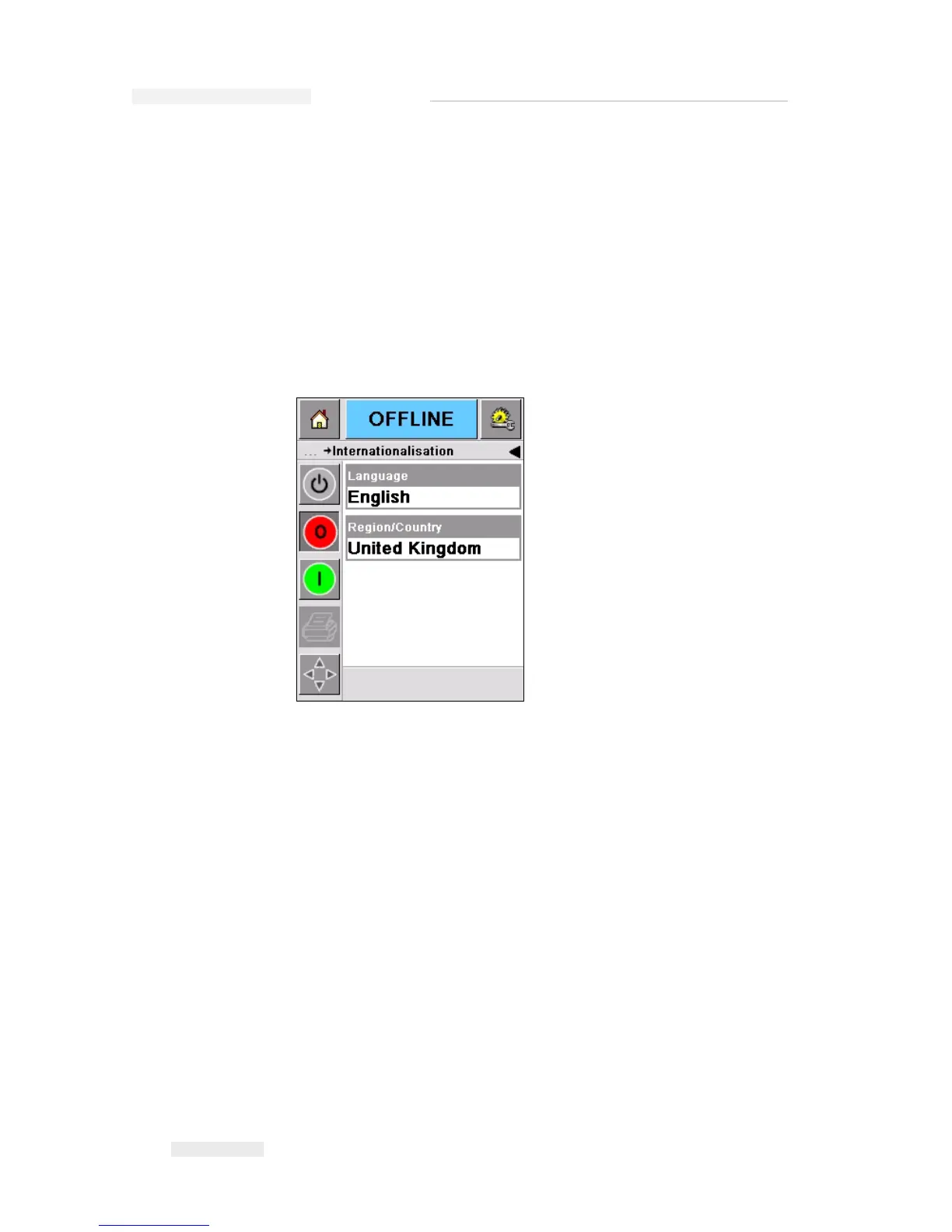Torus 126, 380 and 500 Operator Manual
5-20 Select the Correct Language
Rev AB
Select the Correct Language
The CLARiTY™ has the ability to display all pages in different languages
and date codes in the format for that country.
For example: Month Day Year for USA and Day Month Year for UK.
Do the following tasks to select the language:
1 Navigate to Tools > Setup > Control > Internationalisation and the
Internationalisation screen appears (
Figure 5-26).
The current language is displayed.
2 Touch the Language icon and select the language you require from the
list. The selected language is highlighted (
Figure 5-27).