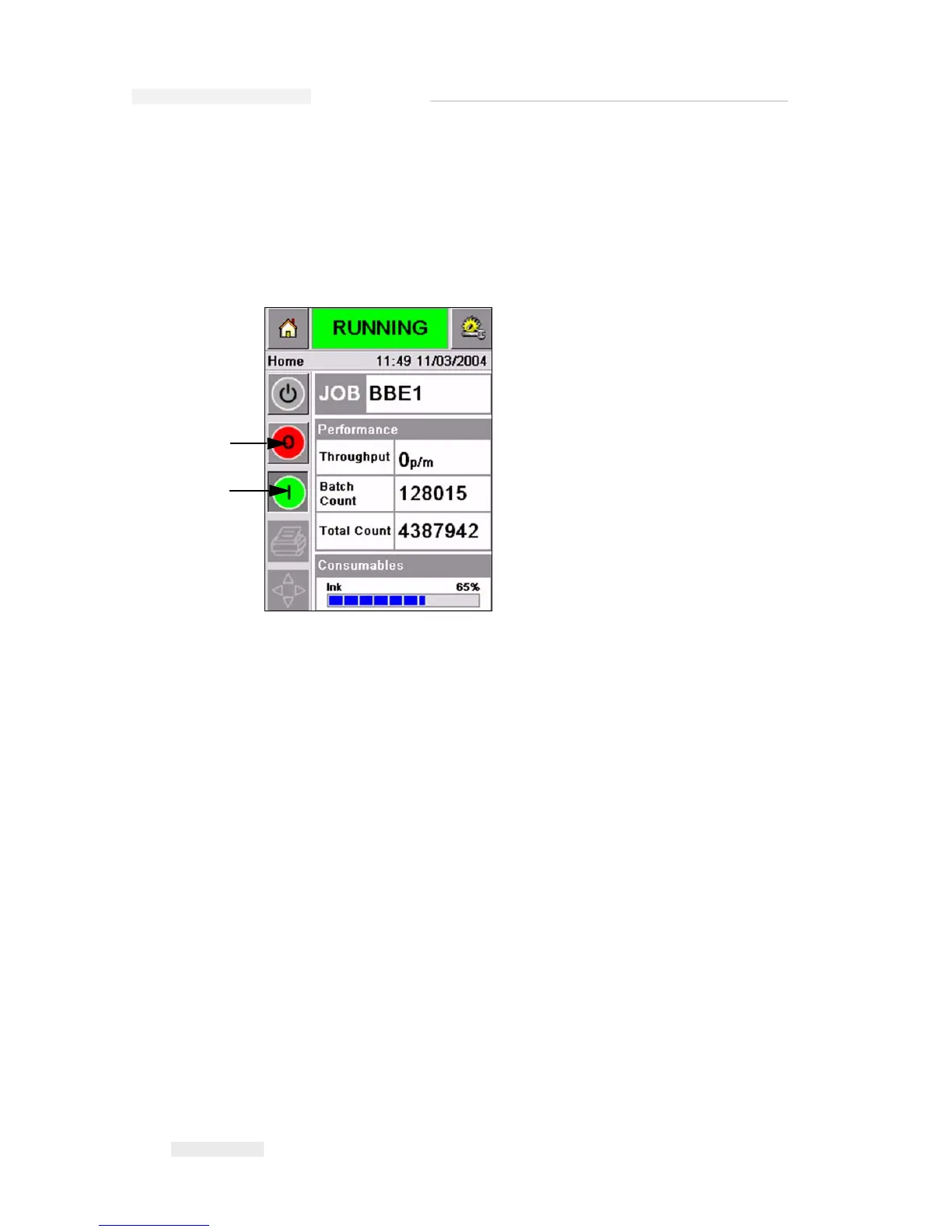Torus 126, 380 and 500 Operator Manual
5-10 Enable or Disable the Print (On-Line/Off-Line)
Rev AB
Enable or Disable the Print (On-Line/Off-Line)
To enable the printer, touch the Run (green) icon and the printer status bar
changes to Running status (Figure 5-13).
To disable the printer, touch the Stop (red) button (Figure 5-13) and the
printer status bar returns to Offline status.
Note: If the print sensor is activated when the printer is in Offline status, the
printer will not operate.
Note: If the print sensor is activated when the printer is in Online status, the
printer starts the print and performs all activities normally.
When the printer is in Online or Offline status, you can perform the
following activities:
• Select a new job
• You can add the ink
• Examine the printer parameters
• Clean the printhead with the buttons A and B (“Clean the Printhead”
on page 4-15).