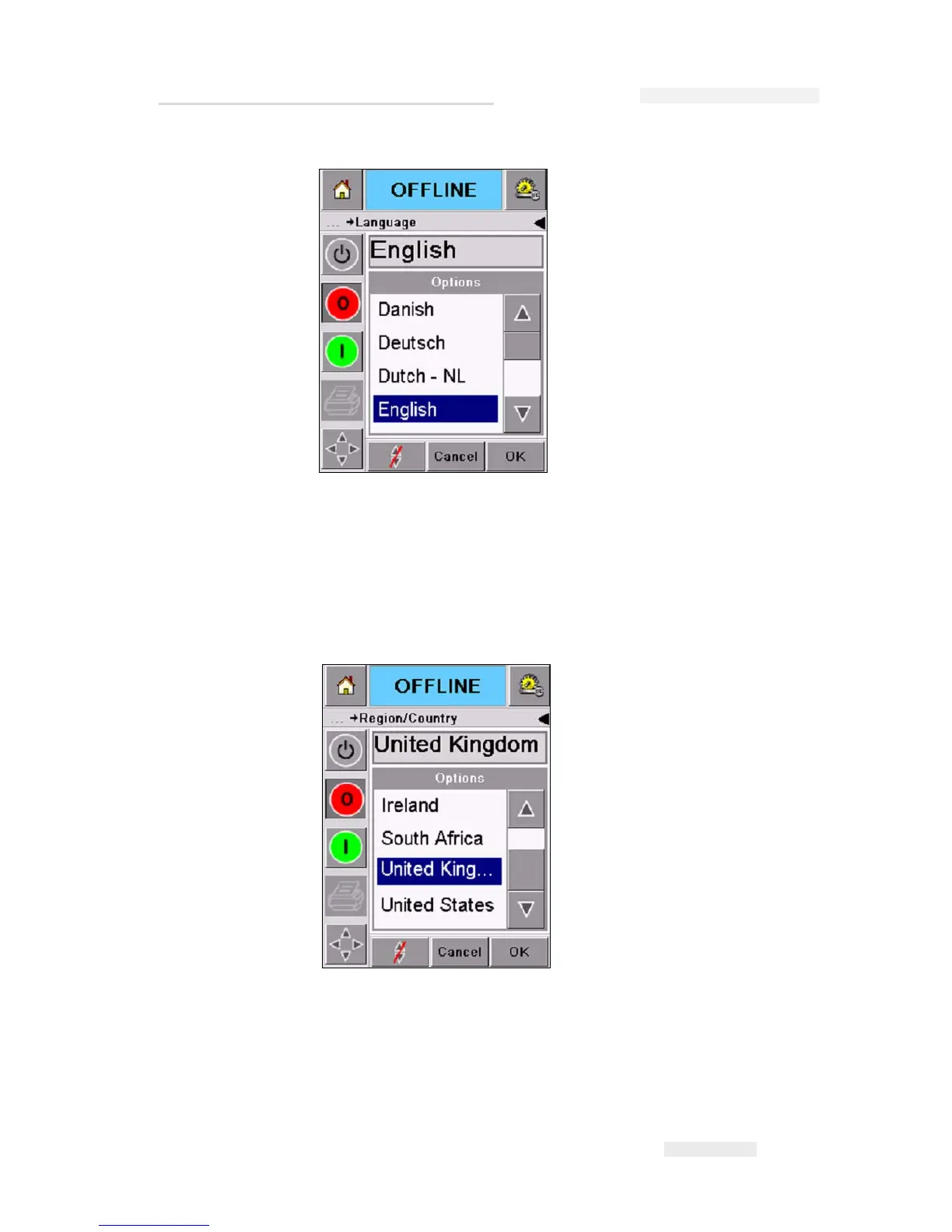Torus 126, 380 and 500 Operator Manual
Rev AB Select the Correct Language 5-21
3 Touch the OK icon.
4 Select the Region/Country icon to select the region or the country
(
Figure 5-26 on page 5-20).
5 Select the region required (Figure 5-28) and touch the OK icon.
6 Touch the OK icon.
7 Touch the Home icon to return to the Home Page.