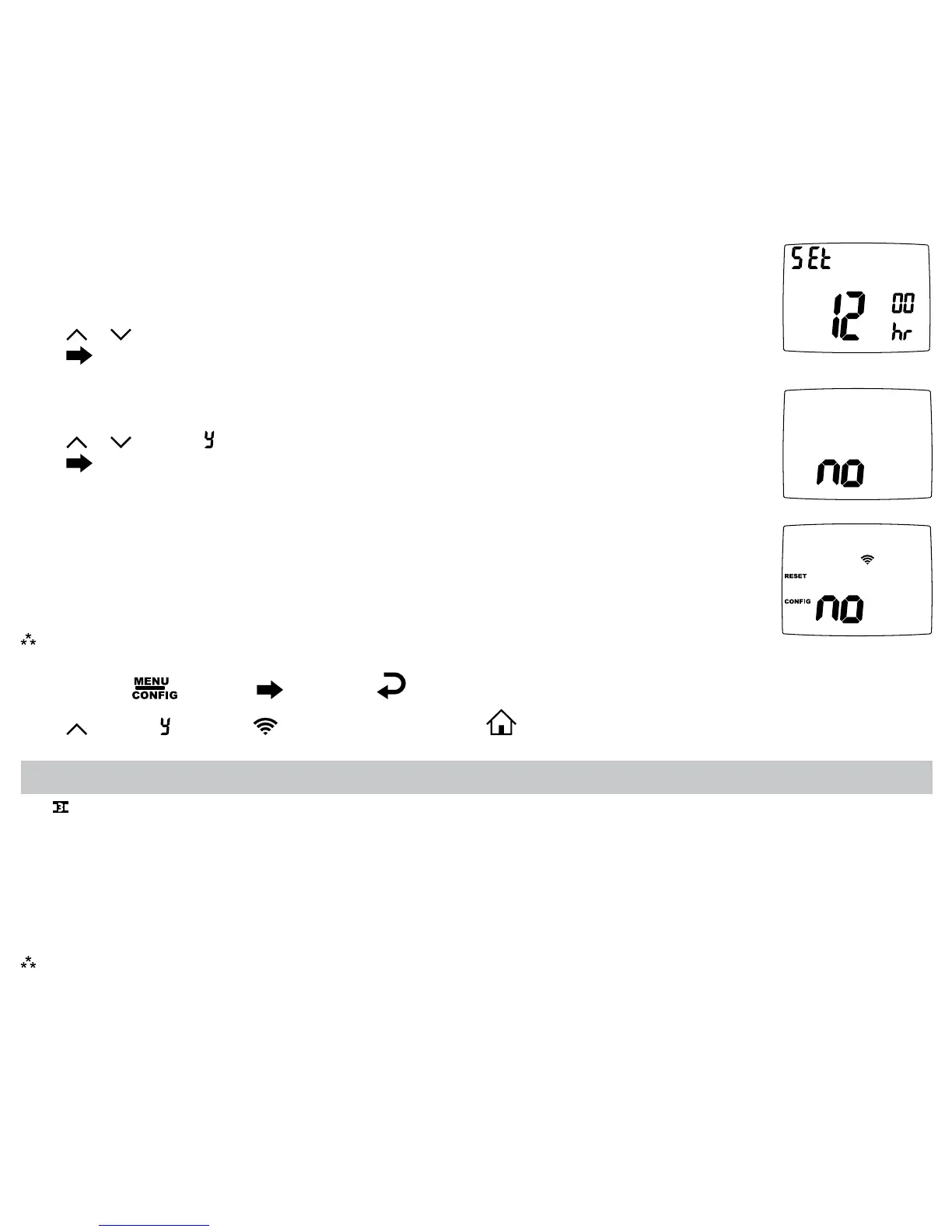19
24.ResetCheckFilterTimer
Usedtoresettheelapsednumberof(fanrunning)hoursfortheCheckFilterTimer.
Press
or toselect (YES).
Press
toadvancetothenextscreen.
CONFIG
RESET
Check
Filter
23.CheckFilterTimer(800-2500 hours)
Afterthenumberof(fanrunning)hoursspecied(forexample,1200hours),thewords“CHECK
FILTER”willdisplaytoremindyoutocheck/changethesystemlter.Thenextcongurationscreenis
wheretheelapsednumberofrunhourscanbereset.
Press
or toselect.
Press
toadvancetothenextscreen.
CONFIG
Check
Filter
25.Wi-FiReset
Afterinstallation,youwillhavetoresetWi-Fionyourthermostattoconnecttothewirelessnetworkfor
thersttime.Ifyouhavepreviouslyconnectedthethermostattothewirelessnetworkbuthavechanged
yourpasswordorinstalledanewwirelessrouter,youwillhavetomanuallyreconnectthethermostatto
thewirelessnetworkasifforthersttime.
Note:If the thermostat has been connected to a wireless network before, the reset Wi-Fi
conguration will be the last screen in the Conguration Menu. To easily access the screen
go to
and press .Thenpress once – the reset Wi-Fi screen will display.
Press
toselect (YES),the !willstartashing.Press toexitcongurationsettingmode.
Wi-Fi Setup
The thermostatiscompatiblewithanywirelessnetwork.Connectthermostattoawirelessnetwork,usingthefollowingsetps:
CreateAccount
BeforeconnectingyourthermostattoaWi-Finetwork,youmustcreateauseraccount.Youcancreateanaccountthroughthe
apponyoursmartdevice,orthroughthewebsite:http://www.captouchwi.com.
ConnectingYourThermostattoWi-Fi
Therearethreedifferentmethodsyoucanusetoconnectyourthermostattoawirelessnetwork:usinganAppledevice,an
Androiddevice,oracomputerwithWi-Ficapabilities.
Note:If you are installing the thermostat for someone else, you can transfer the thermostat to the owner, using the app and
the owner’s email address.
