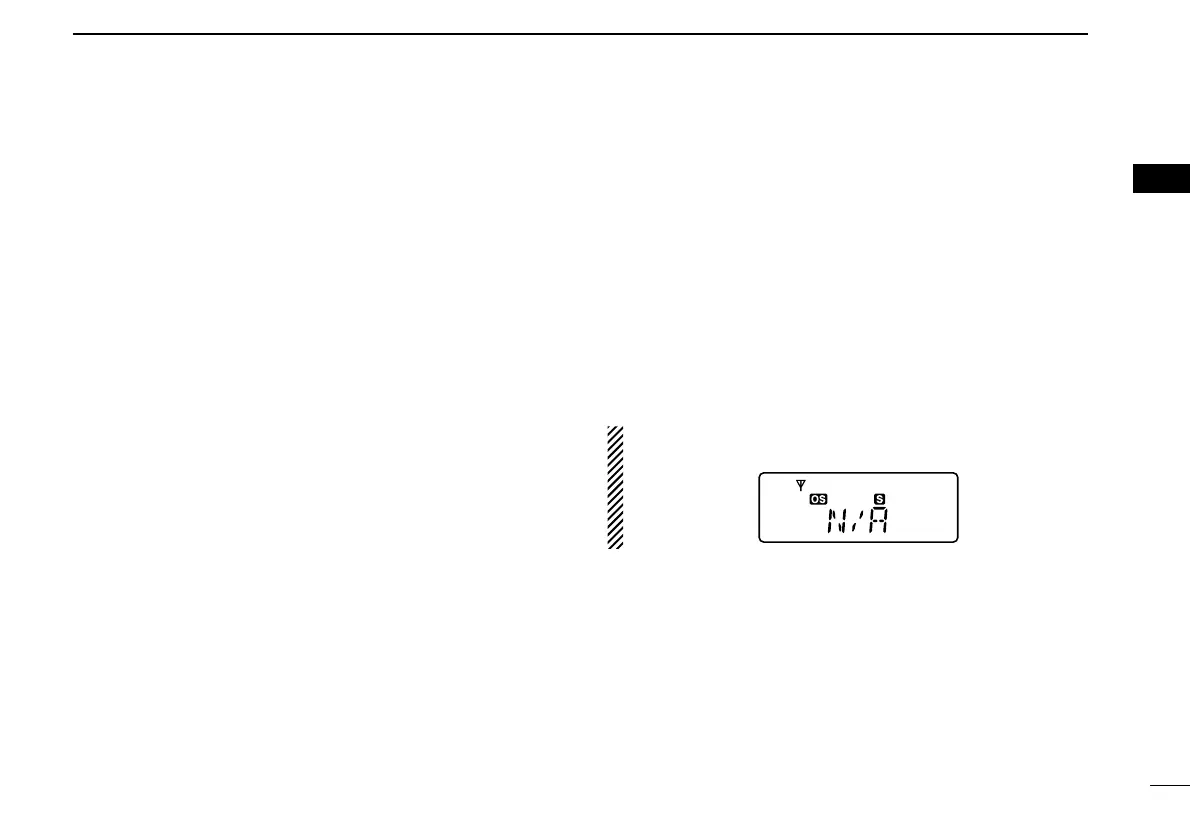7
2
PANEL DESCRIPTION
2
t BELL INDICATOR
➥ Appears when the pocket beep function is in use. (p. 24)
➥ Blinks when the specified SelCall or Smart Ring call is
received. (pgs. 28, 30)
y QUIET INDICATOR (p. 29)
Appears when the Quiet function is ON (SelCall mute is
activated.)
u PRIORITY CHANNEL INDICATOR (p. 13)
Appears when the priority channel is set.
i KEY LOCK INDICATOR (p. 14)
Appears during the key lock function is ON.
o BATTERY INDICATOR
Appears or blinks when the battery capacity decreases to
a specified level.
!0 ALPHANUMERIC DISPLAY
The operating channel number, channel name, Set mode
contents etc. is displayed.
!1 FUNCTION INDICATOR
Appears during the Function mode is ON.
• A secondary function of the key can be access.
!2 LOW POWER INDICATOR (p. 11)
Appears when low output power or dry battery mode is
selected.
• When the battery power decreases to a specified level, low
power is selected automatically.
!3 OPEN SCAN INDICATOR (p. 19)
Appears when the ‘Open scan’ is selected.
!4 GROUP SCAN INDICATOR (p. 20)
Appears when the ‘Group scan’ is selected.
!5 PRIORITY SCAN INDICATOR (p. 20)
Appears when the ‘Priority scan’ is selected.
!6 SCAN CHANNEL INDICATOR
Appears when the selected channel is specified as a tag
(scanned) channel.
Information:
“N/A” appears when the pushed key is not available.
