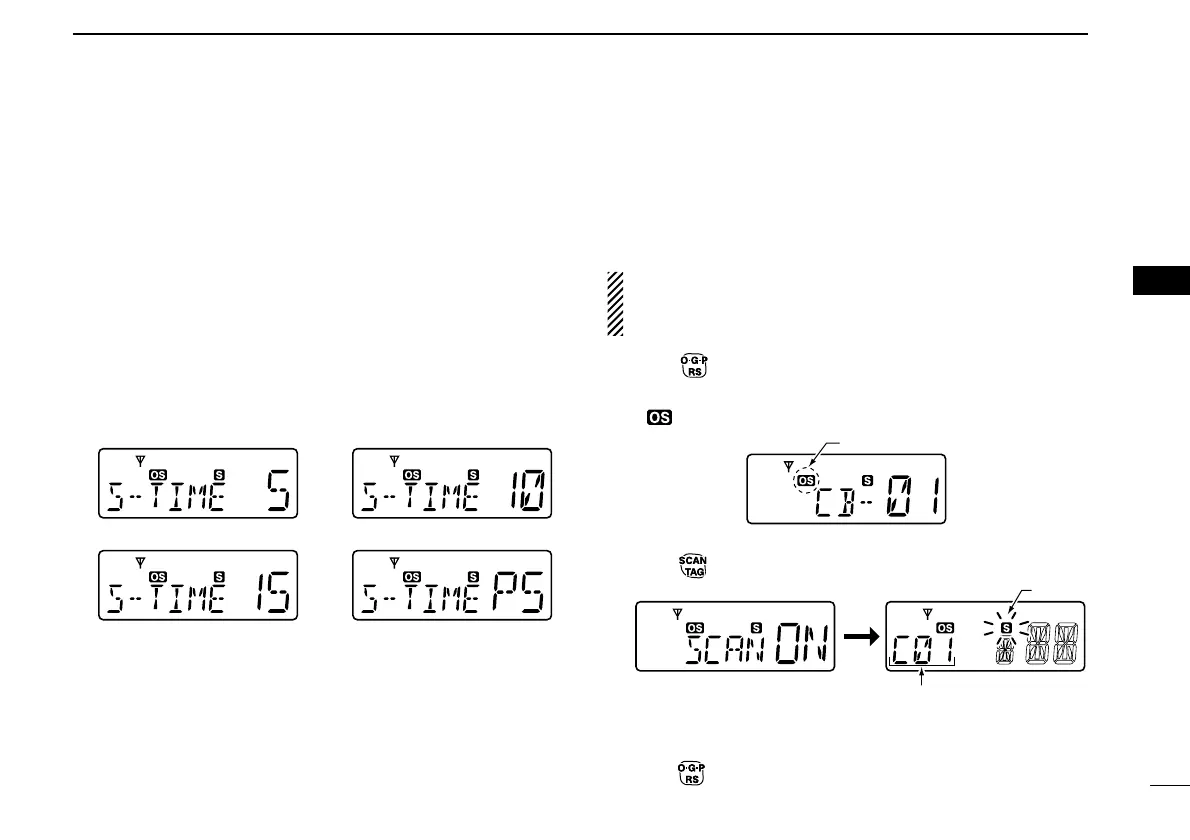19
5
SCAN OPERATION
5
DSetting scan resume condition
q Push and hold [Top] (Set Mode) for 2 sec. to enter set
mode.
w Push [Top]* several times until “S-TIME” appears.
e Push [CH Up] or [CH Down] to select the scan resume
timer.
• 5 : Scan pauses for 5 sec. then resumes.
• 10 : Scan pauses for 10 sec. then resumes.
• 15 : Scan pauses for 15 sec. then resumes.
• P5: Scan pauses until the signal disappears, then
resumes 5 sec. after the signal disappears.
r Rotate [VOL] to turn the power OFF, or push and hold
[Top]
(Set Mode) for 2 sec. to exit set mode.
■ Open scan
Open scan searches for being transmitted signals automati-
cally and makes it easier to locate new stations for contact or
listening purposes.
IMPORTANT!:
Open scan can transmit on a start channel or busy chan-
nel.
q Push
(Scan Mode) several times to select the open
scan. (p. 18)
• “”appears.
w Push (Scan) to start the open scan.
t When receiving a signal, scan pauses and resumes
according to the selected scan resume condition. (p. 19)
y Push
(Scan) to cancel the scan.