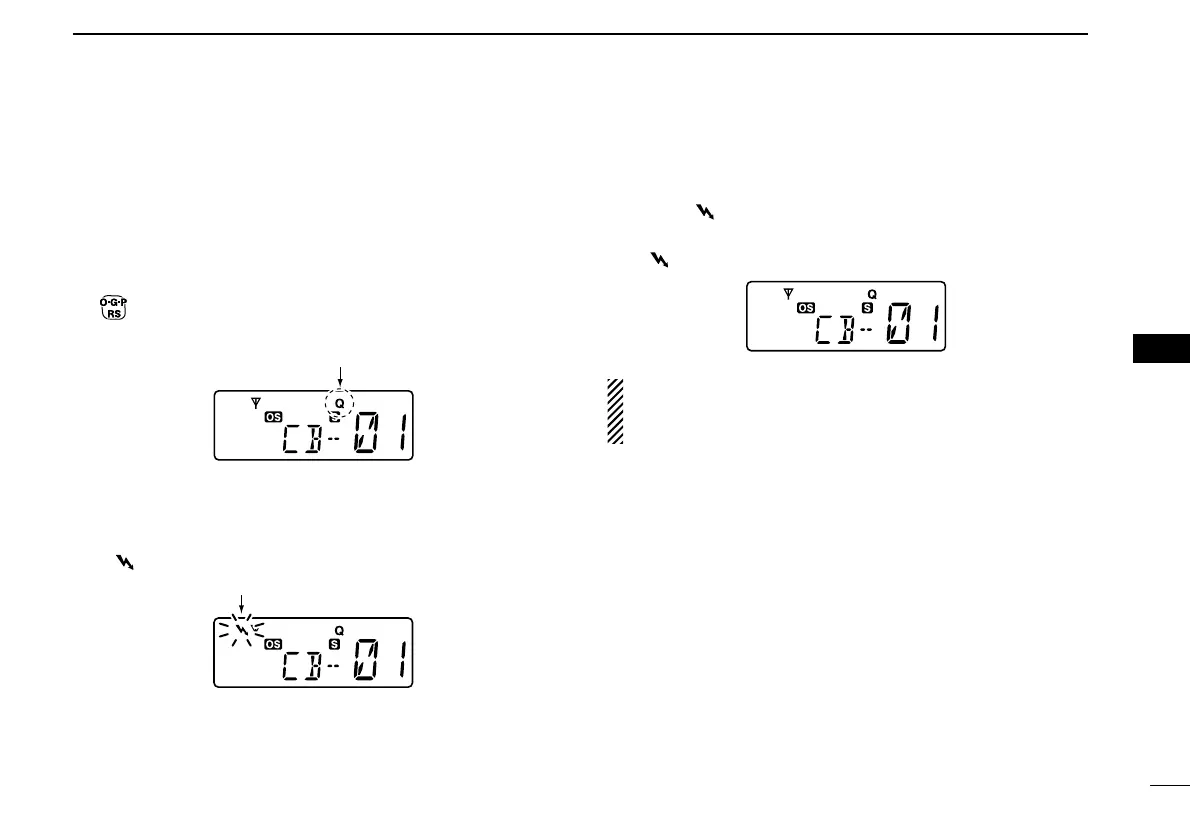29
7
SELCALL OPERATION
7
■ Quiet mode operation
When the quiet mode operation is turned ON, the SelCall
mute is activated and allows the silent operation until receiv-
ing a SelCall.
➥ Push [Top]
(Function) to enter the function mode, then push
(Quiet) to toggle the quiet mode ON and OFF.
• “Q” appears when the quiet mode is in use.
To monitor the channel:
➥ Push [Side1]
(Monitor) to release the mute (audio is emit-
ted.)
• “”blinks when the monitor function is in use.
To enable SelCall mute:
➥ When “”blinks, push [Side1]
(Monitor) to mute the
channel.
• “”disappears.
NOTE: The unmute condition may automatically return to
the mute condition after a specified time period depending
on the pre-setting.
■ Stun function
When the specified ID, set as a killer ID, is received, the stun
function is activated. (PC programming is required.)
When the killer ID is received, the transceiver switches to the
password required condition. Entering of the password via the
keypad is necessary to operate the transceiver again in this
case. (p. 10)