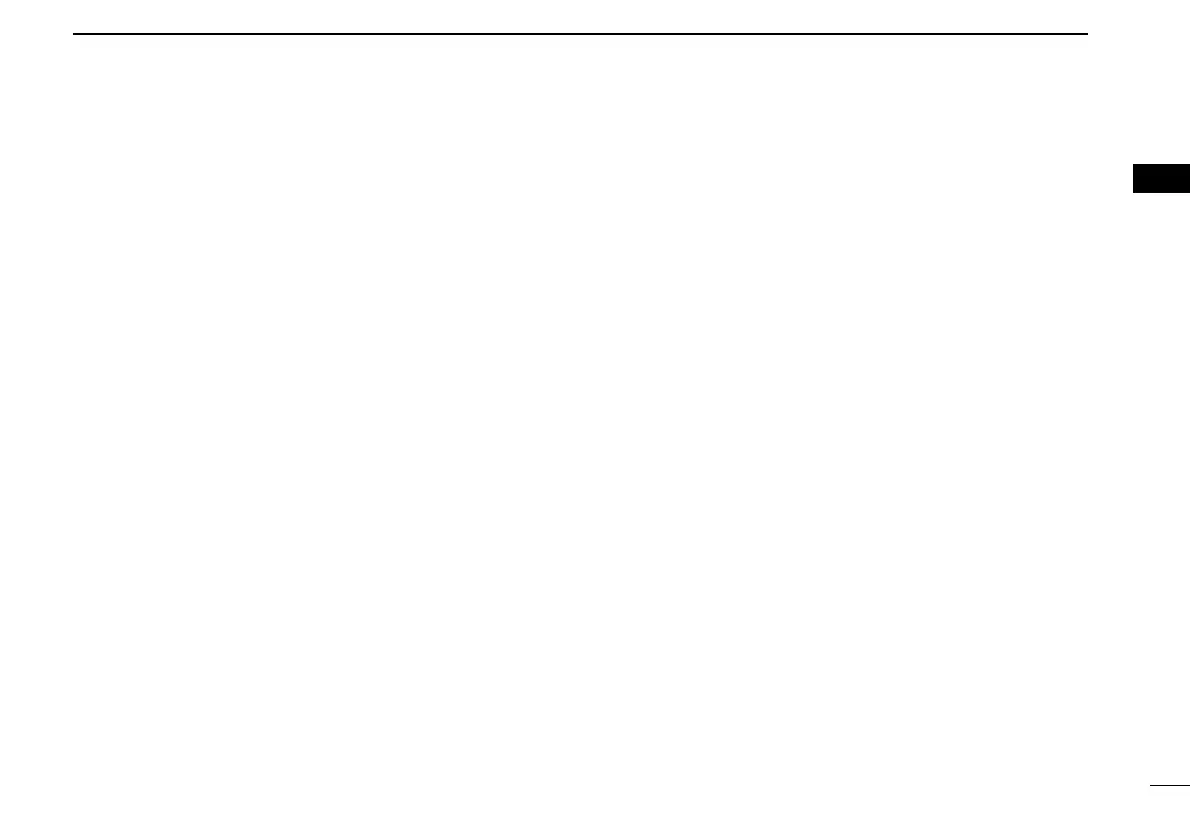9
2
PANEL DESCRIPTION
2
Quiet/ID-MR
➥ Push to quiet function ON or OFF (CB channel operation
only).
➥ Push and hold for 2 sec. to enter the received ID code his-
tory indication mode.
SQL/ATS
➥ Push to enter the squelch level setting mode, then push
[CH Up] or [CH Down] to set the squelch level.
➥ Push and hold for 2 sec. to turn the ATS (Automatic
Transponder System) function ON and OFF.
Dup/Zone
➥ Push to set the selected channel as Duplex or Simplex
operation.
• Duplex channel can be selected in ‘CB-R1’ to ‘CB-R8’ only.
➥ Push and hold this key for 2 sec. then push [CH Up] or
[CH Down] to select the desired zone. (Available only
when more than two zones are set.)
Function/Set Mode
(This key function can be assigned to the [Top] key only.)
➥ Push to turn Function mode ON or OFF.
➥ Push and hold for 2 sec. to the Set mode ON or OFF.
• After entering the Set mode, push this key momentarily to select
the item, and push [CH Up] or [CH Down] to change the setting.
Function/RX VFO
(This key function can be assigned to the [Top] key only.)
➥ Push to turn Function mode ON or OFF.
➥ Push and hold for 2 sec. to enter the RX VFO mode.
In RX VFO mode, the operating frequency and the channel
spacing setting can be changed.
SQL/Set Mode
(This key function can be assigned to the [Top] key only.)
➥ Push to enter the squelch level setting mode, then push
[CH Up] or [CH Down] to set the squelch level.
➥ Push and hold for 2 sec. to the Set mode ON or OFF.
• After entering the Set mode, push this key momentarily to select
the item, and push [CH Up] or [CH Down] to change the setting.