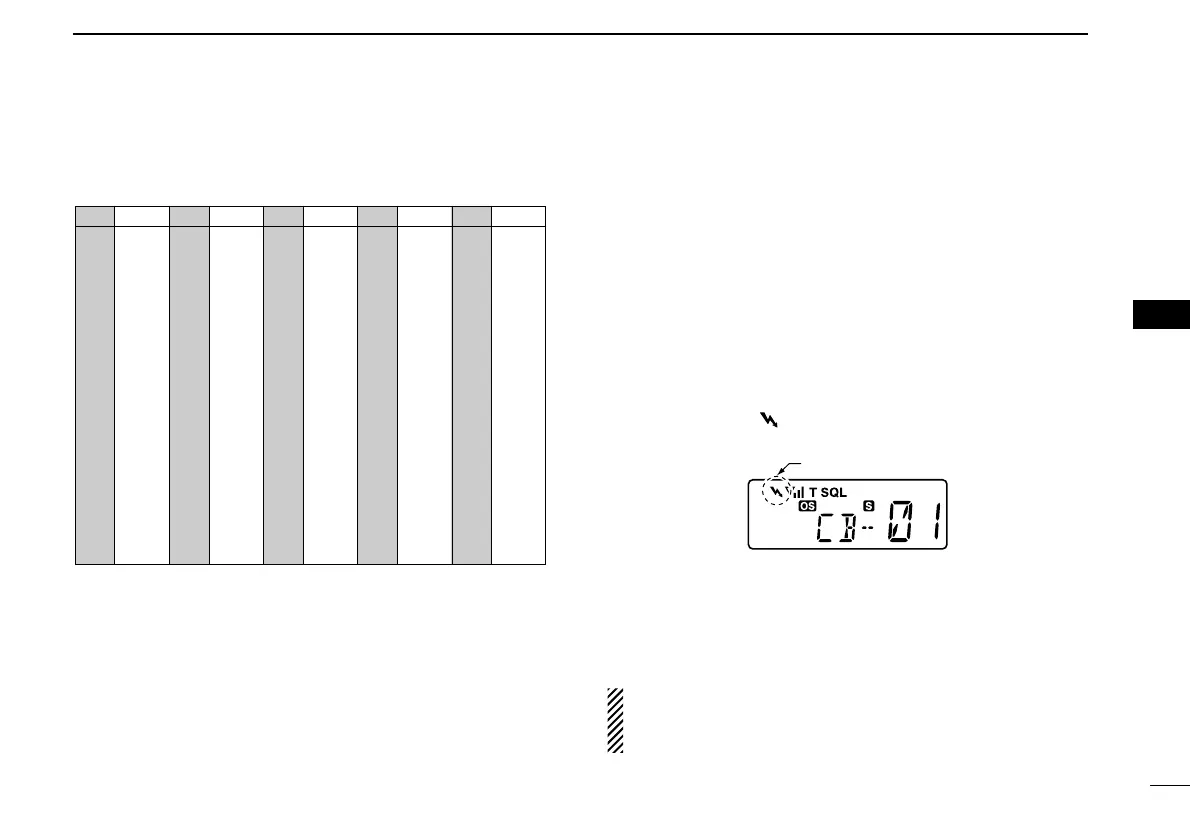23
6
TONE SQUELCH OPERATION
6
• Available DTCS code list DTurning ON the tone squelch operation
q Select the desired channel except for channels 5 and 35.
(p. 11)
w Set the desired CTCSS tone frequency/DTCS code in set
mode. (See at left page)
e Push and hold [Side1]
(TSQL) for 2 sec. several times until
“T SQL” appears.
r When the received signal includes a matching tone or
code, squelch opens and the signal can be heard.
• When the received signal is not matched, tone squelch does not
open, however, “”appears.
• To open the squelch manually, push [Side1].
t Operate the transceiver in the normal way.
y To cancel the tone squelch operation, push and hold
[Side1]
(TSQL) for 2 sec. several times until “T SQL” dis-
appears.
NOTE: CTCSS tone frequency/DTCS code and tone
squelch ON/OFF settings are automatically stored in mem-
ory channels for easy recall.