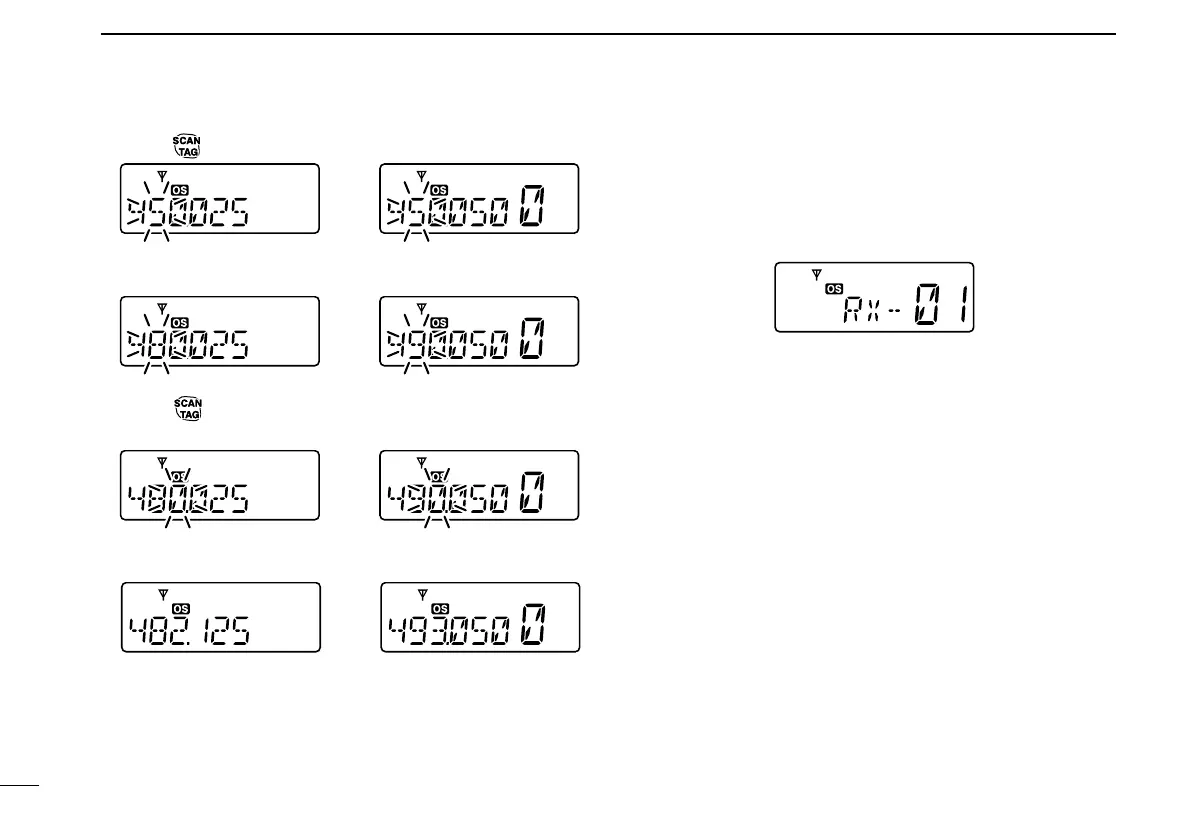32
8
OTHER FUNCTIONS
r Push
*
to select the desired digit to be edited.
t Set the desired digit via [CH Up] or [CH Down].
y Push
*
to set the digit and the editable digit move to
right automatically.
u Repeat steps t and y to input the desired frequency.
i Push and hold [Top]* for 2 sec. to return to the normal
operation condition.
• RX frequency setting is memorized to the channel.
• Pushing [Top]* also returns to the normal operation condition. In
this case, the RX frequency setting is not memorized to the
channel. (temporary operation)
*Regardless of the assigned key function.