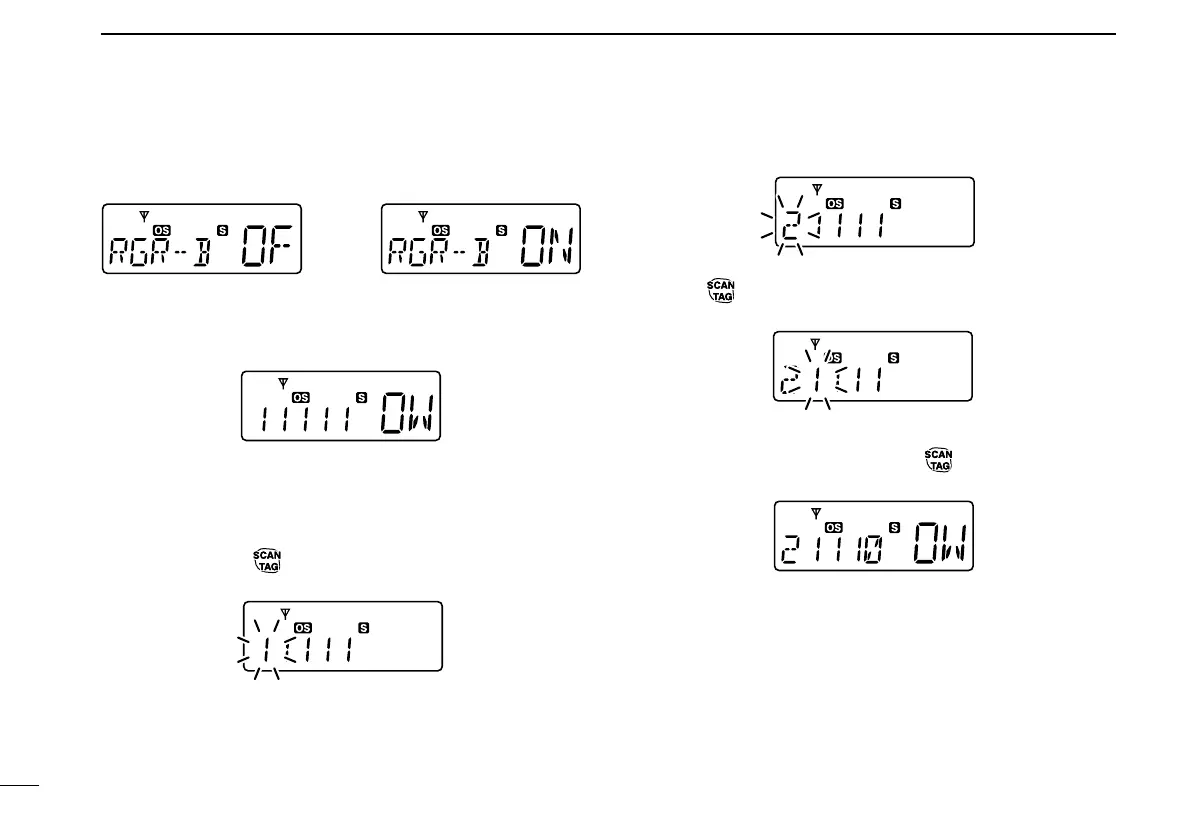38
9
SET MODE
D Roger Beep
This function emits a beep on the communication party to in-
form the transmission is finished.
D Own ID
This function allows you to edit the Own ID.
To edit the Own ID:
q Push and hold [Top] (Set Mode) for 2 sec. to enter Set mode.
w Push [Top]* to select the “Own ID” item.
e Push and hold
*
for 2 sec. to enter the Own ID edit
mode.
r Push [CH Up] or [CH Down] several times to select the
desired digit.
t Push
*
to set the digit and the editable digit move to
right automatically.
y Repeat steps r and t to input the desired ID code.
u After setting the last digit, push
*
to set the Own ID
code.
*Regardless of the assigned key function.