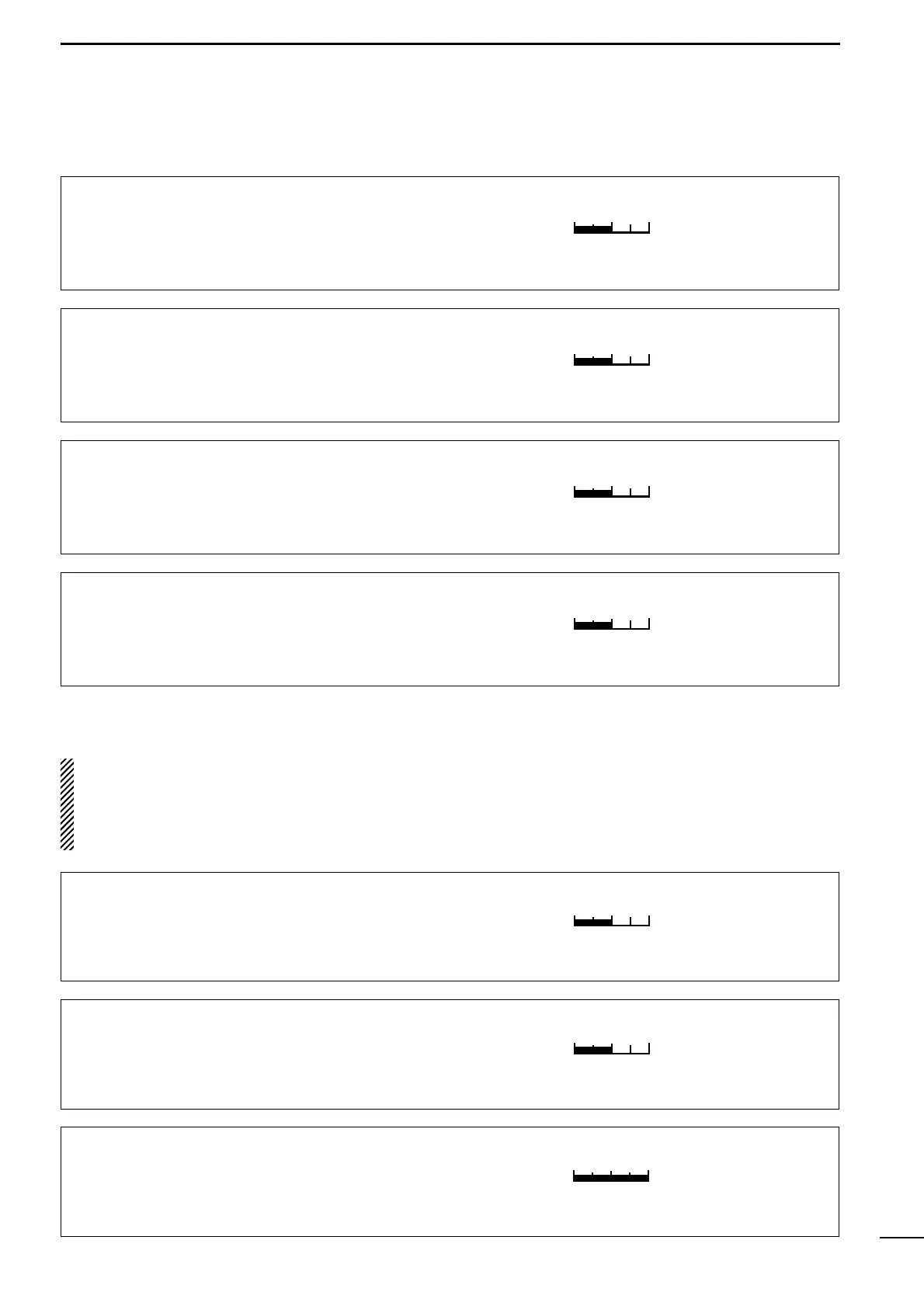Tx tone (Treble)
This item adjusts the treble level of the transmit audio
tone in SSB/AM mode from –12 dB to +12 dB in 2 dB
steps.
54
8
SET MODE
Tx tone (Bass)
This item adjusts the bass level of the transmit audio
tone in SSB/AM mode from –12 dB to +12 dB in 2 dB
steps.
■ Level set mode
Contrast (LCD)
This item adjusts the contrast of the LCD from 0 % to
100 % in 1 % steps.
■ Display set mode
NOTE: To adjust the LCD contrast or backlight, wait
until the LCD becomes stable (10 min. or more after
turning power ON). This is an inherent characteristic
of LCDs and LCD backlights and does not indicate
a transceiver malfunction.
Backlight (LCD)
This item adjusts the brightness of the LCD from 0 %
to 100 % in 1 % steps.
50%
50 % (default)
Backlight (switches)
This item adjusts the brightness of the switches from
1 to 8.
8
Backlight level is 8. (Maximum; default)
Monitor
This item adjusts the CW side tone and transmit IF
signal monitor level from 0 % to 100 % in 1 % steps.
See p. 33 for details.
50%
50 % (default)
Beep
This item adjusts the volume level for confirmation
beep tones from 0 % to 100 % in 1 % steps.
50%
50 % (default)