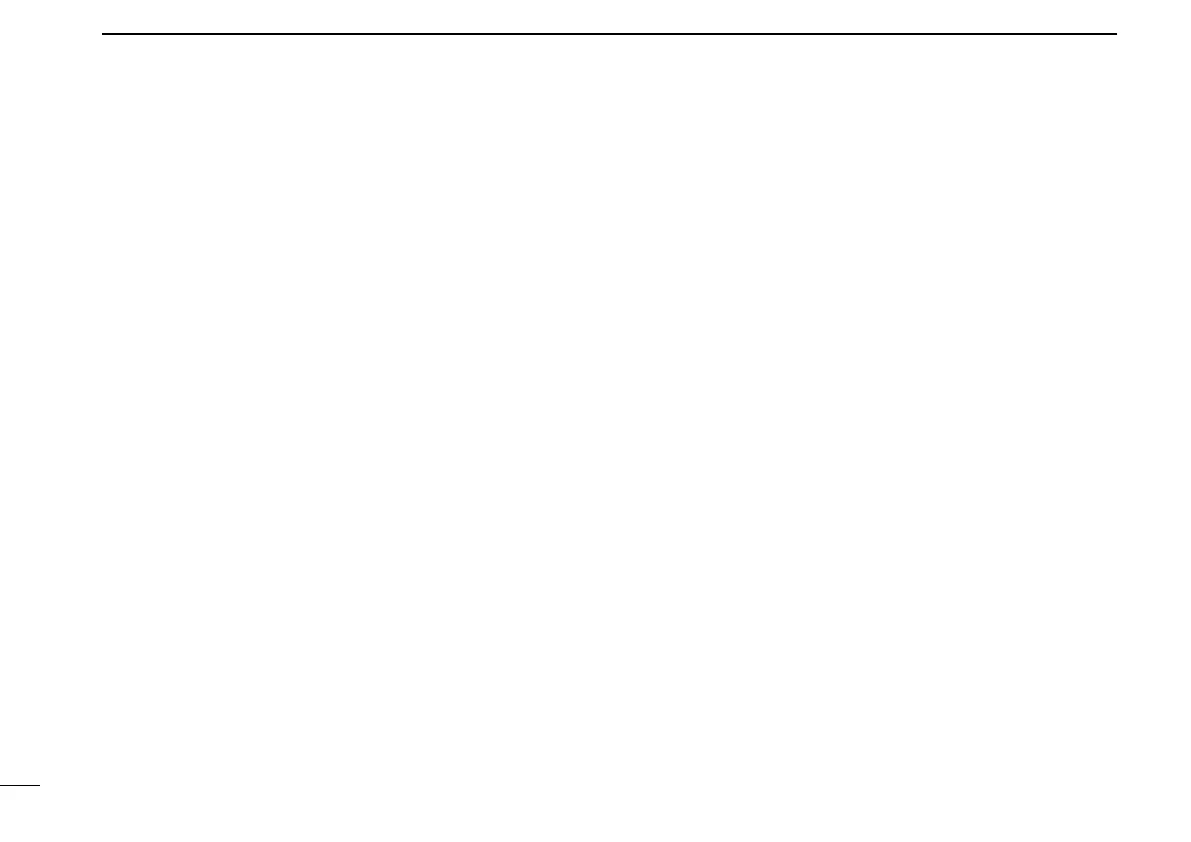17
4
MEMORY OPERATION
■
Clearing the memory contents
(Selectable on only the IC-A15)
Unwanted memory channels can be cleared.
q Select the memory channel to be cleared. (p. 12)
• Select the bank. (p. 12)
w Push
[FUNC],
then hold down [CLR] for 1 second.
• “-- -- -- -- -- -- ” appears briefly, then the next selectable channel
appears.
