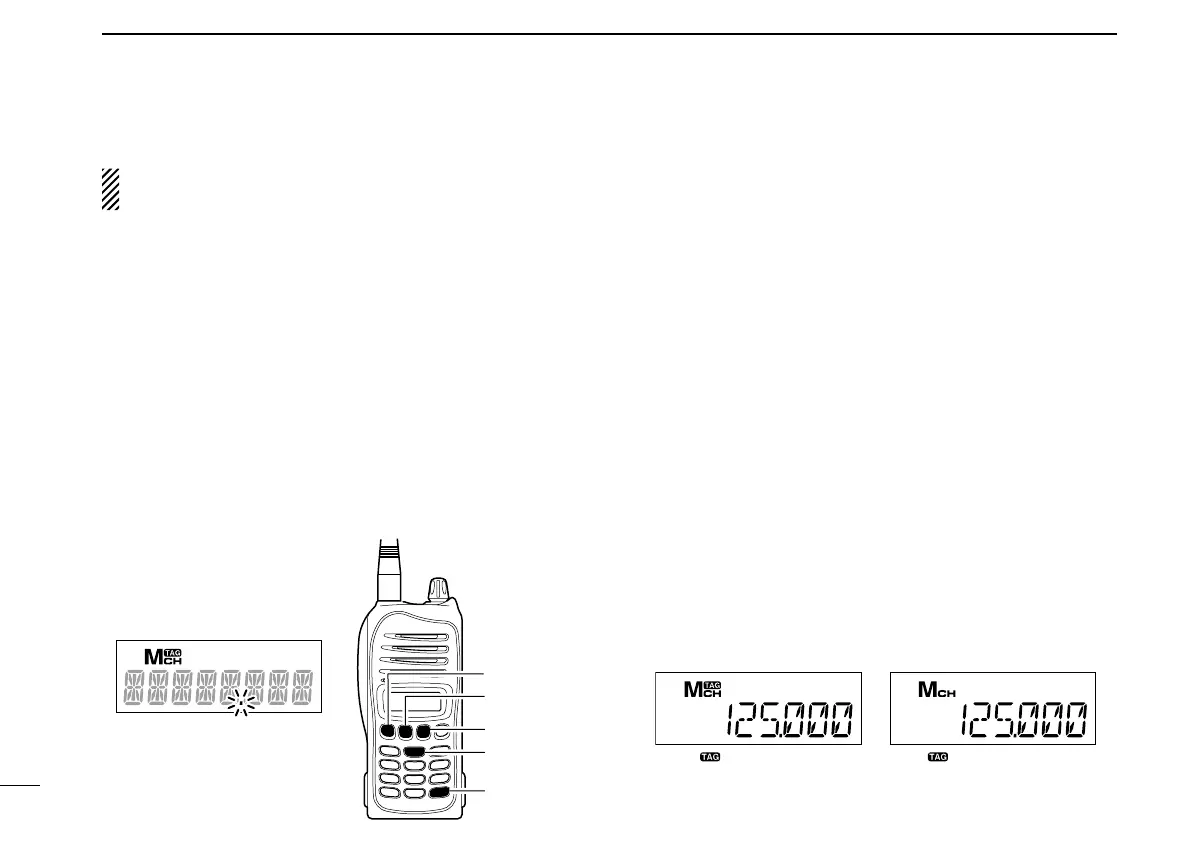■ “TAG” channel setting
Memory channels can be set to be skipped for a memory
channel scan. The “TAG” channel function is only selectable
in the scan mode.
For the IC-A15
q Push [MR] to enter the memory mode.
• Select the BANK.
w Select the memory channel to be a “TAG” channel.
• Select the BANK.
e Push [FUNC]
,
then push [TAG](9) to set a “TAG.”
• “TAG” appears.
• Non-“TAG” channels are skipped during the scan.
r To cancel the “TAG” setting, repeat the above steps.
For the IC-A15S
q Push [MR] to enter the memory mode.
w Select the memory channel to be a “TAG” channel.
e Hold down [LIGHT] for 2 seconds to set a “TAG.”
r To cancel the “TAG” setting, repeat the above steps.
■ Memory scan
NOTE: Enter 2 or more memory channels with a “TAG”
setting to start a memory scan.
q Push [MR] to enter the memory mode.
• For the IC-A15, select the BANK. (p. 12)
w Push [SQLY]/[SQLZ] to set the squelch level to the point
where noise just disappears.
For the IC-A15
e Push [FUNC], then push [SCAN](2) to start the scan.
• When a signal is received, the scan pauses until the signal dis-
appears.
• To change the scanning direction, push [Y]/[Z].
For the IC-A15S
e Hold down [Y]/[Z] for 1 second to start the scan.
• When a signal is received, the scan pauses until the signal dis-
appears.
• To change the scanning direction, push [Y]/[Z].
19
5
SCAN OPERATION
No “ ” icon appears
with the skipped channel.
The “ ” icon appears with
Decimal point blinks during a
scan.
[FUNC]
[MR]
[SCAN](2)
[Y]
[Z]
r To stop the scan, push
[CLR].