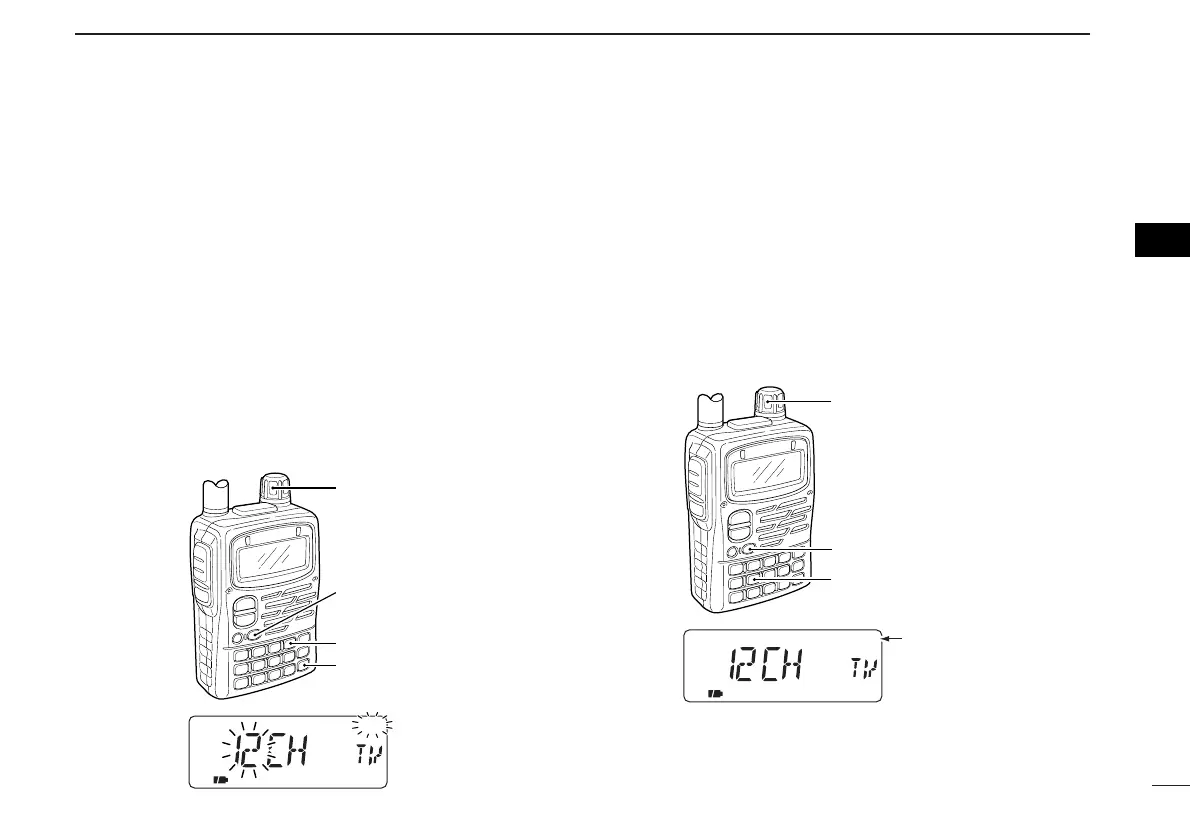26
4
BASIC OPERATION
DTV skip scan
The transceiver automatically programs the receivable TV
channels as non-skip channels and others as skip channels.
q Select TV mode with [CALL/TV].
• Pushing [CALL/TV] selects a call, TV and weather channel
(U.S.A. version only) in sequence.
w Push [MODE SCAN] for 1 sec. to start TV skip scan.
• The transceiver automatically scans all TV channels.
e When the scan is finished:
➥ The receivable TV channels have been programmed as non-
skip channels and others as skip channels.
➥ Rotate [DIAL] to select the receivable TV channel.
➥ Rotate [DIAL] while pushing [BAND] to select all TV channels.
DTV skip channel setting
The skip channel setting can be set manually.
q Select TV mode with [CALL/TV].
• Pushing [CALL/TV] selects a call, TV and weather channel
(U.S.A. version only) in sequence.
w Rotate [DIAL] while pushing [BAND] to select the desired
TV channel.
e Push [5 SKIP] for 1 sec. to toggle the skip setting.
• “SKIP” appears when the channel is set as a skip channel.