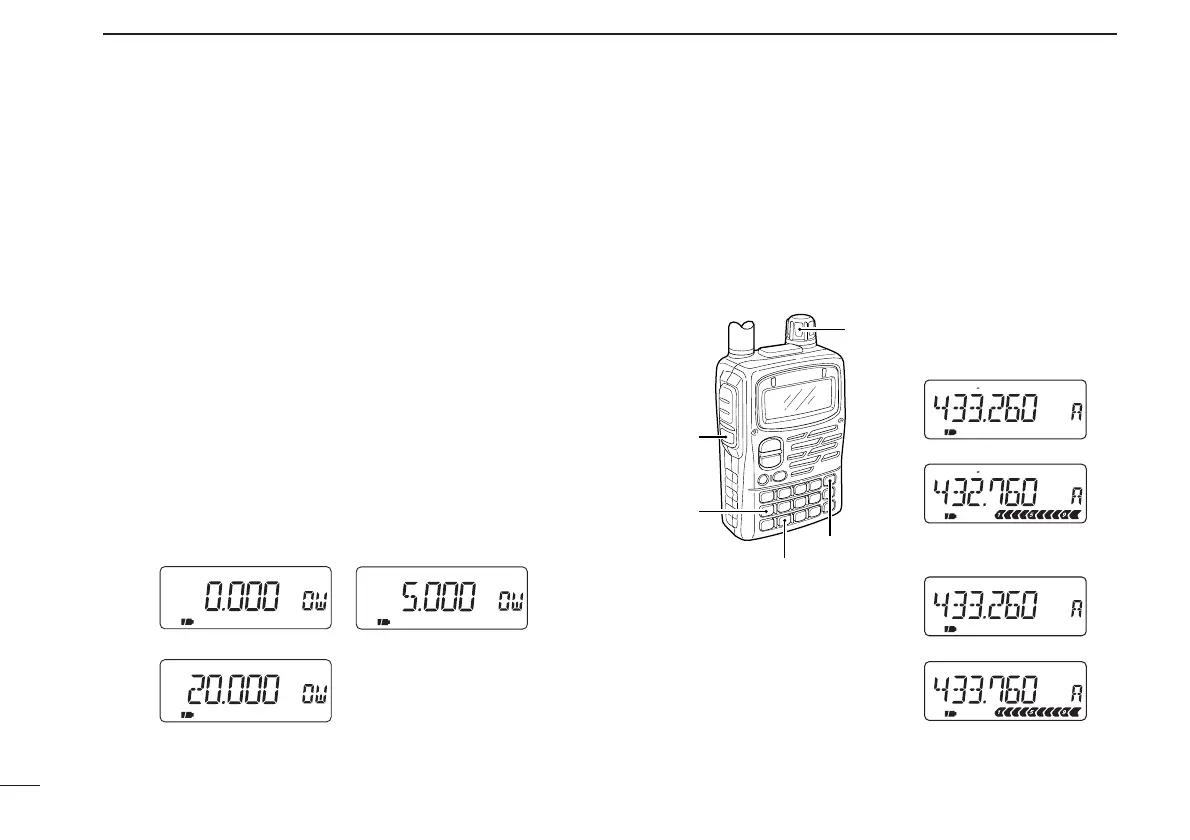31
4
BASIC OPERATION
■ Duplex operation
DSetting offset frequency
When communicating through a repeater, the transmit fre-
quency is shifted from the receive frequency by an amount
determined by the offset frequency.
q Select VFO mode or desired memory channel to be pro-
grammed.
w Push [8 SET] for 1 sec. to enter set mode.
e Rotate [DIAL] until “OFFSET” appears.
r Push [8 SET] again to select offset frequency.
t Rotate [DIAL] to set the desired offset frequency.
• The tuning step becomes the selected tuning step.
• Push [VFO MHz] for 1 sec. to use the MHz tuning step, if de-
sired.
y Push [VFO] to exit set mode.
DSetting duplex direction
➥ Push [4 DUP] for 1 sec. to select “–DUP” or “DUP”.
• “–DUP” or “DUP” indicates the transmit frequency for minus shift
or plus shift, respectively.
• When offset frequency
is 500 kHz.