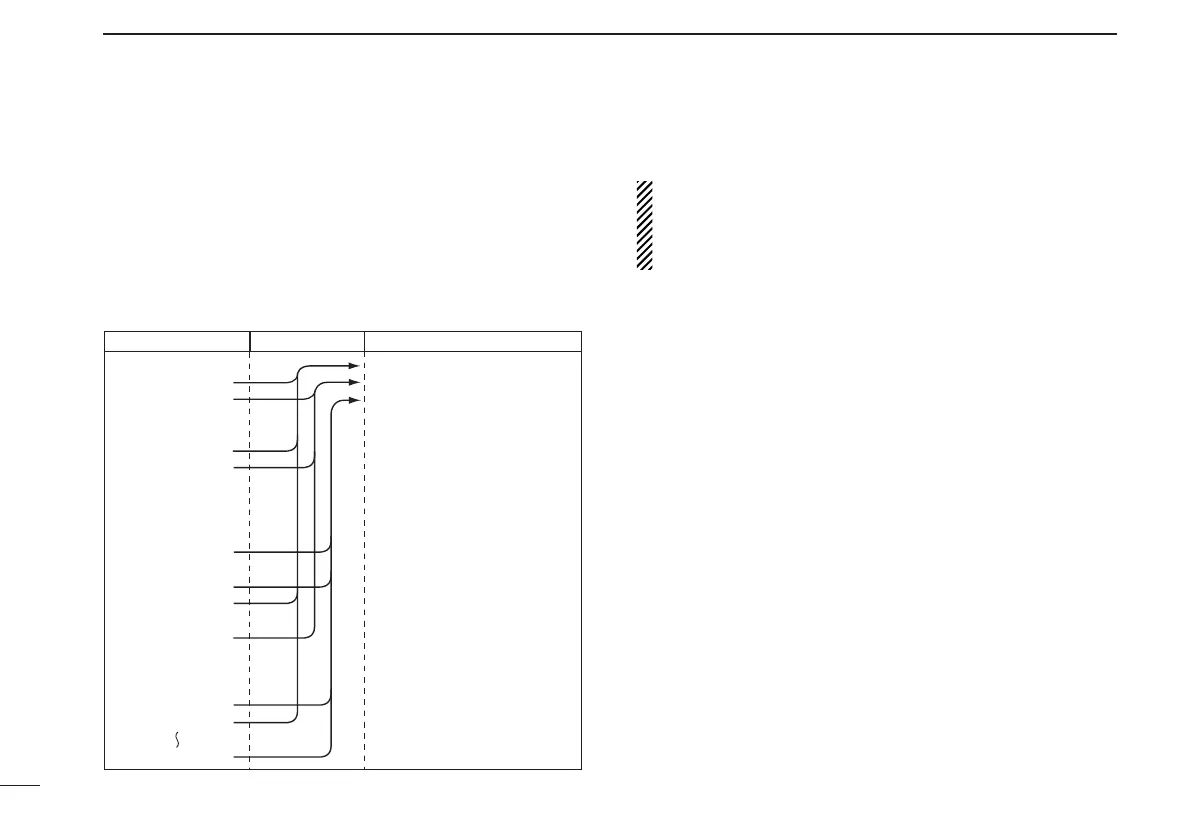41
5
MEMORY/CALL CHANNELS
■ Memory bank
The transceiver has 500 memory channels that can be as-
signed to 18 banks for faster memory access, memory
arrangement, etc.
Each bank (A–H, J, L, N–R, T, U and Y) can be assigned up
to 100 memory channels.
Memory banks are used for arrangement of a memory
channel. When you edit the original memory channel con-
tents, the memory bank contents are updated automati-
cally.
DSetting a memory bank
q Push [MR] to select memory mode.
w Set the desired memory channel with [DIAL].
e Push [MR S.MW] for 1 sec. to indicate a memory channel.
• Memory channel indicator blinks.
• Do not hold [MR S.MW] for more than 2 sec., otherwise the pre-
viously selected VFO will be overwritten.
r Push [CALL/TV] several times to select “BANK.”
• Memory bank screen appears.
• Previously programmed memory bank appears, if programmed.
t Push [BAND] to select a memory bank.
• Rotating the tuning dial while pushing [BAND] also selects the
memory bank.
• Select “-- -- -- --” to clear the memory bank information.
y Rotate the tuning dial to select the desired channel.
• Previously used memory bank channel cannot be selected.
u Push [VFO] to program the memory bank channel.