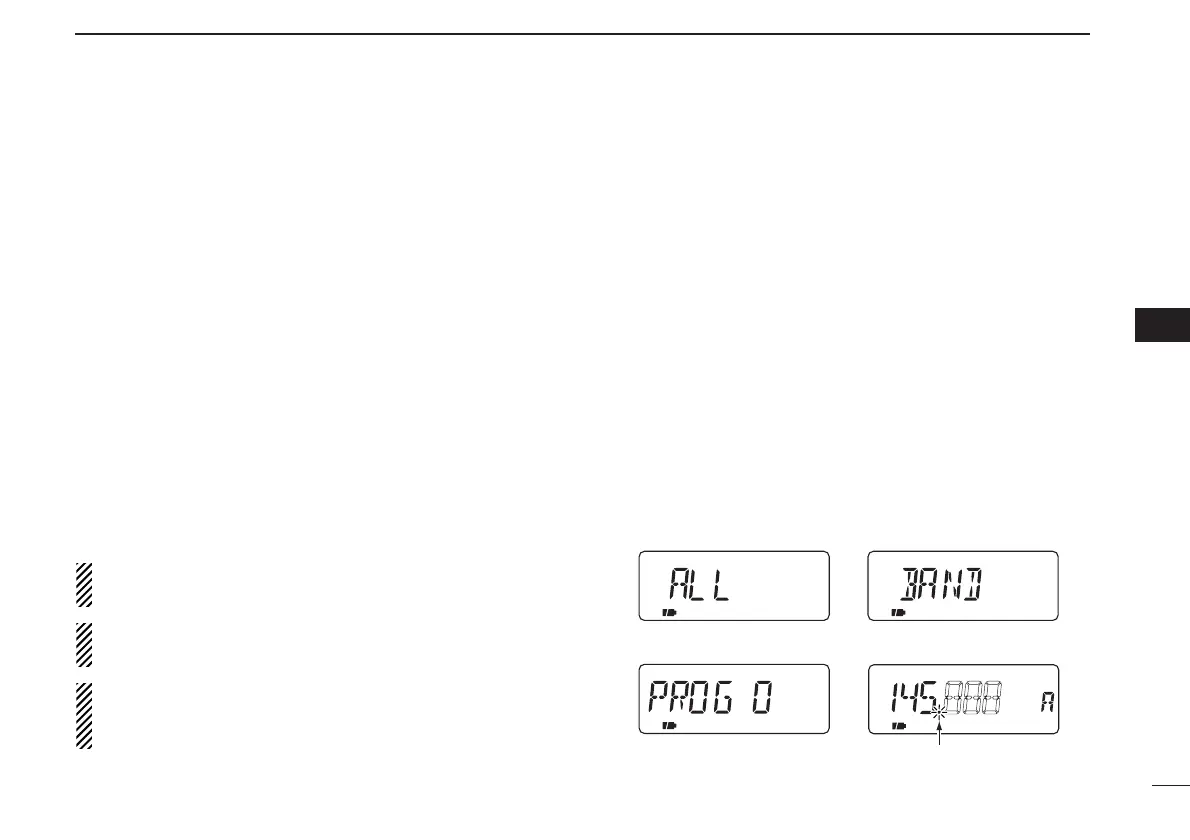46
6
SCAN OPERATION
yy
SCAN OPERATION
■ VFO scan
The following scans are available for the VFO scan.
FULL SCAN
Repeatedly scans all frequencies over the entire receive
range.
• Some frequency ranges are restricted depending on versions.
BAND SCAN
Repeatedly scans all frequencies over the entire selected
band.
PROGRAMMED SCAN
Repeatedly scans between two user-programmed frequen-
cies. Used for checking for frequencies within a specified
range such as repeater output frequencies, etc.
Skip frequencies are not scanned when the frequency skip
function is in use. (“P SKIP” appears.)
If the same frequencies are programmed into a pair of
scan edges, programmed scan does not start.
For programmed scan, scan edges must be programmed
in advance. Program scan edges in the same manner of
programming a memory channel. (p. 37)
q Select VFO mode with [VFO].
w Push [5 SKIP] for 1 sec. to toggle the frequency skip func-
tion ON or OFF.
•“PSKIP” appears when the frequency skip function is turned ON.
e Set the squelch level, if desired.
r While pushing [MODE SCAN], rotate [DIAL] to select the
desired scan range.
• “ALL” for full scan, “BAND” for band scan or “PROG 0–24” for
programmed scan.
t Release [MODE SCAN] to start the scan.
• Decimal point blinks while scanning.
•“P SKIP” blinks when the frequency skip function is turned ON.
•To change the scanning direction, rotate [DIAL].
• If the pocket beep or DTCS beep function is activated, the trans-
ceiver automatically selects the tone squelch or DTCS squelch
function when a scan starts.
y To stop the scan, push [VFO].