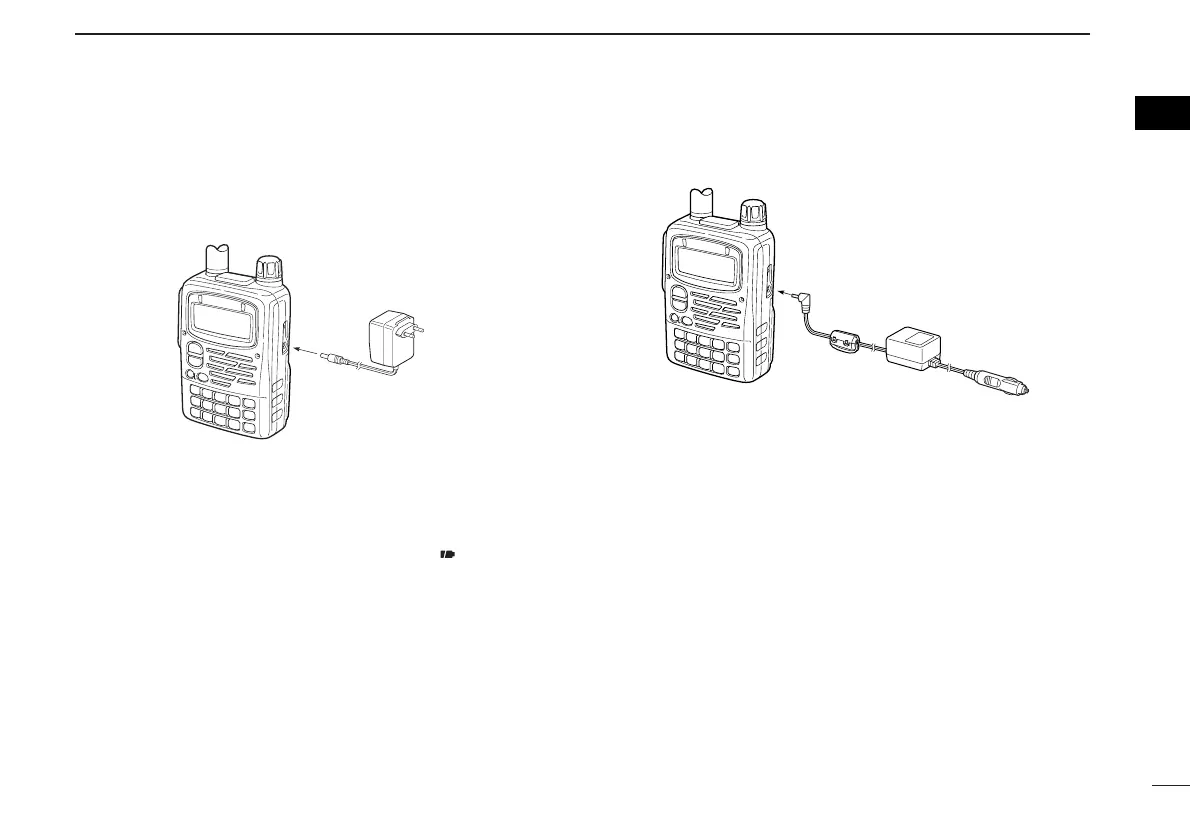4
1
QUICK REFERENCE GUIDE
■ Charging the Li-Ion battery pack
DCharging with the wall charger
q Push and hold [PWR] to turn the transceiver power OFF.
w Insert the charger plug into the DC power jack of the trans-
ceiver.
e Plug the charger into an AC wall outlet.
r Charging starts and the battery indicator “ ” on the dis-
play blinks.
t It takes approximately 15 hours to charge an empty BP-
217 Li-Ion battery pack.
y Unplug the charger from the AC wall outlet when charging
is completed.
DCharging with the CP-19R Cigarette Lighter
cable (option)
q Insert the cigarette lighter adapter cable into the DC power
jack of the transceiver.
w Connect the CP-19R cigarette lighter adapter cable to the
cigarette lighter socket.
e Charging starts and the battery indicator on the display
blinks.
NOTE:
•The BP-217 can be charged while you operating the transceiver.
(p. 5).
•Charging will be suspended during transmitting of the transceiver.
•“CHG_F” appears when the charging is completed with the power
turned OFF.
•NEVER connect the cigarette lighter socket or external regulated
DC power supply directly to the transceiver. Such a connection will
damage the transceiver.
•Remove CP-19R from the transceiver when not using it. Otherwise,
the vehicle battery will become exhausted.
