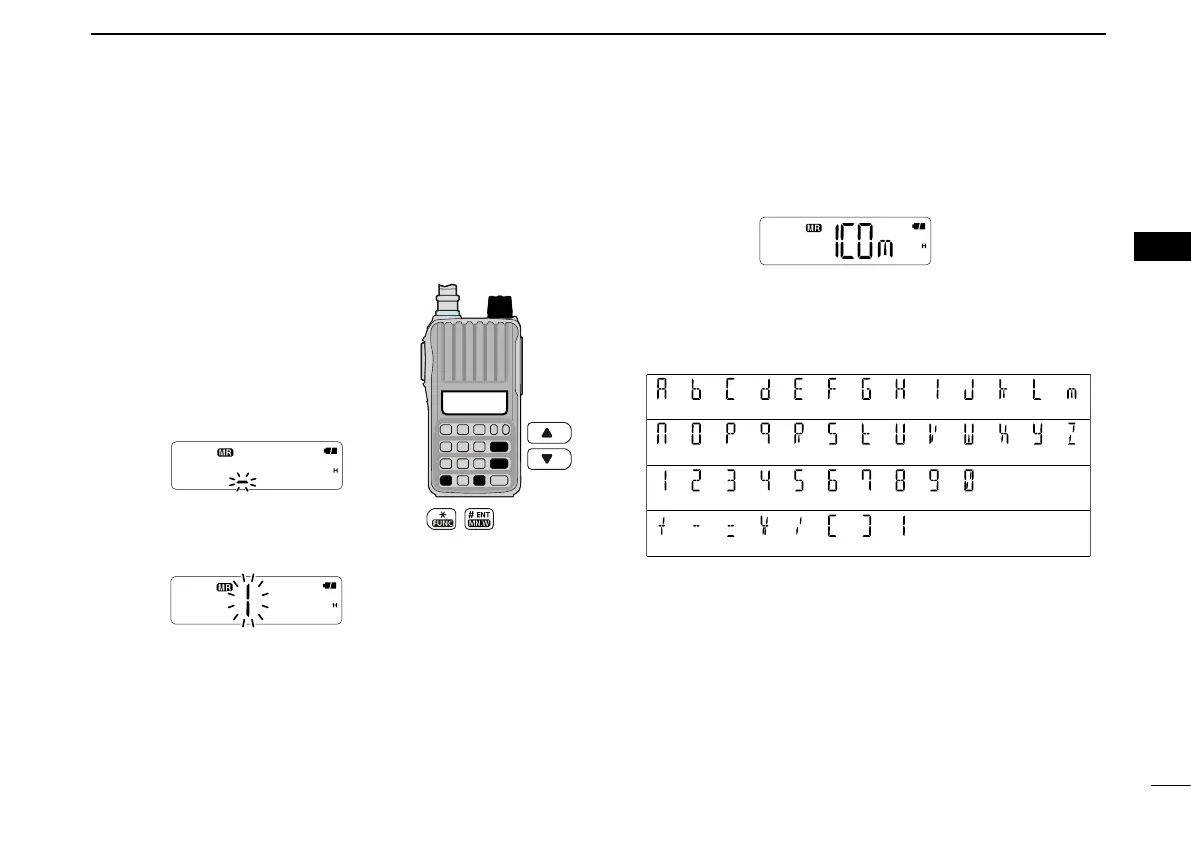4
BASIC OPERATION
1
2
3
5
6
7
8
9
10
11
12
13
14
15
16
17
18
19
■
Programming a channel name
An alphanumeric name can be programmed into each chan-
nel for easy recognition. The programmed channel name is
displayed instead of the channel number. Up to five charac-
ters can be used for a channel name.
q Push [] or [] to select the chan-
nel to program a name.
w Push [FUNC](M ), and then hold
down [MN.W](# ENT) for 1 second
to enter the channel name program-
ming mode.
• A cursor blinks for the rst character.
e Rotate [VOL] to select a character.
• The selected character blinks.
• Push [] to move the cursor right, push [] to move the cur-
sor left.
r Repeat step e until the channel name is programmed.
t Push [# ENT](MN.W) to exit the programming mode.
D Usable characters
The channel to be programmed the name
(J)
(W)
(0)
(
I
)
(V)
(9)
(A)
(n)
(1)
(
+
)
(H)
(U)
(8)
(
:
)
(C)
(P)
(3)
(
=
)
(F)
(S)
(6)
(
(
)
(G)
(t)
(7)
(
)
)
(d)
(q)
(4)
(
∗
)
(k)
(X)
(L)
(y)
(m)
(Z)
(b)
(O)
(2)
(
-
)
(E)
(R)
(5)
(
/
)
(Space)