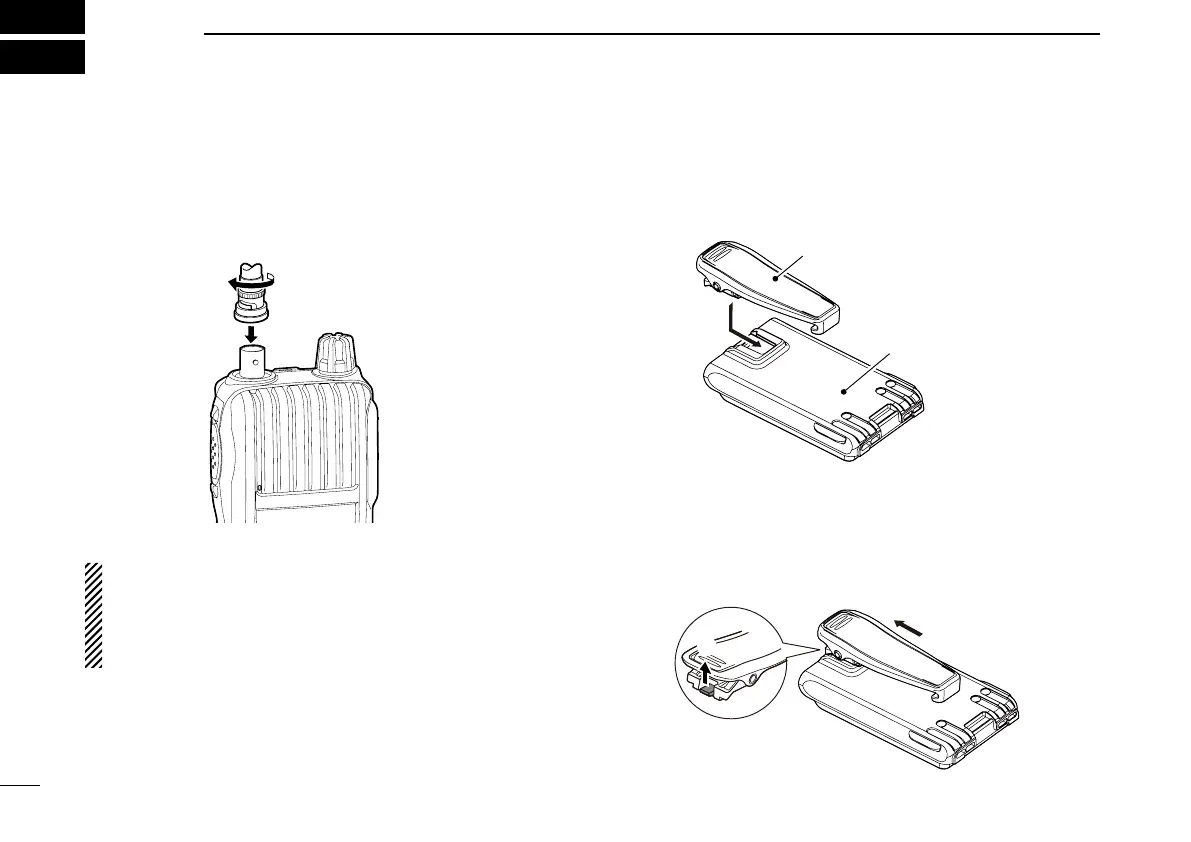11
■ Accessory attachment
D Antenna
Insert the antenna into the antenna connector and twist the
antenna base to lock it in place.
CAUTION:
• NEVER HOLD just the antenna when carrying the trans-
ceiver.
• Transmitting without an antenna will damage the trans-
ceiver.
D Belt clip
To attach the belt clip:
Slide the belt clip in the direction of the arrow until the belt
clip locks in place, and makes a ‘click’ sound.
To detach the belt clip:
q Remove the battery pack or case from the transceiver, if it
is attached. (p. 2)
w Lift the tab up (q), and slide the belt clip in the direction
of the arrow (w).
ACCESSORIES
1
Belt clip
Battery pack/case