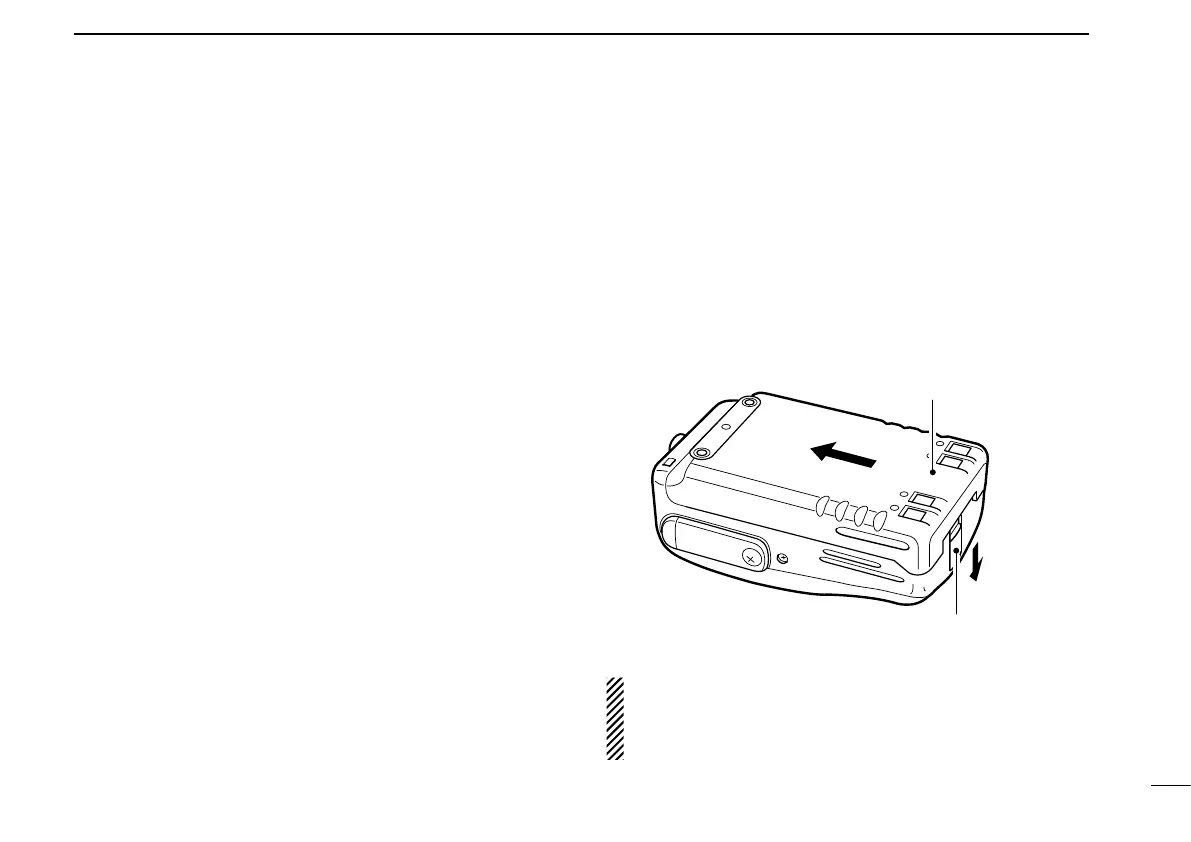u CHANNEL UP/DOWN SWITCHES [Y]/[Z]
•Selectanoperatingchannel.(p.9)
•SelectstheSETmodeconditionofitem.(p.17)
•Checkstagchannelsorchangesscanningdirectiondur-
ingscan.(p.14)
•Setsandclearsthedisplayedchannelasatag(scanned)
channelwhenpushedbothswitchesfor1sec.
•WhileturningpowerON,clearsalltagchannelsinthe
selected channel group when both switches are pushed.
i CHANNEL/WEATHER CHANNEL SWITCH
[CH/WX•
U/I/C/L]
•Selectsandtogglestheregularchannelsandweather
channelwhenpushed.(pp.8,9,16)
•Selects one of4 regular channelsin sequence when
pushedfor1sec.(pp.9,16)
-U.S.A.,International,CanadianandLandchannelsare
available.
•Pushtoreturntotheconditionbeforeselectingthechan-
nel when the priority channel or the call channel is se-
lected.
o SQUELCH SWITCH [SQL] (p.11)
•Pushthisswitch,thensetthesquelchlevelwith[Y]/[Z].
•Manuallyopensthesquelchforchannelmonitoringwhile
pushed and held.
•Whilepushingthisswitch,turnthepowerONtoenterthe
set mode.
!0 PTT SWITCH [PTT]
Pushandholdtotransmit;releasetoreceive.
D BATTERY PACK RELEASE BUTTON
To release the battery pack:
Push the battery release button in the direction of the arrow
(q)asshownbelow.Thebatterypackisthenreleased.
To attach the battery pack:
Slide the battery pack on the back of the transceiver in the di-
rectionofthearrow(w),thenlockitwiththebatteryrelease
button.
* Slide the battery pack until the battery release button makes
a ‘click’ sound.
w
q
Battery pack
Battery release button
CAUTION:Whenpushingthebatteryreleasebutton,slide
thebatterypackslightlyinthedirectionofthearrow(w)to
ease release. This will prevent possible injuring to your fin-
gers or nails
5
3
PANELDESCRIPTION
1
2
3
4
5
6
7
8
9
10
11
12
13
14
15
16