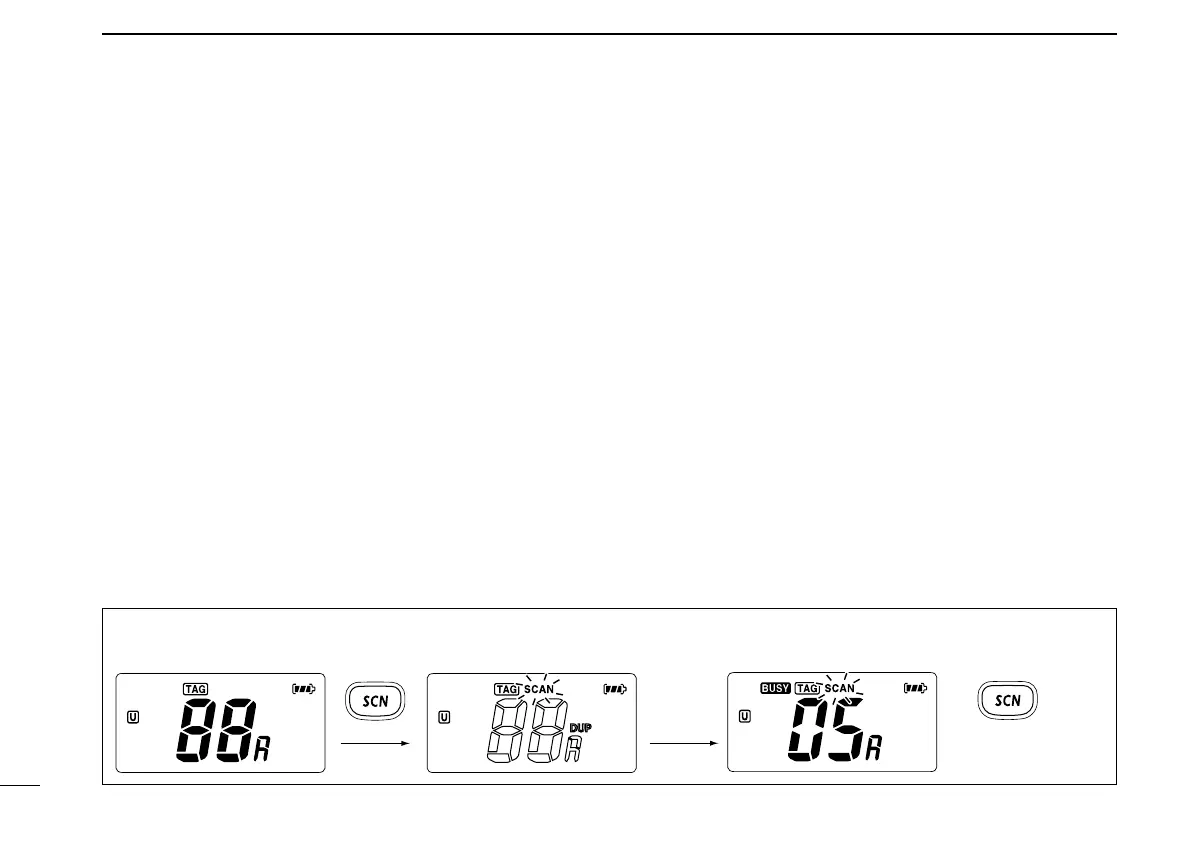■ Setting tag channels
For more efficient scanning, add desired channels as tag
channels or clear tag channels for unwanted channels. Non-
tag channels will be skipped during scanning. Tag channels
canbeassignedtoeachchannelgroup(USA,INT,CAN)in-
dependently.
q Select the desired channel group
(USA,INT,CAN) by push-
ing[CH/WX•
U/I/C/L]for1sec.,ifdesired.
w Select the desired channel to set as a tag channel.
e Push both [Y] and [Z]for1sec.tosetthedisplayedchan-
nel as a tag channel.
•“TAG”appearsinthefunctiondisplay.
r To cancel the tag channel setting, push both [Y] and [Z]
for1sec.
•“TAG”disappears.
• Clearing all tag channels in the selected channel group
Whilepushingandholdingboth[Y] and [Z], turn power ON
to clear all tag channels in the channel group.
■ Starting a scan
Set the weather alert function, priority scan function, scan
resumetimerandautoscanfunctioninadvance,usingSET
mode.(pp.18,19)
qSelect the desired channel group(USA,CAN, INT)by
pushing[CH/WX•
U/I/C/L]for1sec.,ifdesired.
•Whentheweatheralertfunctionisinuse,selectthedesired
weatherchannelwith[CH/WX•U/I/C/L] and [Y]/[Z].
wPush[SCN•DUAL] to start priority or normal scan.
•“SCAN”blinksinthefunctiondisplay.
•“16”appearsduringpriorityscan.
•Whenasignalisreceived,scanpausesuntilthesignaldisap-
pearsorresumesafterpausing5sec.accordingtoSETmode
setting.(Channel16isstillmonitoredduringpriorityscan.)
•Push[Y]/[Z] to check the scanning tag channels, to change the
scanning direction or resume the scan manually.
eTostopthescan,push[SCN•DUAL].
•“SCAN”disappears.
•Pushing[PTT],[16•9]or[CH/WX•U/I/C/L] also stops the scan.
Push
Scan starts.
Push
to stop the scan.
Scan pauses when receiving
a signal and audio is emitted.
DUAL
DUAL
[Example]: Starting a normal scan.
14
5
SCANOPERATION