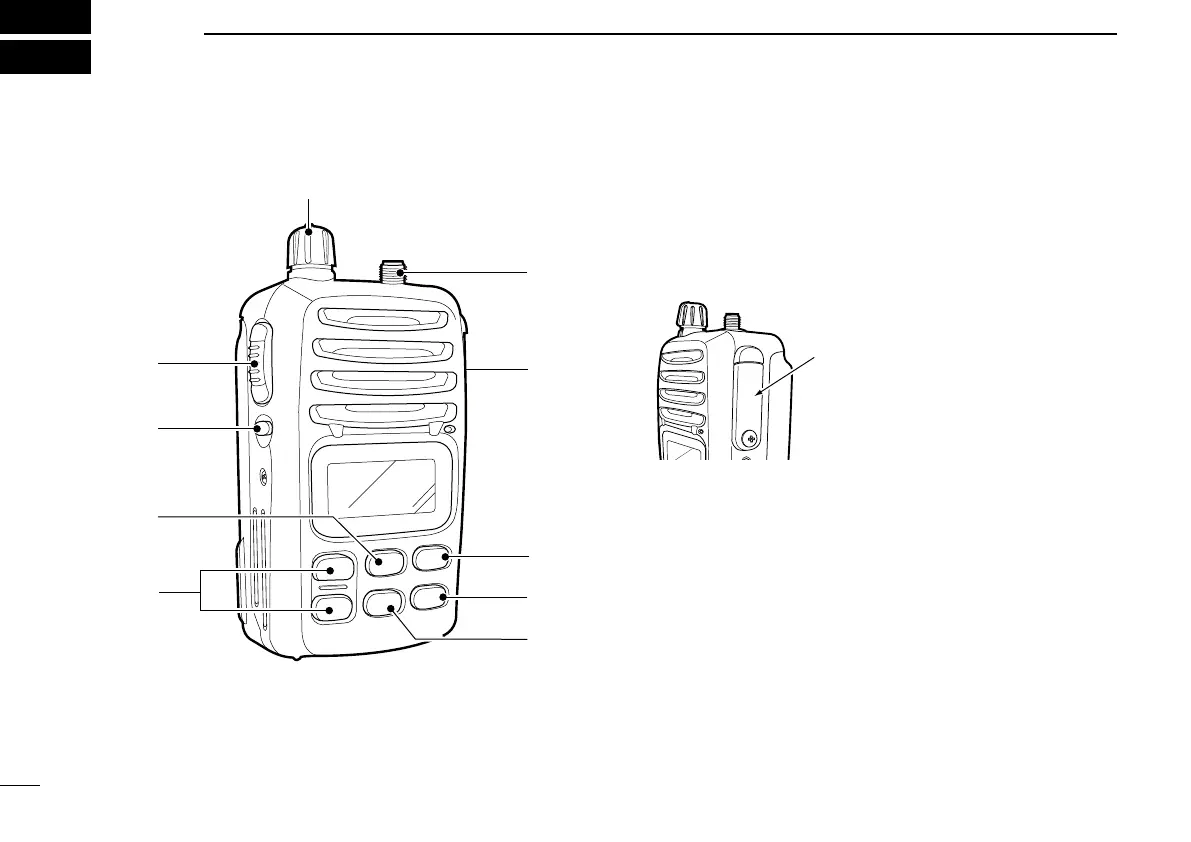■ Front, top and side panels
q VOLUME CONTROL [VOL]
Turns power ON and adjusts the audio level.
w ANTENNA CONNECTOR (p.3)
Connects the supplied antenna.
e SPEAKER-MICROPHONE CONNECTOR [SP MIC]
(p.27)
Connects the optional speaker-microphone.
[SP MIC] jack cover
NOTE:KEEP the [SP MIC] jack cover
attached to the transceiver when the
speaker-microphone is not in use.
r SCAN [SCN•DUAL] (pp.14,15)
•Startsandstopsnormalorpriorityscan.
•EntersWatchmodewhenpushedfor1sec.
t TRANSMIT POWER/LOCK SWITCH [H/L•LOCK]
•Selectshigh,middleorlowpowerwhenpushed.(p.10)
•TogglesthelockfunctionON/OFFwhenpushedfor1
sec.(p.12)
y CHANNEL 16 SWITCH [16•9]
•SelectsChannel16whenpushed.(p.8)
•Selectsthecallchannelwhenpushedfor1sec.(p.8)
•Enterscallchannelwritemodewhenthecallchannelis
selectedandthisswitchispushedfor3sec.(p.12)
4
3
PANEL DESCRIPTION