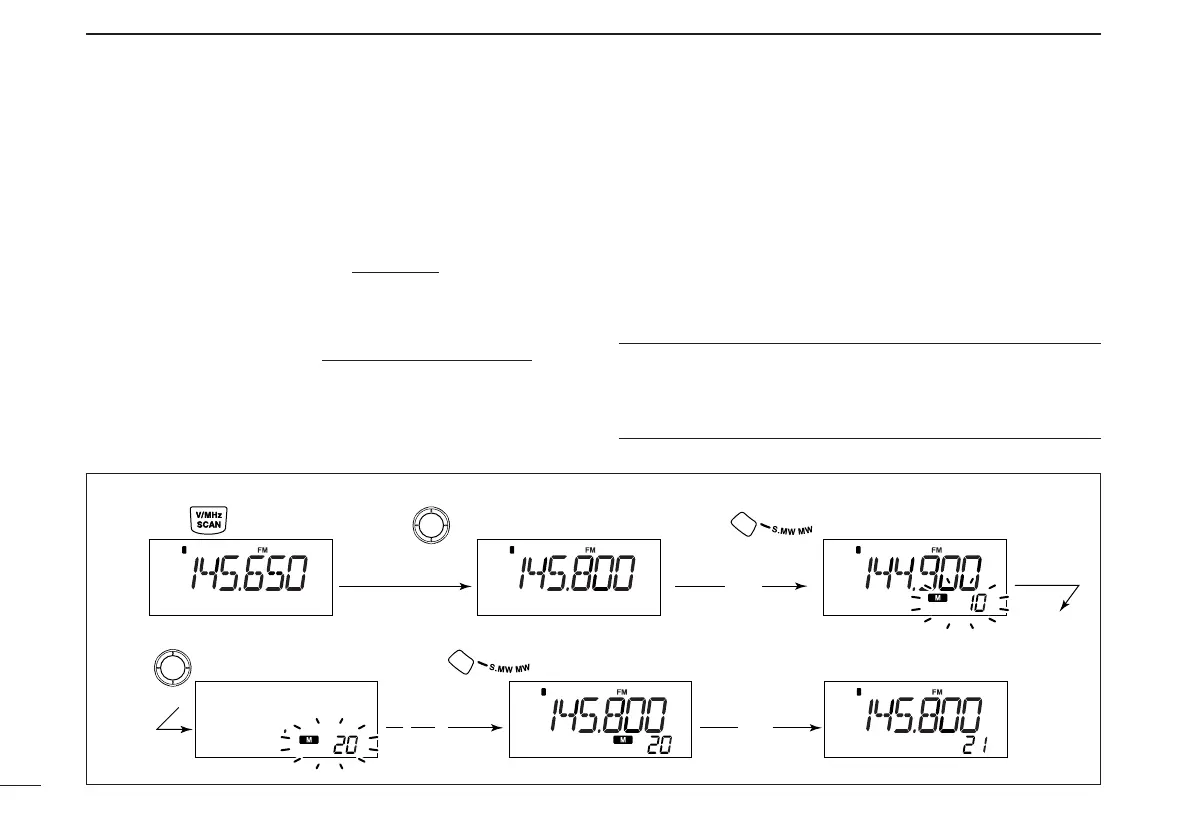17
5
MEMORY OPERATION
VFO settings, including the set mode contents such as sub-
audible tone frequency or scan skip information, can be pro-
grammed into a memory channel.
qPush [V/MHz•SCAN] to select VFO mode
.
wSet the desired frequency using [DIAL].
➥ Set other data (e.g. subaudible tone frequency, scan
skip information, etc.) if required.
ePush [S.MW•MW] to enter select memory write mode
.
•“!” indicator and the memory channel number blink.
rRotate [DIAL] to select the desired memory channel to be
programmed.
• Memory channels not yet programmed are blank.
tPush and hold [S.MW•MW] for 1 sec. to program.
•3 beeps sound
• Memory channel number automatically increases when contin-
uing to push [S.MW•MW] after programming.
✔CONVENIENT
Memory programming can be performed in versatile ways
e.g. memory channel to the same (or different) memory chan-
nel, etc.
■ Programming a memory channel
[EXAMPLE]: Programming 145.800 MHz into memory channel 20 (blank channel).
Push for 1 sec. and continue to push
Push .
