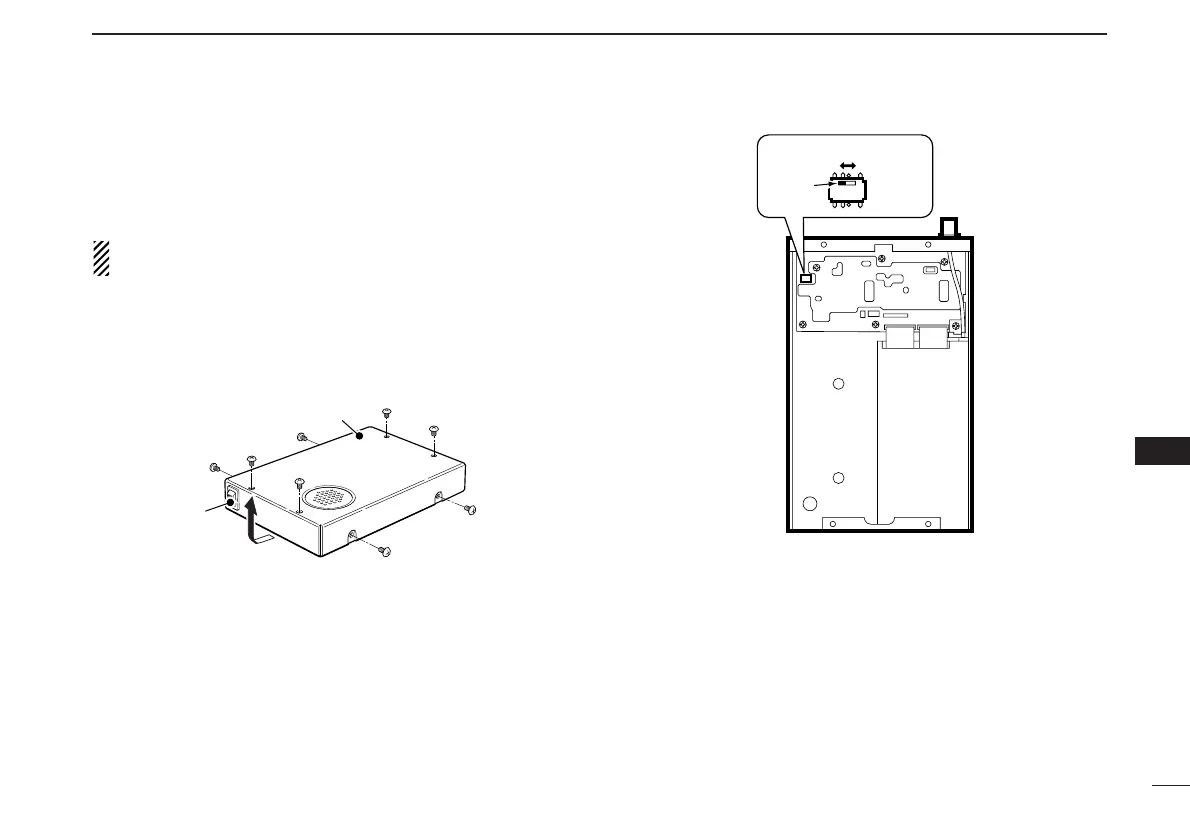46
10
OTHER FUNCTIONS
10
■ Internal audio switch
The internal switch must be toggled when using an external
speaker, headphones or earphone.
Before removing the top cover, turn the receiver power
OFF, then disconnect the DC power cable.
qTurn the power OFF, then disconnect the DC power cable.
wUnscrew the 8 screws and disconnect the connected ca-
bles, then remove the top cover.
• Be careful not to lost the screws.
eToggle the switch as usage (shown at right).
• Toggles the switch to [SPEAKER] when an external speaker is
connected to the receiver. (default)
• Toggles the switch to [PHONES] when headphones or an ear-
phone are/is connected to the receiver.
rReturn the top cover, cables and screws to the original po-
sition.
