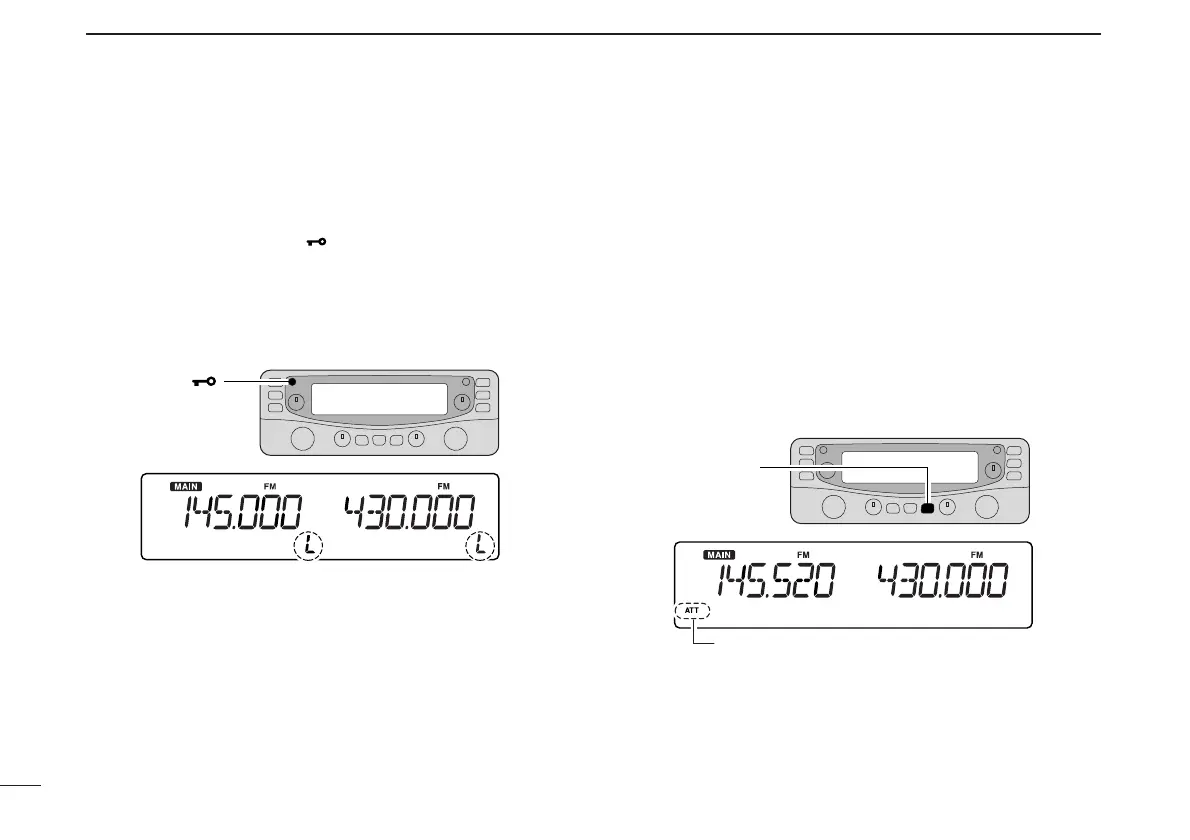■ Lock function
To prevent accidental frequency changes and unintentional
function access, use the lock function.
➥ Continue to hold [PWR• ] down for 2 sec. after power
ON to turn the lock function ON and OFF.
• [MONI•T/T-SCAN] (monitor function only), [VOL], [SQL],
[MAIN•AGC] (main band selection only) and [MAIN•NB] (main
band selection only) can be used while the lock function is in
use.
■ Attenuator function
The attenuator prevents a desired signal from being distorted
when very strong signals are near the desired frequency or
when very strong RF fields, such as from a broadcasting sta-
tion, are near your location. The attenuator reduces signal
strength by about 20 dB and this function can be activated on
1300 MHz or below.
➥ Push [ATT•PRIO] momentarily to toggle the attenuator
function ON and OFF.
• Push [MAIN] to select the desired band (left or right) as the main
band in advance.
•“ATT” appears when the attenuator function is in use.