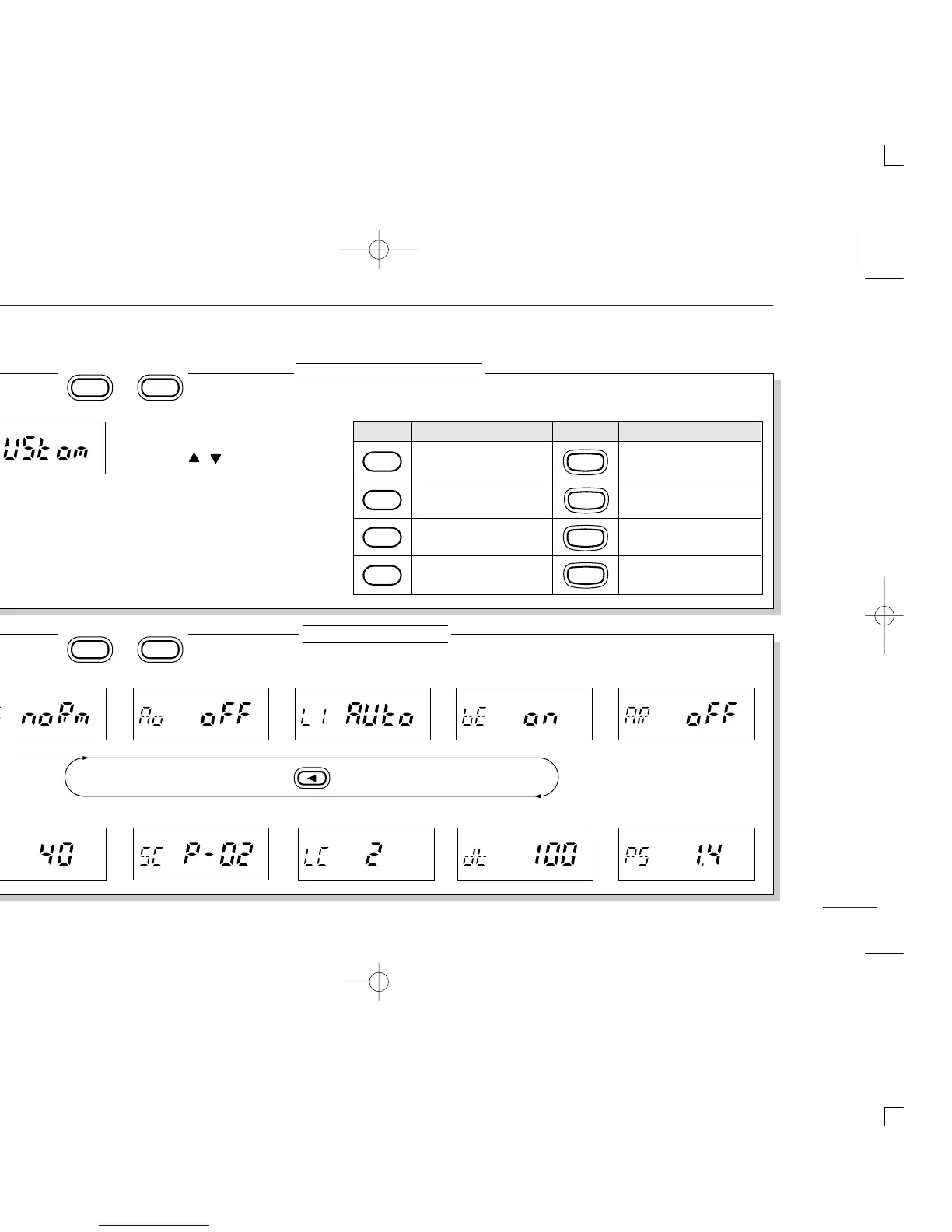INITIAL SET MODE
MIC simple mode (p. 28)
Auto power OFF (p. 29)
LCD backlight (p. 29)
Scan resume (p. 24)
Power saver (p. 29)
U.S.A. version only
Beep tones (p. 29)
LCD contrast (p. 29)
DTMF speed (p. 23)
+
TO ENTER at power ON
Power OFF then ON TO EXIT
Power OFF then ON TO EXIT
Auto repeater (p. 17)
Active channels (p. 30)
Start
8
0
+
TO ENTER at power ON
#
0
KEY CUSTOMIZE MODE
SQL
SC
DUP
H/L
A V
B M
C T
D L
KEY KEYDEFAULT SETTING DEFAULT SETTING
Squelch level
Scan start/stop
Duplex setting
Hi/low power output
VFO/memory selection
Memory write
Tone setting
Keypad lock
➀ Push a key to program—currently
assigned function is displayed.
➁ Push the [ ]/[ ] keys to select the
desired function. (See p. 32 for a list
of available functions.)
➂ Push the selected key for 1 sec. to
program the function.