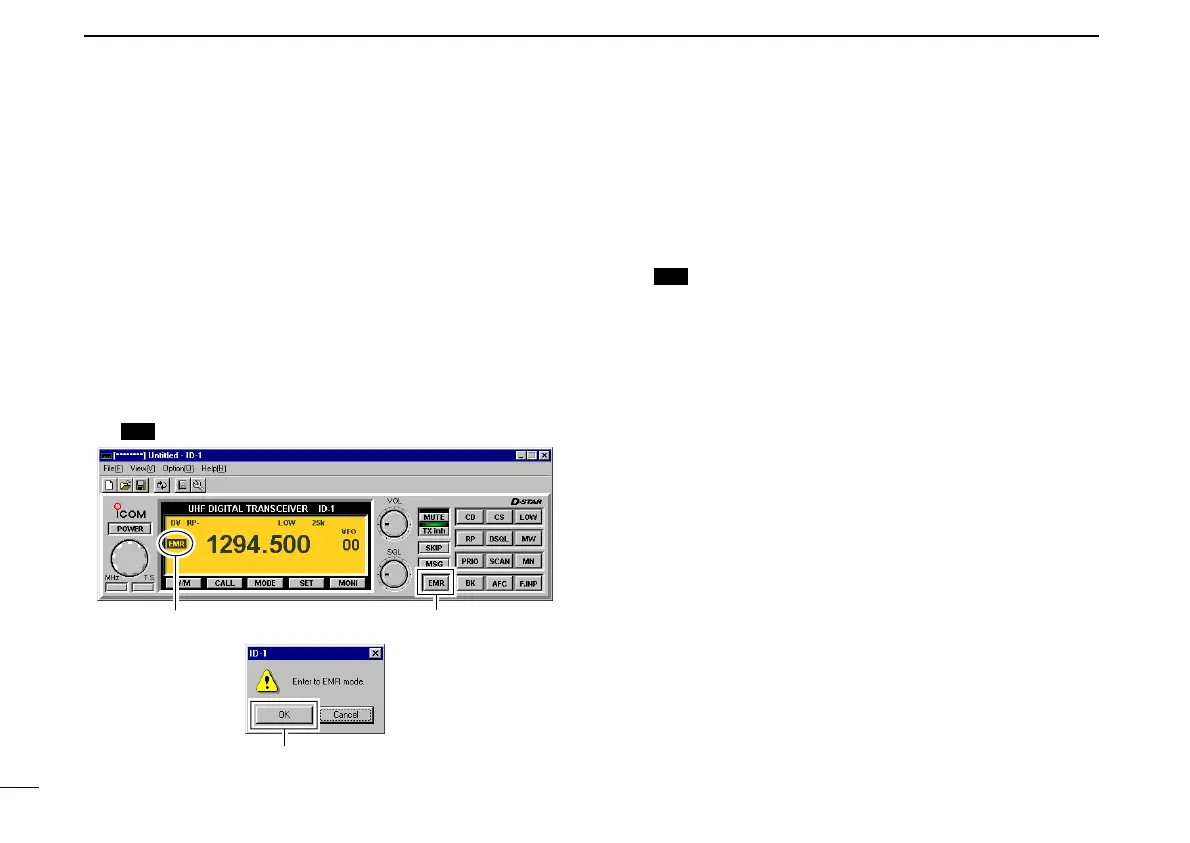107
14 OTHER FUNCTIONS
New2001
■ EMR mode operation
The EMR mode is available for Digital voice mode operation.
In the EMR mode operation, no call sign setting is necessary.
When an EMR mode signal is received, the audio (voice) will
be sound in the specified level even the volume setting is set
to counterclockwise position (‘0’ level).
DD
Operating from the application
qSet the desired frequency and select either Digital voice
mode.
wClick [EMR], then click [OK] in the appeared confirmation
dialog box to set the transceiver into EMR mode.
•“ ” appears.
eOperate the transceiver normal way.
rTo cancel the EMR mode, click [EMR] again, then click
[OK] in the appeared confirmation dialog box to exit the
transceiver from EMR mode.
•“ ” disappears.
EMR
EMR
ID-1_ENG_2.qxd 04.9.22 9:30 Page 107 (1,1)
