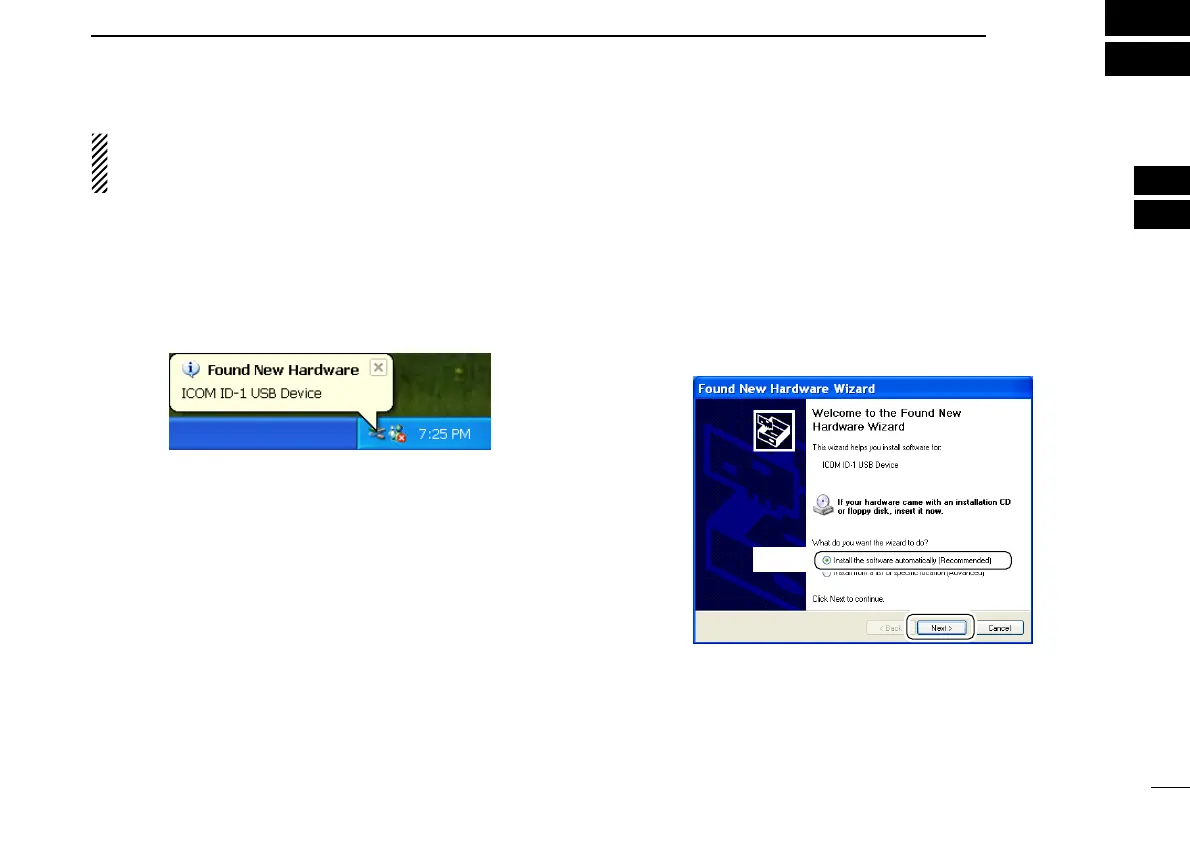18
3
DRIVER INSTALLATION
2
3
The displayed dialog boxes or indications may differ
slightly from the following instructions according to your
system conditions, or environment.
■ Microsoft
®
Windows
®
XP
qConnect the ID-1 to the desired USB port.
• Push [POWER] to turn the power ON.
•“Found New Hardware” appears as below.
wThe “Found New Hardware Wizard” will come up as below.
Insert the supplied CD into the CD drive, select “Install the
software automatically (Recommended),” then click
[Next>].
ID-1_ENG_2.qxd 04.9.22 9:29 Page 18 (1,1)