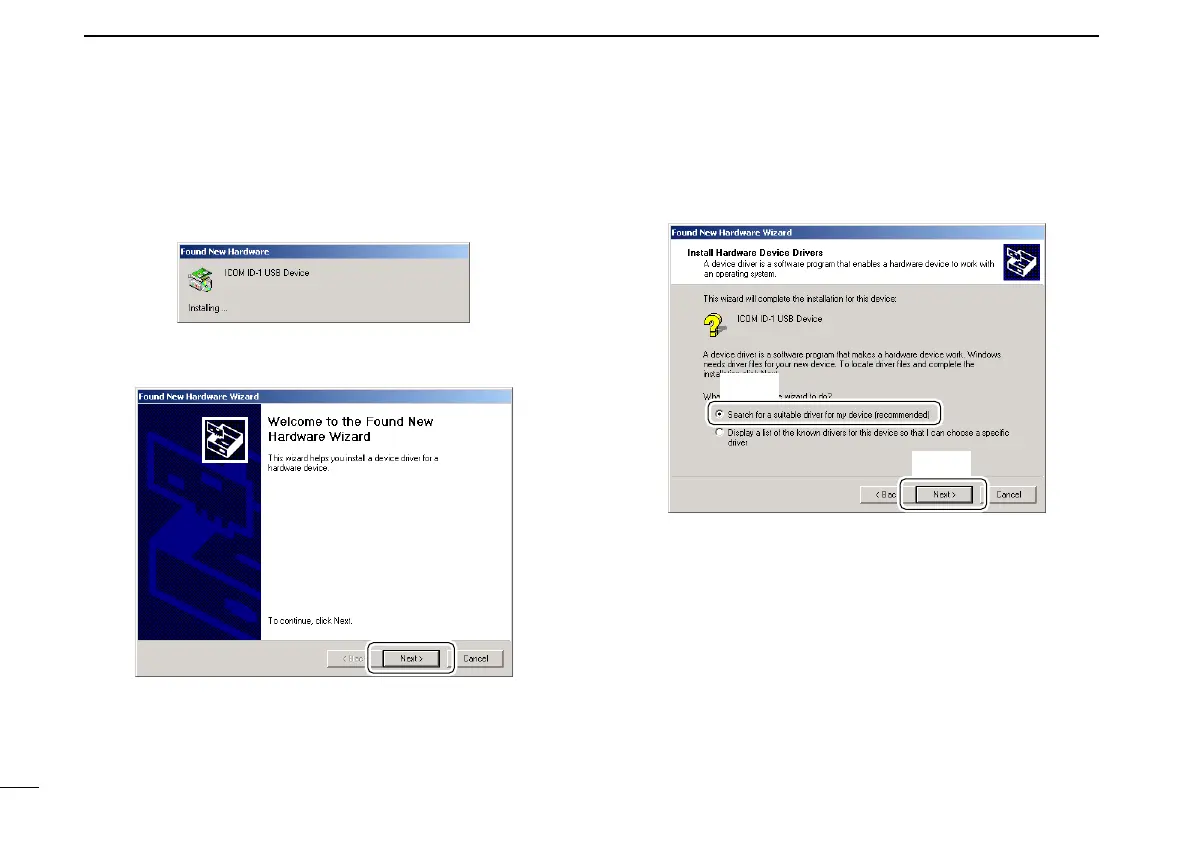23
3 DRIVER INSTALLATION
New2001
■ Microsoft
®
Windows
®
2000
qConnect the ID-1 to the desired USB port.
• Push [POWER] to turn the power ON.
•“Found New Hardware” dialog box appears below.
wThe “Found New Hardware Wizard” will come up as below.
Click [Next>].
eSelect “Search for a suitable driver for my device (recom-
mended),” then click [Next>].
ID-1_ENG_2.qxd 04.9.22 9:29 Page 23 (1,1)