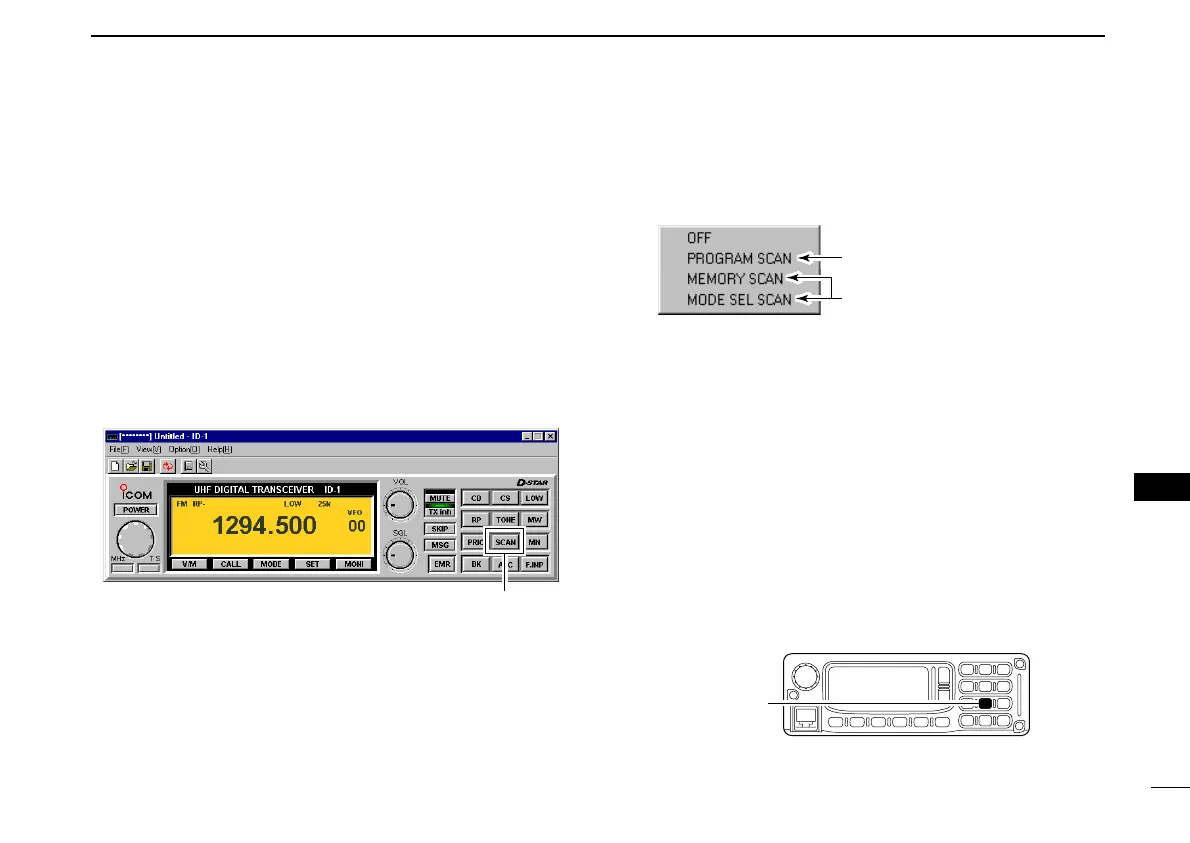84
11
SCAN OPERATION
New2001
11
■ Scan start/stop
DD
Preparation
Set the scan resume condition (p. 89); program the scan
edges (pgs. 85–87); program 2 or more memory channels
(pgs. 74–76); set skip settings (p. 88), if desired.
DD
Scanning from the application
qSelect VFO mode for programmed scan; or memory mode
for memory/mode select scan with [V/M].
• Select a memory channel which the desired operating mode is
programmed.
wClick [SCAN].
eSelect the desired scan type.
• After the selection, the selected scan starts.
*The above list indication is for instruction description only. In the
actual application clearly shows the selectable items only.
rTo cancel the scan, click [SCAN] again then select “OFF.”
DD
Scanning with the RC-24
qSelect VFO when programmed scan; or select memory
mode when memory/select mode scan with [V/M].
• Select a memory channel which the desired operating mode is
programmed.
wPush [SCAN•8] momentarily to start programmed or mem-
ory scan; push [SCAN•8] for 0.5 sec. to start select mode
scan.
• Decimal point, “.”, blinks during programmed scan; “M” indica-
tor blinks during memory/select mode scan.
eTo cancel the scan, push [SCAN•8] momentarily.
Selectable when VFO has been
selected.
Selectable when memory mode
has been selected.
ID-1_ENG_2.qxd 04.9.22 9:30 Page 84 (1,1)