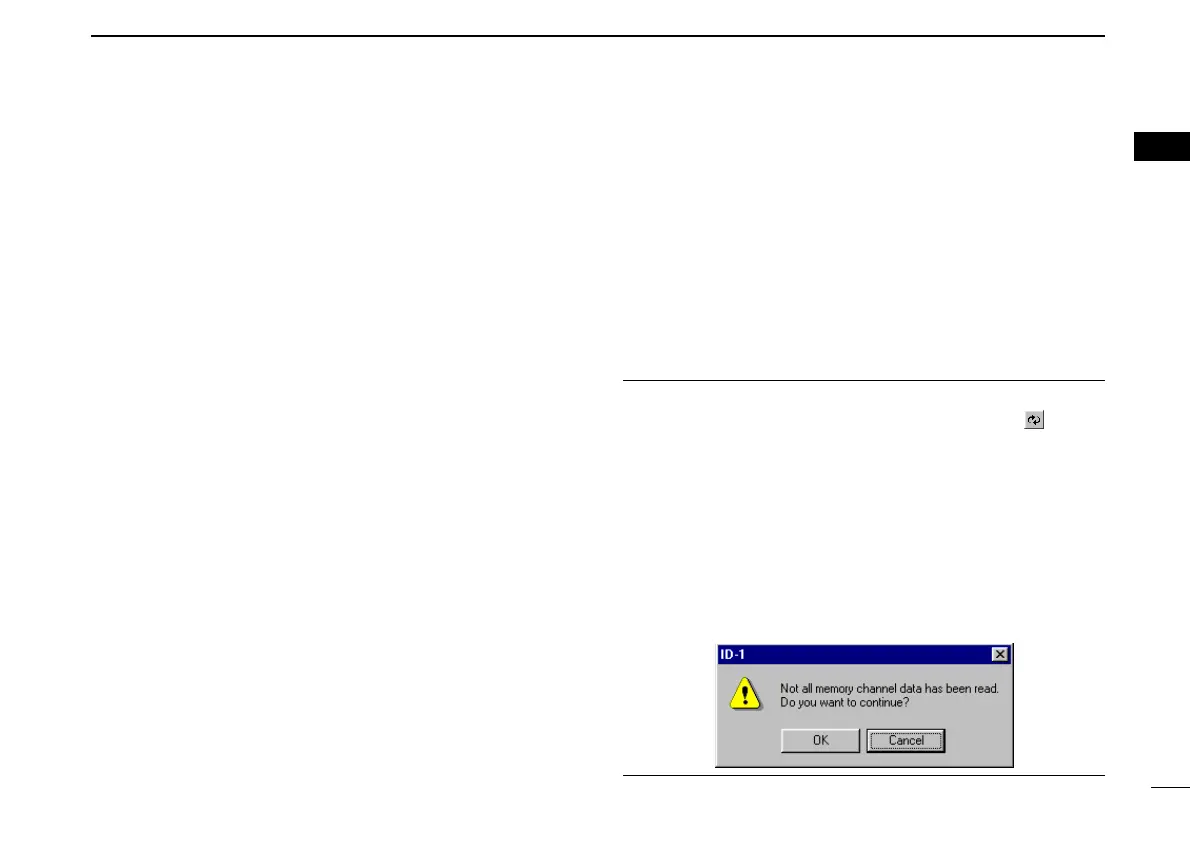6
1
PANEL DESCRIPTION
New2001
1
!0EMR MODE BUTTON [EMR]
Click to enter and exit EMR mode.
!1MESSAGE BUTTON [MSG]
Click to turn the message screen indication ON and OFF.
!2SQUELCH CONTROL [SQL]
Left click to decrease; right click to increase the squelch
level.
!3SKIP BUTTON [SKIP]
During memory mode, click to turn the skip setting for the
selected memory channel ON and OFF.
!4MONITOR BUTTON [MONI]
Click to turn the monitor function ON and OFF.
While the function ON, any squelches, such as tone
squelch, are released and emits audio.
!5SET MODE BUTTON [SET]
Click to display and hide the Set mode screen.
!6OPERATING MODE BUTTON [MODE]
Click to select the operating mode from FM, digital voice
(DV) and data (DD).
!7CALL CHANNEL BUTTON [CALL]
Click to select a call channel (1–3).
!8VFO/MEMORY MODE BUTTON [V/M]
Click to switch between VFO and memory mode.
!9TUNING DIAL [DIAL]
Left click to decrease; right click to increase the operating
frequency or memory channel.
@0TUNING STEP BUTTON [TS]
Click to display the tuning step list.
After the tuning step selection, the list disappears.
@11 MHz TUNING BUTTON [MHz]
Click to turn the 1 MHz tuning ON and OFF.
While the 1 MHz tuning is selected, “Z” icon appears.
@2POWER BUTTON [POWER]
Click to turn the transceiver power ON and OFF.
Even the transceiver power is turned OFF, the control ap-
plication is still running.
NOTE: While reading the transceiver’s memory data
While reading the transceiver’s memory data the “” button
in the tool bar will change from Black to Red arrows.
It is not recommended to save data or initialize the trans-
ceiver while the program is downloading the memory chan-
nel data. If transceiver initialization or save data buttons are
accidentally pushed, the dialog box shown below will appear.
It is recommended to click the cancel button to allow the task
of reading the transceiver to be completed. Then try the ini-
tialization or saving data. Completion of the download is indi-
cated when the arrows change from Red to Black.
ID-1_ENG_2.qxd 04.9.22 9:29 Page 6 (1,1)