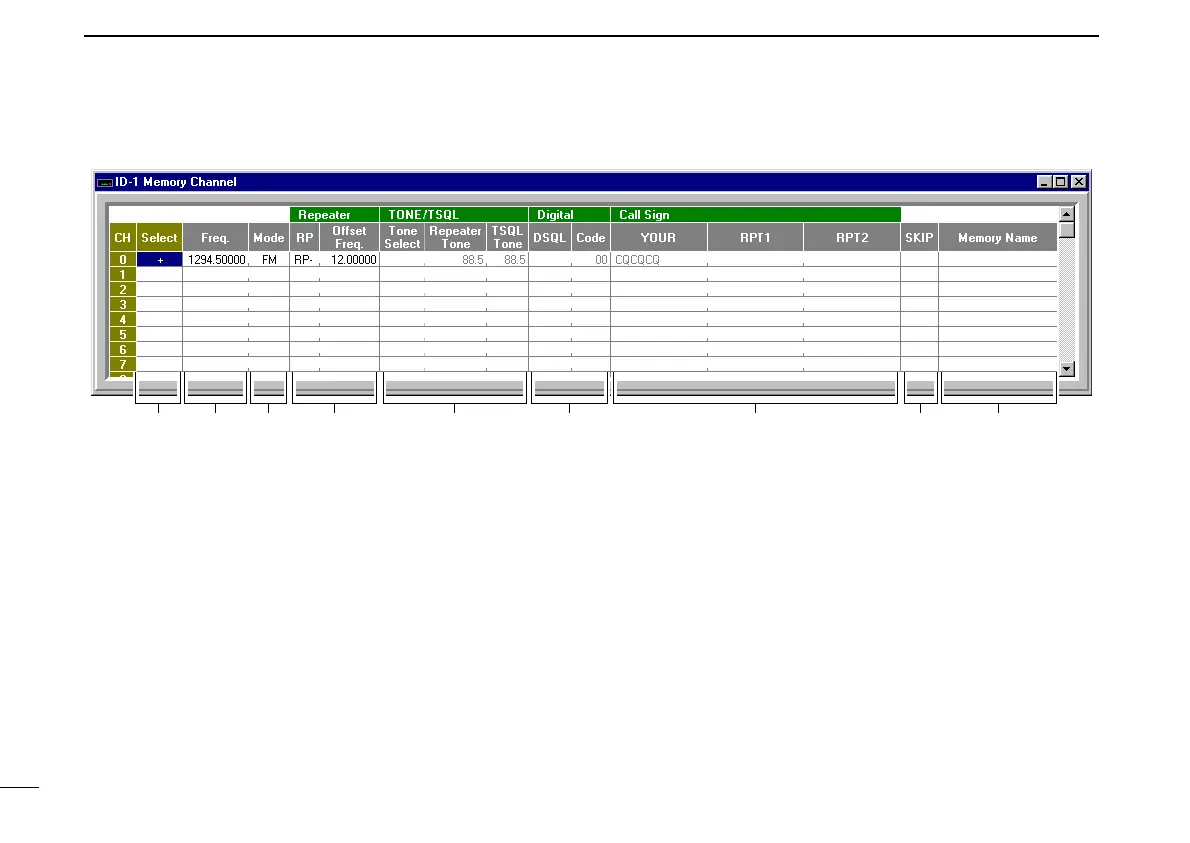7
1 PANEL DESCRIPTION
New2001
DD
Memory channel list screen
qCHANNEL SELECT
Select the memory channel for operation by double click-
ing and select “Move to this channel”.
“+” appears when the channel is selected.
wPROGRAMMED FREQUENCY
Enter the desired operating frequency.
Select the desired frequency cell, then enter the desired
frequency from the PC’s keyboard directly.
eOPERATING MODE
To select the desired operating mode, double click the
mode cell. Then click to select the desired operating mode,
FM, DV (Digital Voice) or DD (Data mode).
rREPEATER
Select the desired shift direction for repeater operation
from RP–, RP+, RPS and Simplex in RP cell, and enter the
desired offset frequency via the PC’s keyboard within 0 to
60 MHz range in Offset Freq. cell.
RP– : Negative shift
RP+ : Positive shift
RPS : For repeater operation in DD mode
tTONE/TSQL
Select the desired tone function from TONE, TSQL and
OFF in Tone Select cell, and select the desired tone fre-
quency for each Repeater Tone and TSQL Tone from the
list appeared by double clicking the cell.
TONE : Repeater tone ON
TSQL : Tone squelch ON
ID-1_ENG_2.qxd 04.9.22 9:29 Page 7 (1,1)