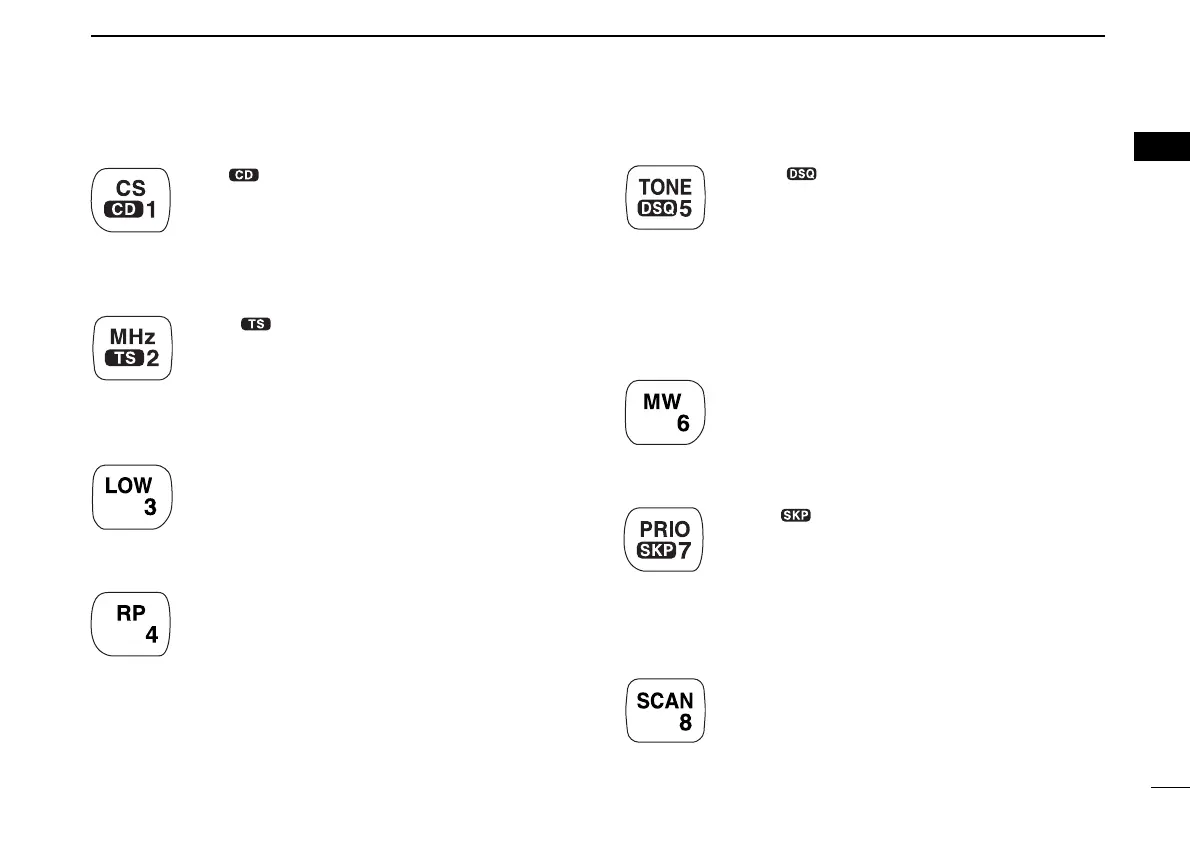10
1
PANEL DESCRIPTION
New2001
1
DD
Keypad
[CS••1]
➥ Push to enter call sign select mode. (p. 40)
➥ Push for 0.5 sec. to enter received call record
indication. (p. 47)
➥ After pushing [F.INP•L], input digit “1” for op-
erating frequency or memory channel.
[MHz••2]
➥ Push to select 1 MHz tuning. (p. 35)
➥ Push for 0.5 sec. to enter tuning step select-
ing condition. (p. 37)
➥ After pushing [F.INP•L], input digit “2” for op-
erating frequency or memory channel.
[LOW•3]
➥ Push to toggle low and high transmit output
power. (p. 45)
➥ After pushing [F.INP•L], input digit “3” for op-
erating frequency or memory channel.
[RP•4]
➥ Push to toggle repeater operating mode.
(pgs. 58, 61, 67)
➥ After pushing [F.INP•L], input digit “4” for op-
erating frequency or memory channel.
[TONE••5]
➥ FM mode: Push to turn the repeater tone,
tone squelch and pocket beep function ON
and OFF.
➥ DV Mode: Push to turn the digital call sign,
digital code squelch and pocket beep function
ON and OFF.
➥ After pushing [F.INP•L], input digit “5” for op-
erating frequency or memory channel.
[MW•6]
➥ Push to enter select memory write condition.
(p. 76)
➥ After pushing [F.INP•L], input digit “6” for op-
erating frequency or memory channel.
[PRIO••7]
➥ Push to start and stop priority watch. (p. 91)
➥ Push for 0.5 sec. to set the selected memory
channel as a skip channel during memory
mode. (p. 88)
➥ After pushing [F.INP•L], input digit “7” for op-
erating frequency or memory channel.
[SCAN•8]
➥ Push to start and stop scanning. (p. 84)
➥ After pushing [F.INP•L], input digit “8” for op-
erating frequency or memory channel.
ID-1_ENG_2.qxd 04.9.22 9:29 Page 10 (1,1)